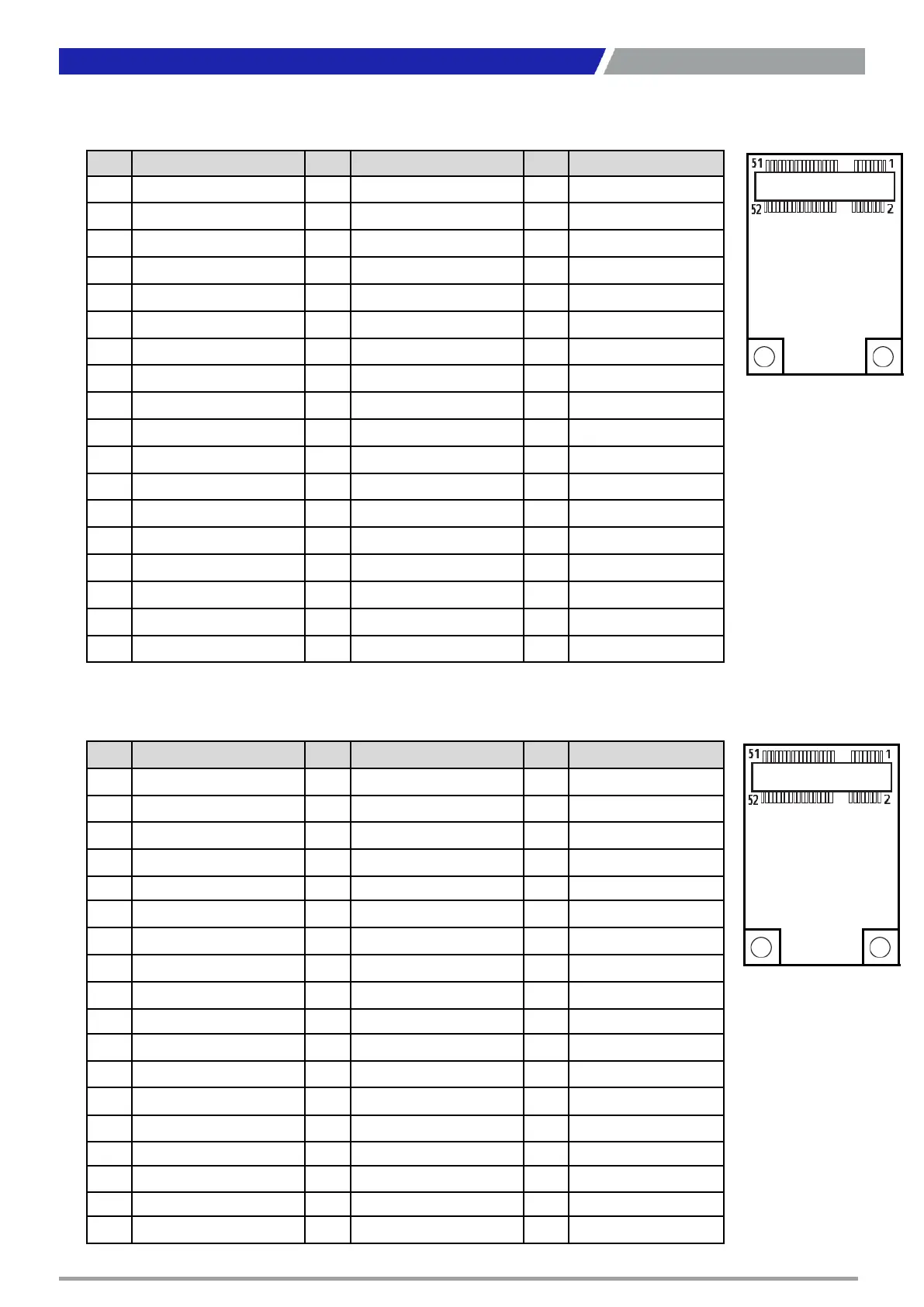PC400 / PC410 l User’s Manual
31
Chapter 2: Switches and Connectors
MINIPCIE1: Mini PCI-Express / mSATA Socket
MINIPCIE2: Mini PCI-Express Socket
Definition
1 WAKE# 19 NC 37 GND
2 +3.3V 20 NC 38 USB2_D+
3 NC 21 GND 39 +3.3V
4 GND 22 RESET# 40 GND
5 NC 23 RxN 41 +3.3V
6 +1.5V 24 +3.3VAUX 42 NC
7 CLKREQ# 25 RxP 43 GND
8 UIM_PWR 26 GND 44 DEVSLP
9 GND 27 GND 45 NC
10 USIM_DATA 28 +1.5V 46 NC
11 REFCLK- 29 GND 47 NC
12 UIM_CLK 30 SMB_CLK 48 +1.5V
13 REFCLK+ 31 TxN 49 NC
14 UIM_RST 32 SMB_DATA 50 GND
15 GND 33 TxP 51
16 USIM_VPP 34 GND 52 +3.3V
17 NC 35 GND
18 GND 36 USB2_D-
Definition
1 WAKE# 19 NC 37 GND
2 +3.3V 20 NC 38 USB2_D+
3 NC 21 GND 39 +3.3V
4 GND 22 RESET# 40 GND
5 NC 23 RxN 41 +3.3V
6 +1.5V 24 +3.3VAUX 42 NC
7 CLKREQ# 25 RxP 43 GND
8 UIM_PWR 26 GND 44 NC
9 GND 27 GND 45 NC
10 UIM_DATA 28 +1.5V 46 NC
11 REFCLK- 29 GND 47 NC
12 UIM_CLK 30 SMB_CLK 48 +1.5V
13 REFCLK+ 31 TxN 49 NC
14 UIM_RST 32 SMB_DATA 50 GND
15 GND 33 TxP 51 NC
16 UIM_VPP 34 GND 52 +3.3V
17 NC 35 GND
18 GND 36 USB2_D-