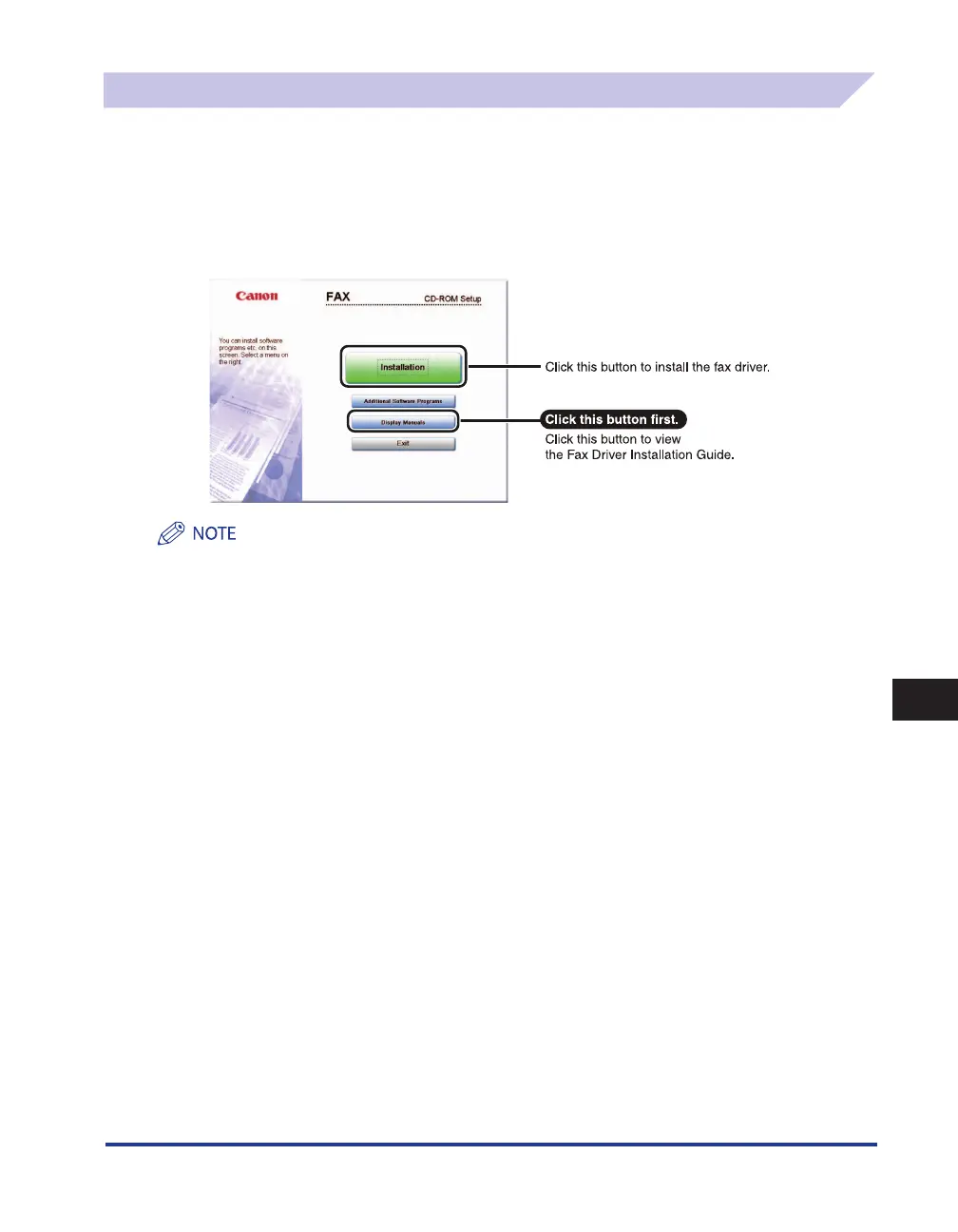Installing the Fax Driver
11-3
11
Before Sending Faxes from Computers
Installation
For details about the installation procedure, refer to the "Fax Driver Installation Guide" if you are
using Windows.
From the menu screen of the CD-ROM, you can begin installing the fax driver, or display the Fax
Driver Installation Guide.
CD-ROM Menu (Windows):
You cannot view the Fax Driver Installation Guide after installation has started. If you want to view the Fax Driver
Installation Guide, do so before you start the installation.
■
