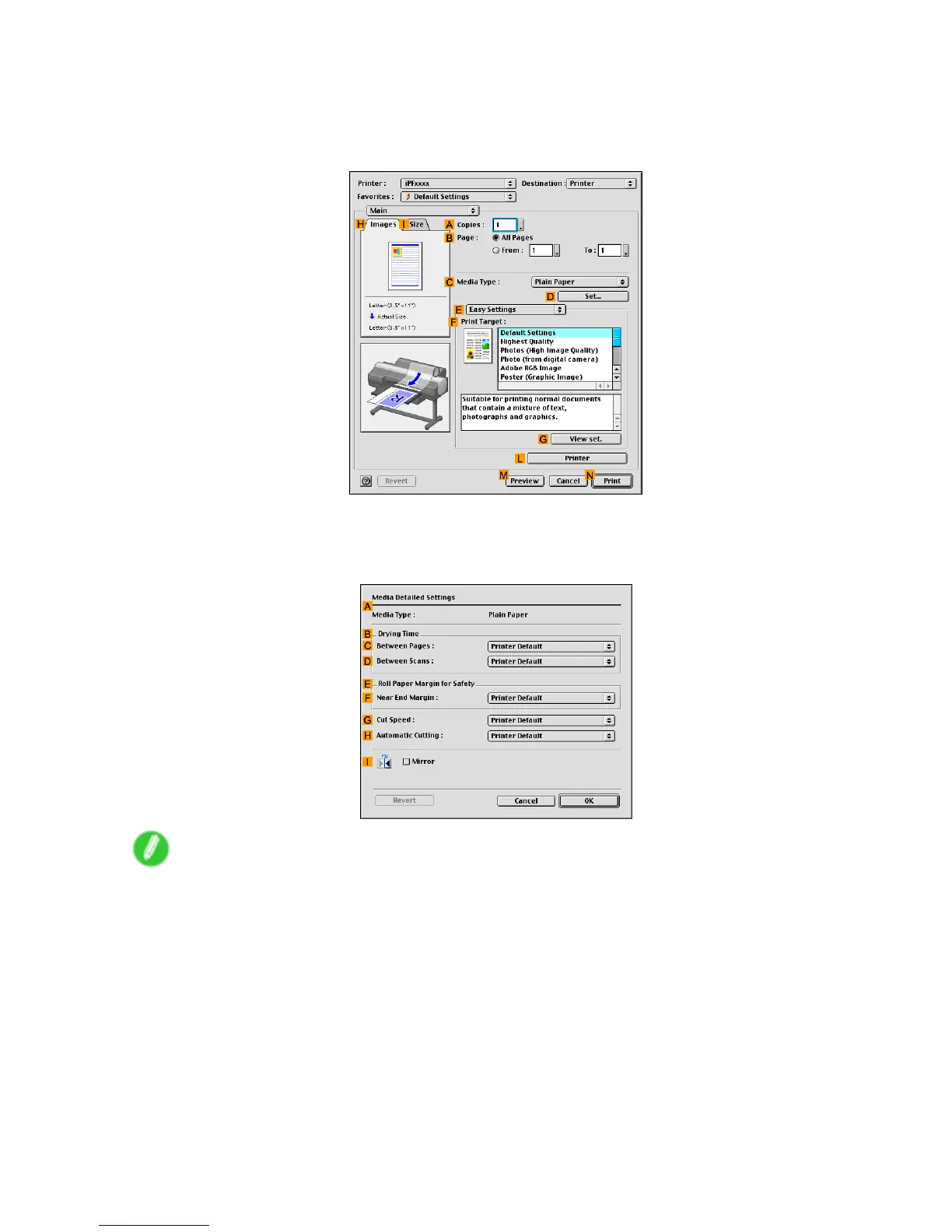Handling rolls
Mac OS 9
1. Choose Print in the application menu.
2. Select the Main pane and click D Settings in A Media T ype .
3. In the Media Detailed Settings dialog box displayed next, select C Between Pages and D
Between Scans in B Drying T ime , and then click OK .
( → P .153)
Note
• By factory default, Drying T ime is deactivated ( Off ) for all paper types.
• T o have the printer wait for ink to dry immediately after printing without releasing paper , set Cutting
Mode to Eject in the printer menu.
( → P .129 )
Handling Paper 137