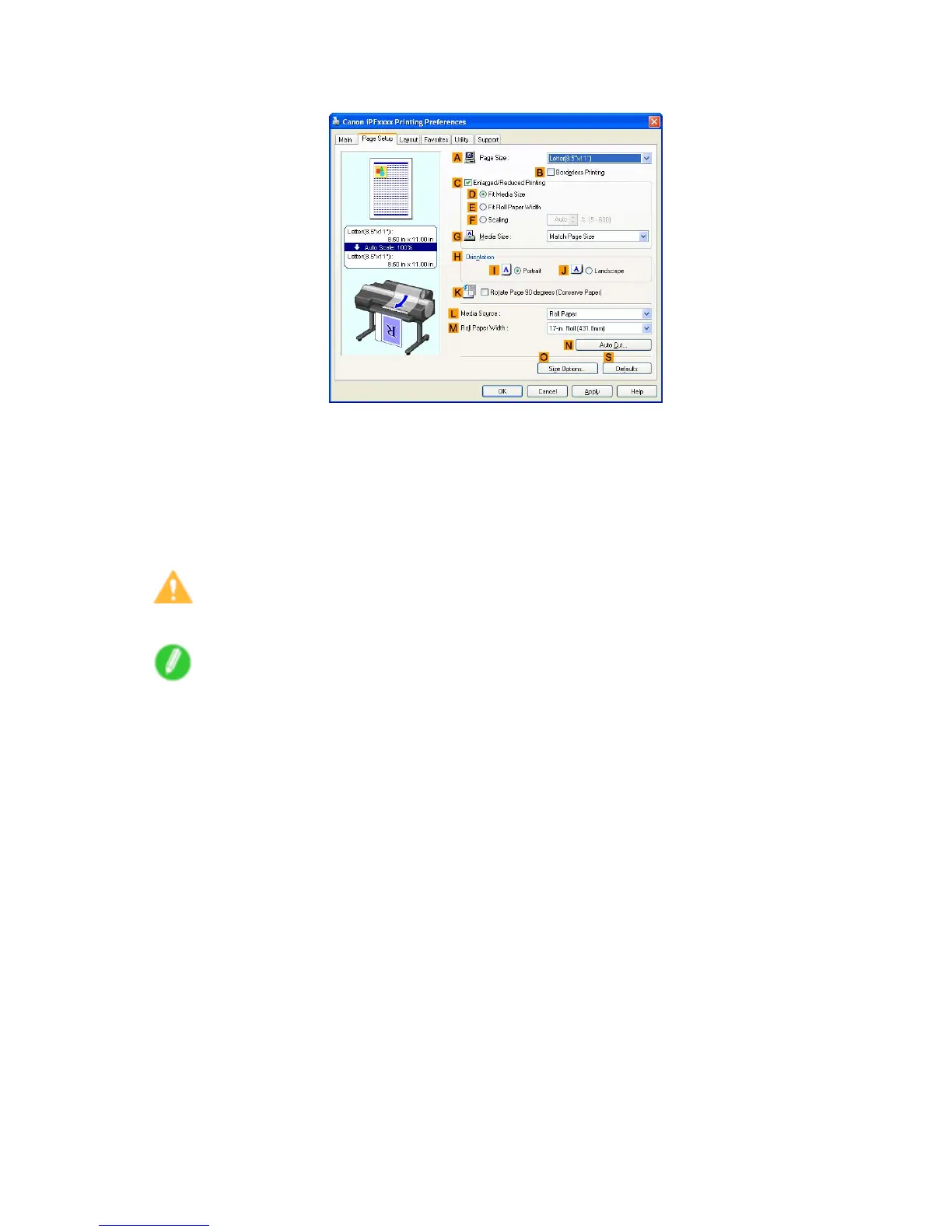Print quality and color settings
6. Click the Page Setup tab to display the Page Setup sheet.
7. In the A Page Size list, click the size of the original as specied in the application. In this case,
click ISO A4 or Letter (8.5"x1 1") .
8. Click Manual in the L Media Source list.
9. Specify additional printing conditions.
For details on available printing conditions, see “Printer Driver Settings (Windows)”. (→P .441)
10. Conrm the print settings and print as desired.
Caution
• Depending on the Media T ype setting, some Print T arget options may not be available.
Note
• For instructions on conrming print settings, see “Conrming Print Settings (Windows)”. (→P .443)
Enhanced Printing Options 223