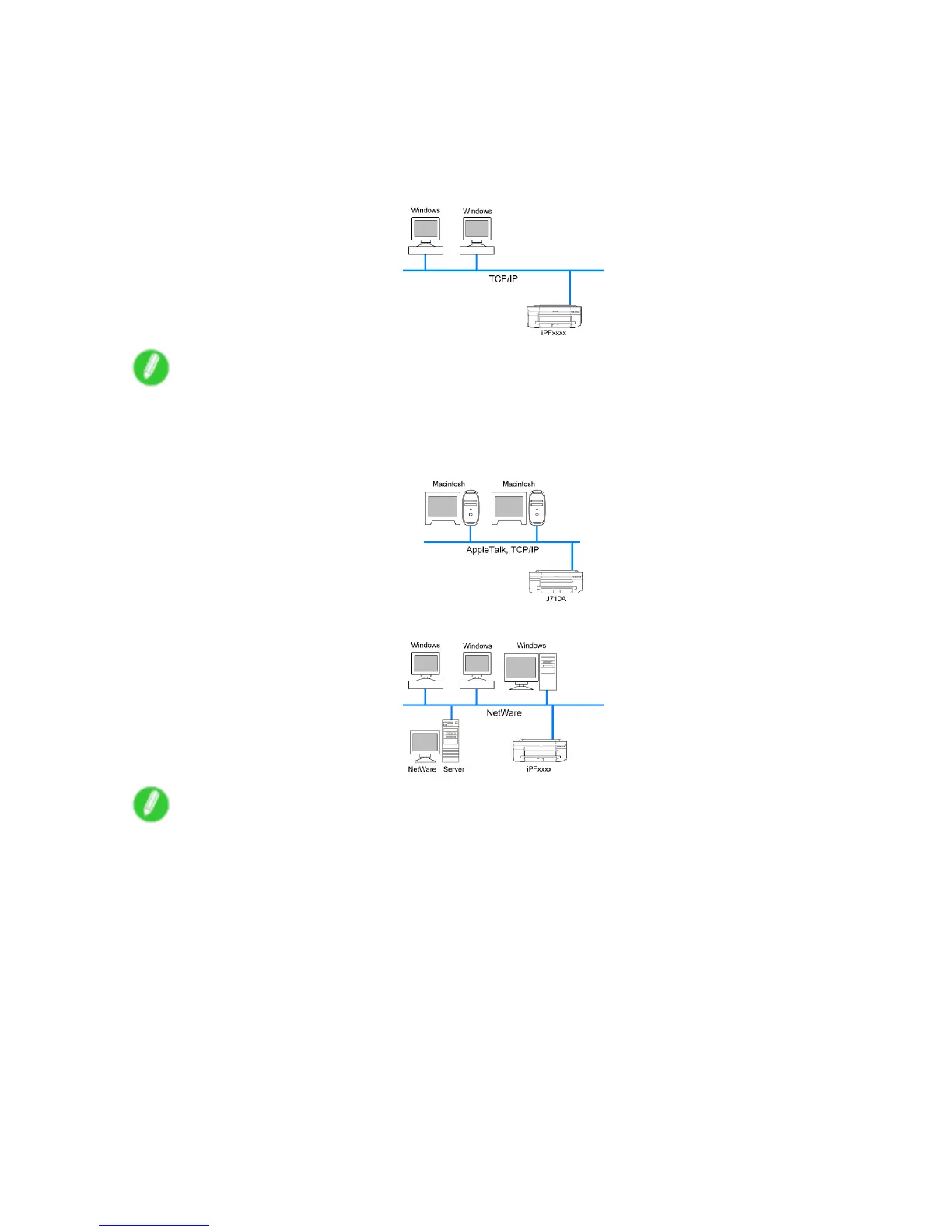Network Setting
Network environment
After conrming what type of network environment you will connect the printer to, set up the printer and
computers as needed.
• Example of a Windows network
In Windows networks, print over TCP/IP .
Note
• NetBIOS is not supported.
• Example of a Macintosh network
In Macintosh networks, print over AppleT alk (EtherT alk) or TCP/IP , using Bonjour(Zeroconf) functions.
• Example of a NetW are network
Note
• Even if there is a NetW are server in your network environment, you can use both TCP/IP and AppleT alk.
In this case, complete the settings for each protocol you will use.
546 Network Setting