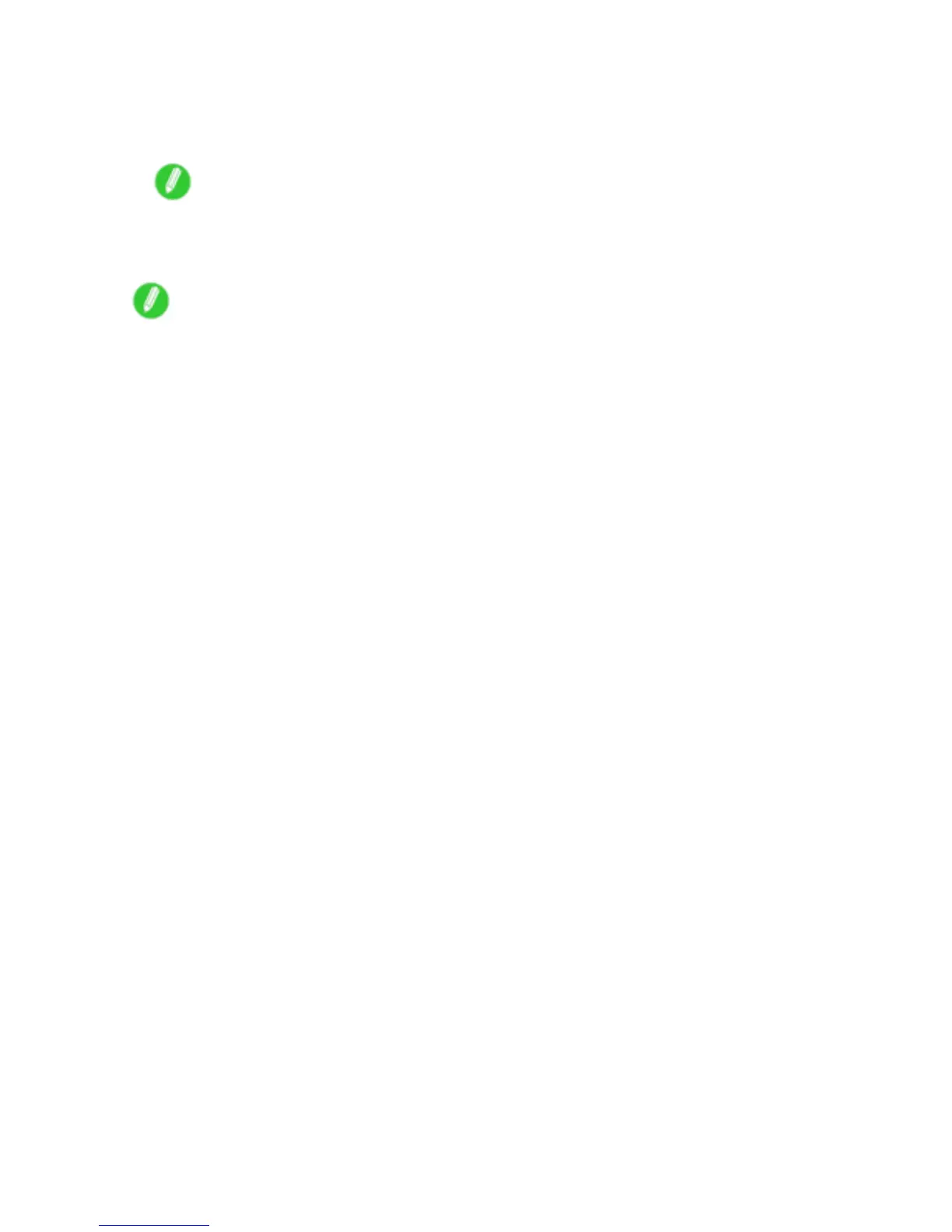Network Setting
4. Execute the following command to send the IP address to the printer and congure it.
ping [IP address as specied in the ARP command] -l 479
Example: ping xxx.xxx.xxx.xxx -l 479
Note
• In “-l,” the “l” is the letter “l” .
• In Mac OS X when using T erminal, enter the ping command in the format “ping -s 479
xxx.xxx.xxx.xxx.” For details, refer to the help le for the command line.
Note
• The subnet mask and default gateway will be set to “0.0.0.0.” Use RemoteUI to change the subnet mask
and default gateway to match your network settings.
For details on RemoteUI , see “Using RemoteUI”. (→P .555)
Network Setting 553