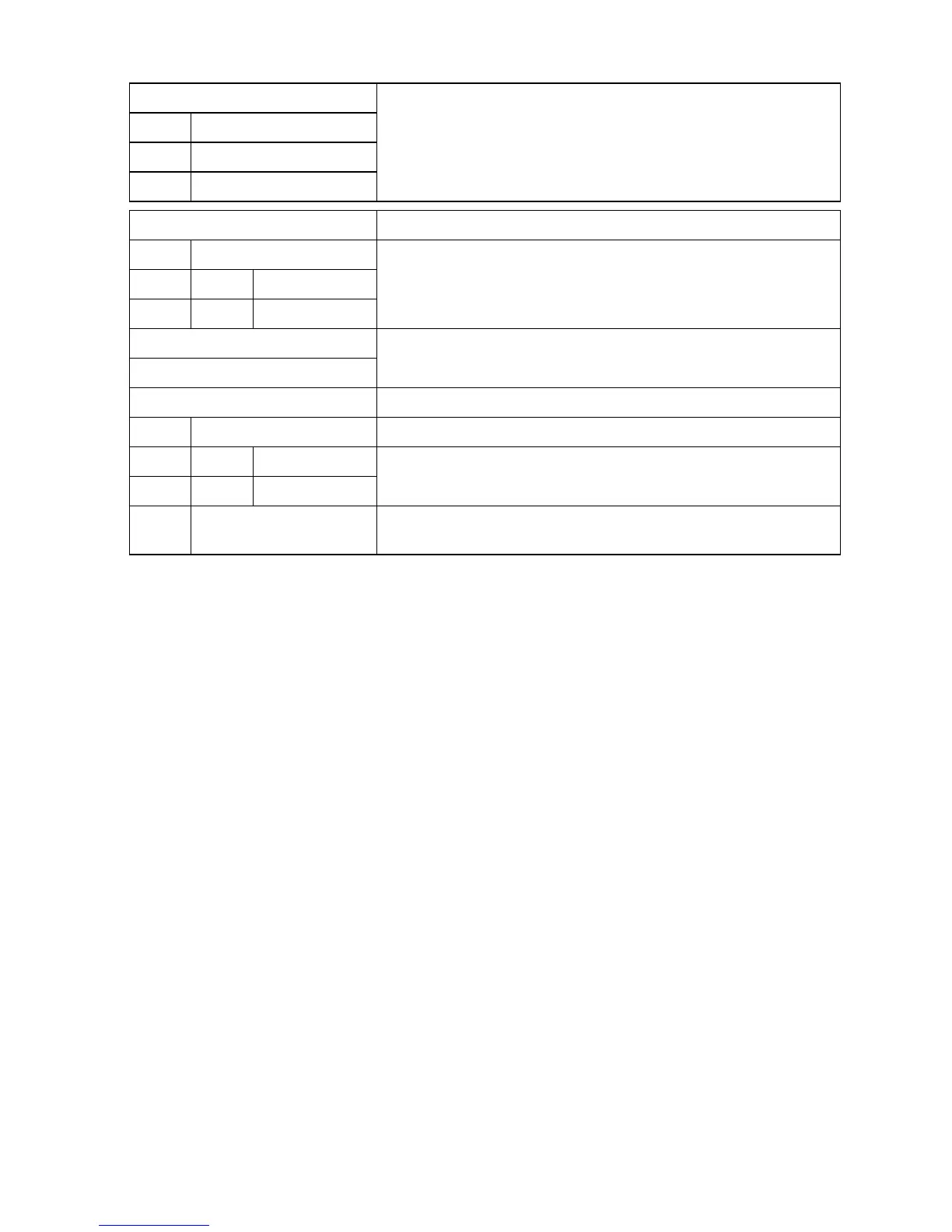Control Panel
Media Menu
Roll Media T ype
Check Remain. Roll
Cut Sheet T ype
Information on the loaded paper .
Adjust Printer Current printer settings.
Head Adjust
Auto Print
A1-F2
Printhead adjustment value.
Feed Priority
Adjust Length
Settings related to paper feeding.
Calibration The color calibration setting value.
Execution Log The calibration log.
Date:
Media:
Indicates the date calibration was performed and the type of paper
used.
Use Ef fect V alue: This value indicates whether the results of color calibration are used
or not.
Printer Parts 63