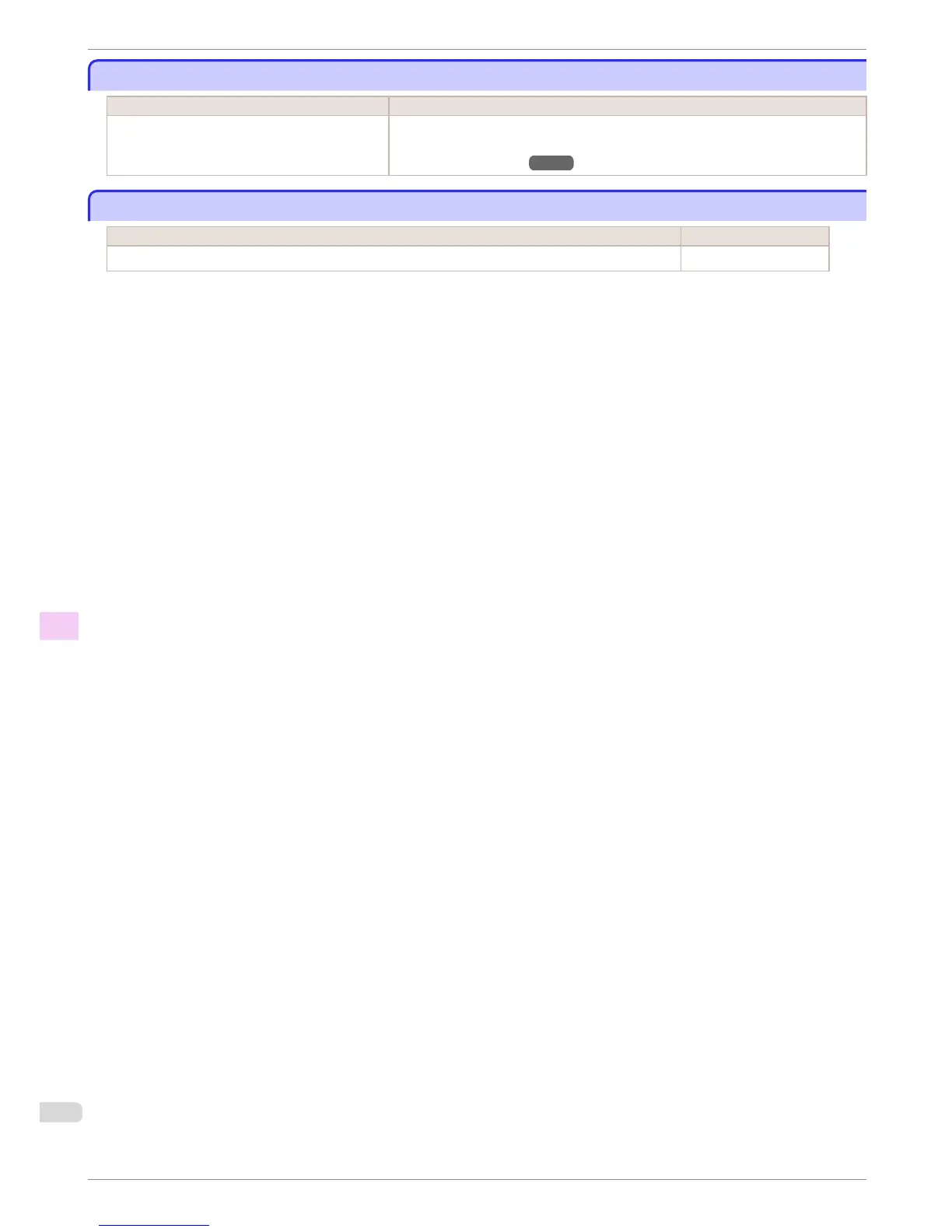Depression on the leading edge is left
Depression on the leading edge is left
Cause Corrective Action
Keeping a roll in the printer for a long time with-
out printing on it may leave a depression on the
leading edge.
When printing quality is most important, we recommend setting TrimEdge Reload to
On or Automatic so that the paper edge is automatically cut before printing.
(See "Menu Structure.") →P.55
Margins are wide
Margins are wide
Cause Corrective Action
Rolls are advanced a specific amount before cutting to prevent problems with cutting and paper ejection. This operation is normal.
Depression on the leading edge is left
iPF6400
Basic Guide
Troubleshooting Problems Regarding Paper
98
