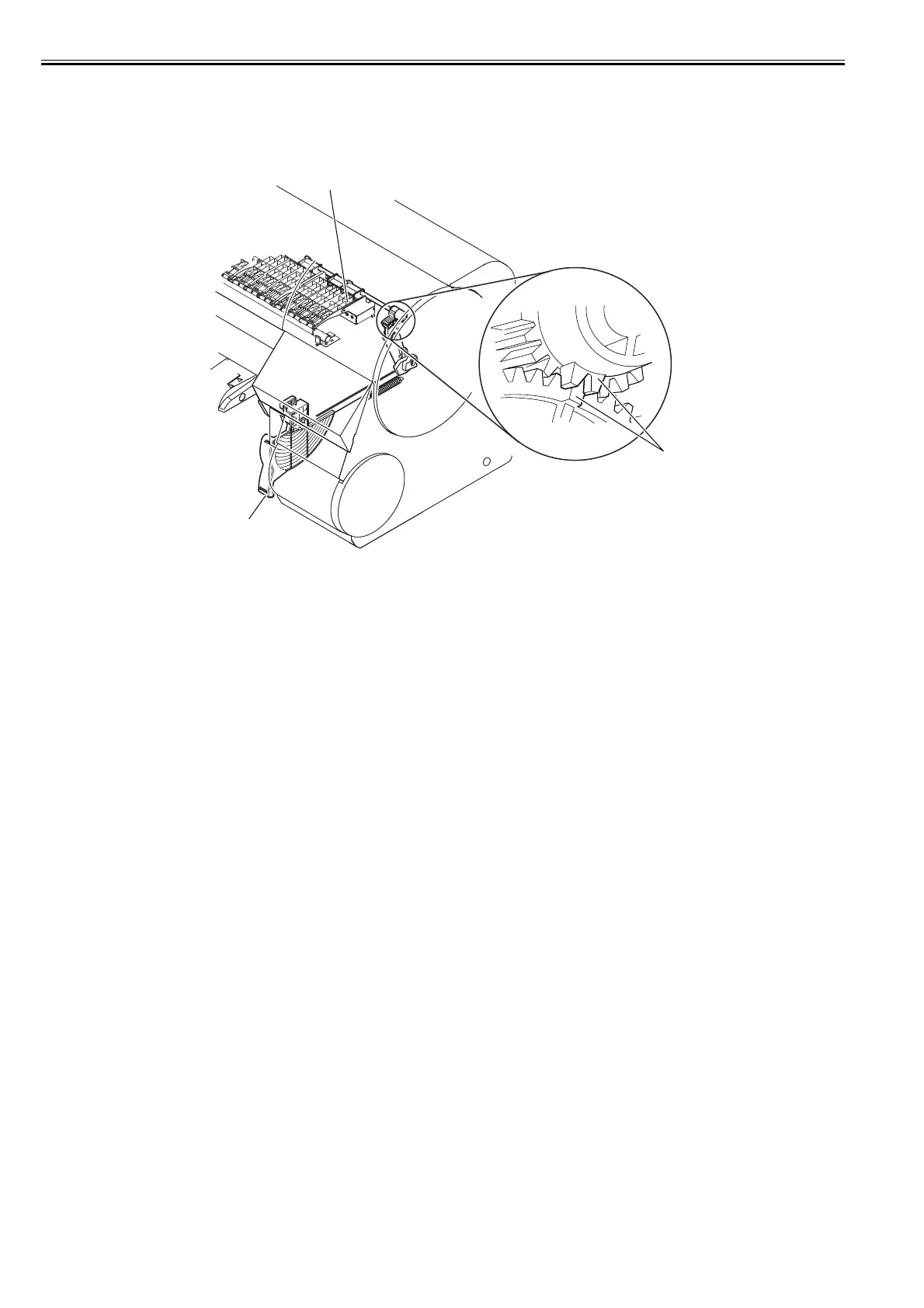Chapter 4
4-16
r) Release lever
Removing the release lever
1) To remove release lever [1], remove the purge unit and then remove the release lever. To do so, keep pinch roller [2] pressurized to ease the work of phase
alignment during gear installation.
Installing the release lever
1) Install the release lever with its gear being engaged with boss [3] (phase) of the recipient gear.
F-4-32