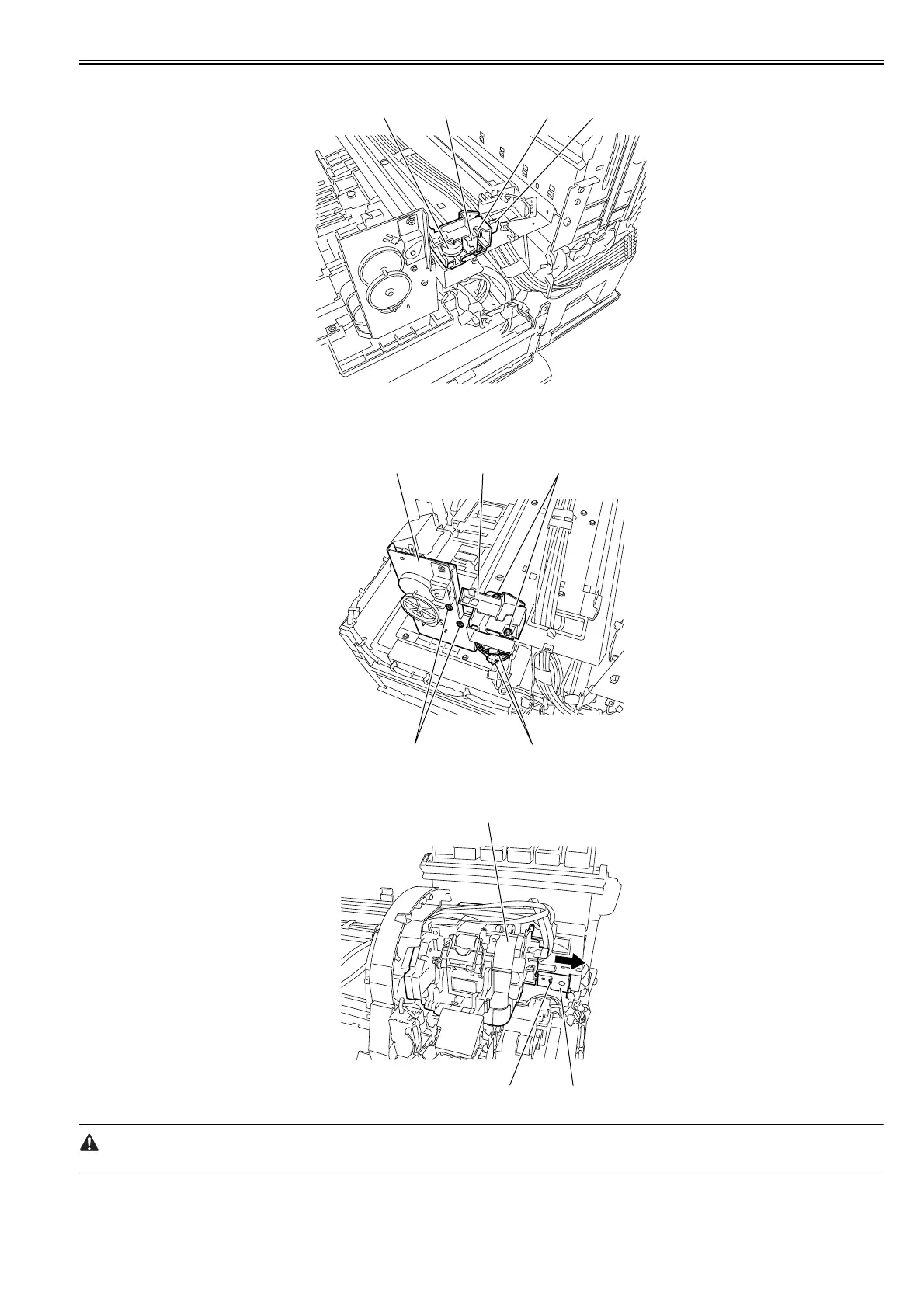Chapter 4
4-23
8) Twist off belt fixer knob [1] to loosen the carriage belt. Remove spring [2], guide [3] and pulley [4].
F-4-46
9) Release the carriage belt from the carriage motor pulley.
10) Remove two screws [1] to remove pulley base [2].
11) Remove two screws [3] and two connectors [4] to remove lift drive unit [5].
F-4-47
12) Remove screw [1] to remove stopper [2] and then release carriage unit [3] from the printer right side.
F-4-48
When replacing the carriage unit, see "4.4.1 Applying the Grease" and follow the direction.