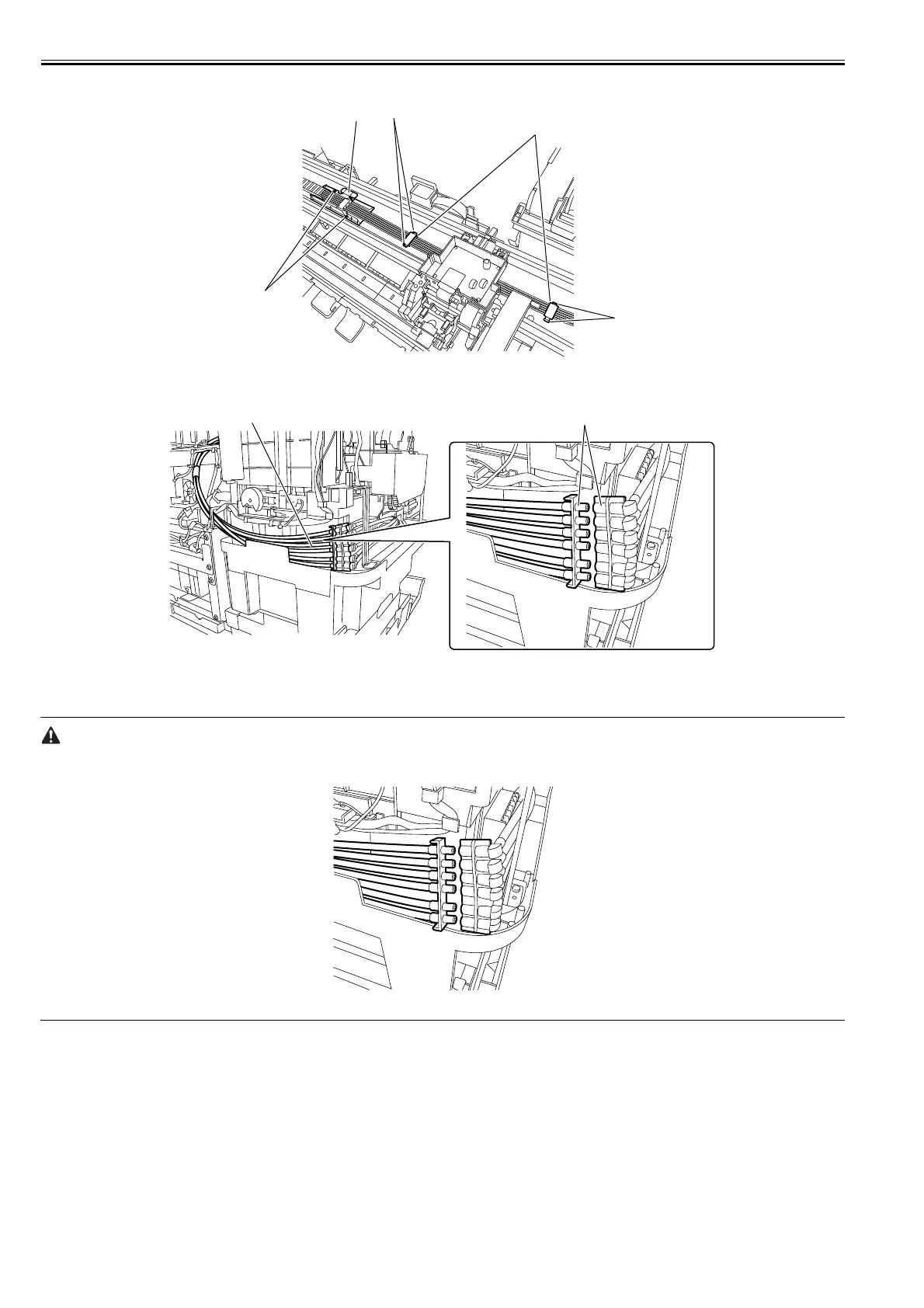Chapter 4
4-28
9) Remove two screws [1] to remove ink tube mount [2]. Then, remove four hooks [3] to remove two ink tube guides [4].
F-4-56
10) Remove joint [1] of the ink tube unit to remove ink tube unit [2].
F-4-57
b) Reassembling ink tube units
When the ink tube unit has been replaced, turn on the power without mounting the printhead and the ink tanks.
Then, mount the printhead and ink tanks as directed by message guidance.
After detaching the joint of the ink tube unit, the joint might become easy to come off by the ink that has adhered to it.
In that case, please wash the joint by alcohol and remove the adhering ink.
F-4-58