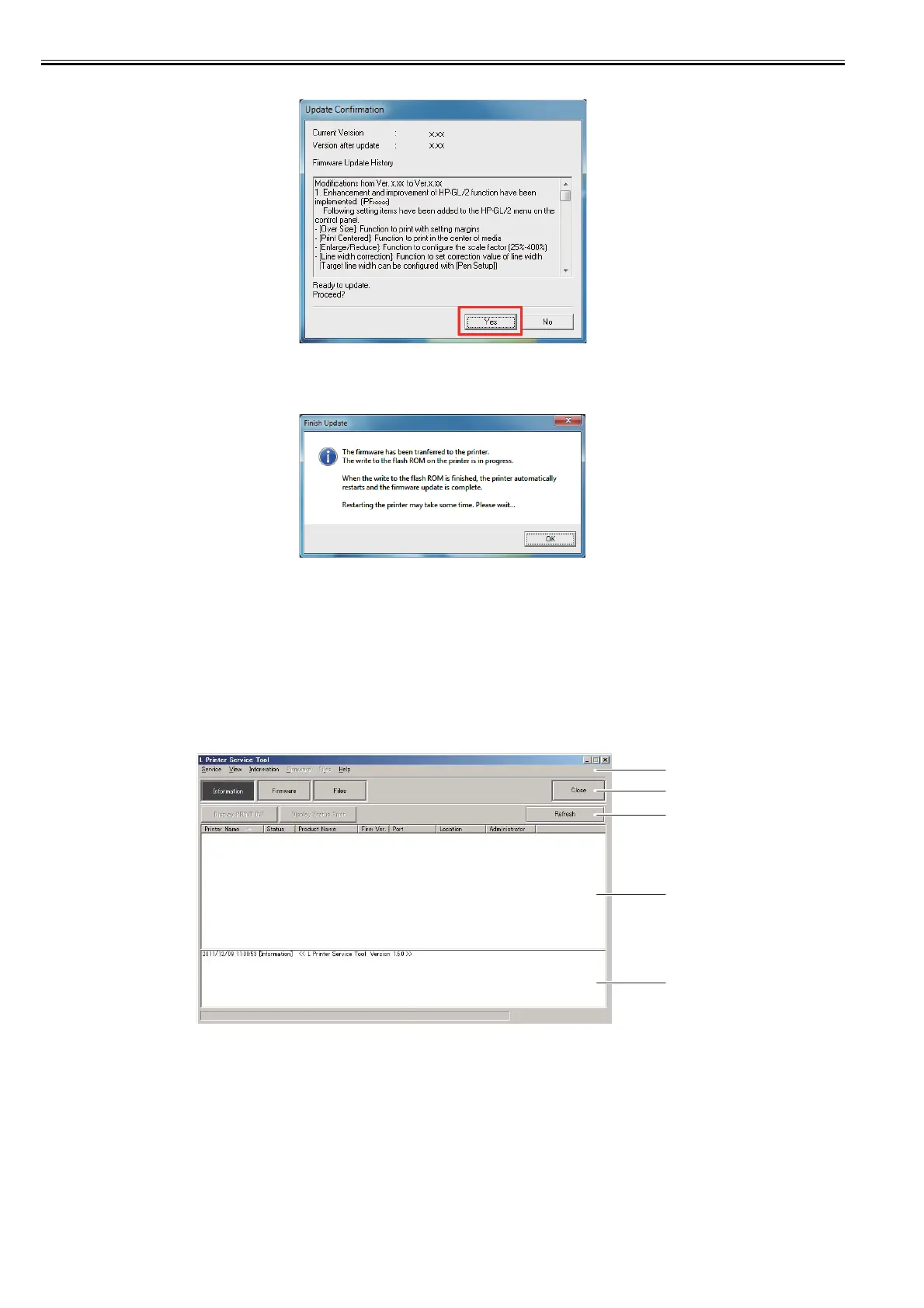Chapter 6
6-22
7) Click [Yes] in the [Update Confirmation] dialogue box.
F-6-8
8) The firmware data is transferred to the printer.
9) After the firmware data transference has completed, the [Finish Update] dialogue box is displayed. Click the [OK].
- When the firmware has been overwritten, the printer restarts.
F-6-9
2. L Printer Service Tool
This tool has the following function.
- Updating the firmware of printer
- Color check of multi sensor
- Displaying the printer information
Connection method with the computer:
USB, Network
a) Screen description
F-6-10
[1] Main menu
Choose the menu to execute.
[2] Main menu button
Choose the menu to execute between the [Information] and the [Firmware] and the [Files].
[3] Sub menu button
The sub menu button is displayed according to the menu chosen by main menu or main menu button.
[4] Printer information area
The information of the printer connected with computer is shown according to the chose menu.
[5] Message area
The message of executed menu is shown. And the message is saved as the text file when choosing the "[Service]-[Save Message]" of the main menu.
[1]
[2]
[3]
[4]
[5]