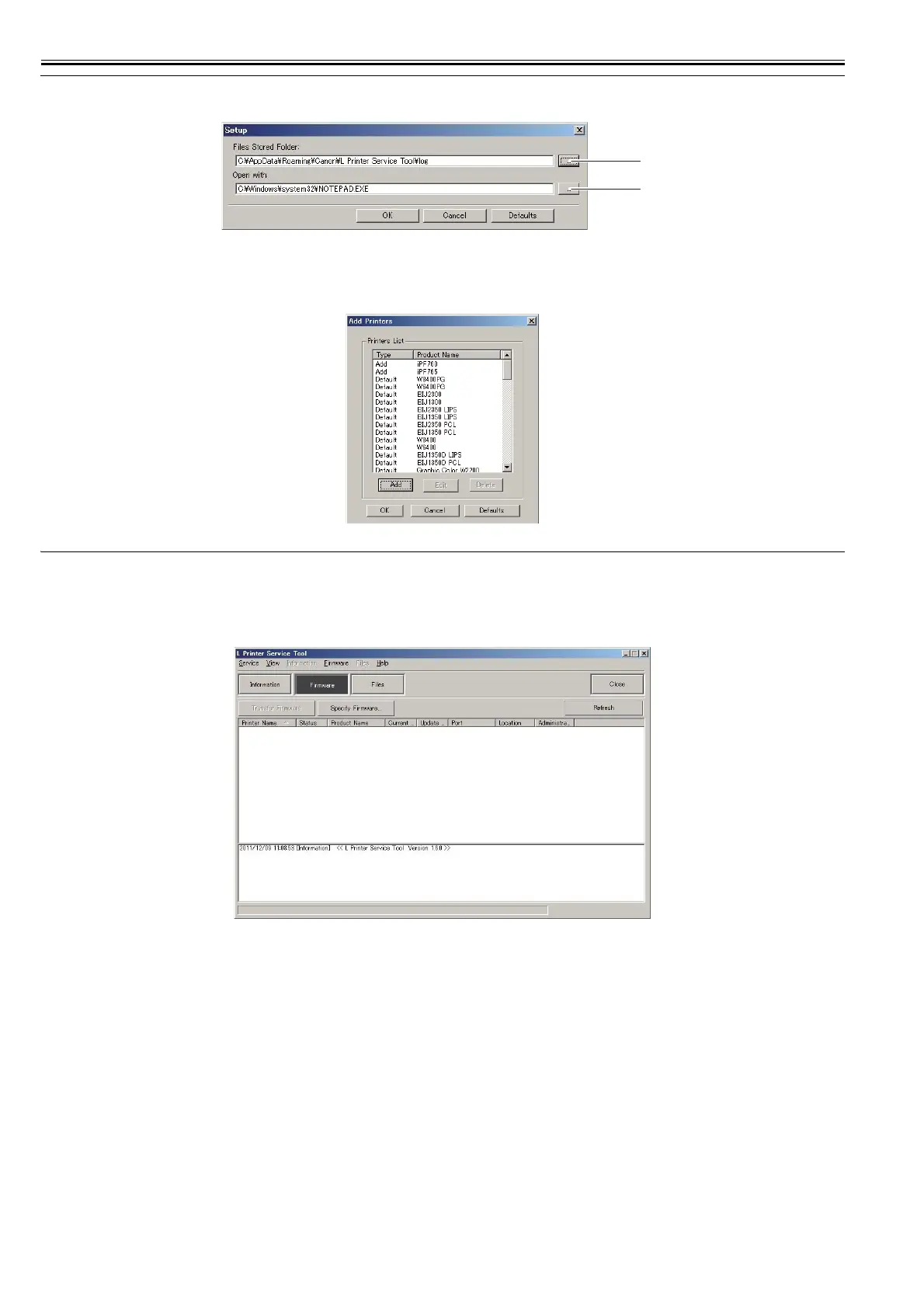Chapter 6
6-24
MEMO:
- The application software used to show the data and the folder used to store the files can change by the "[Service]-[Setup]" of the main menu.
F-6-13
[1] This menu can change the folder used to store the file.
[2] This menu can change the application software (NotePad or WordPad) used to show the data.
- The printer name can add by the "[Service]-[Add Printer]" of the main menu.
F-6-14
2) Updating the firmware of the printer
The firmware of printer can update according to the following procedure.
(1) Choose the [Firmware] of the main menu button or the "[Service]-[Firmware]" of the main menu.
F-6-15
(2) Choose the printer to update from the list of the printer shown to the printer information area.
[1]
[2]