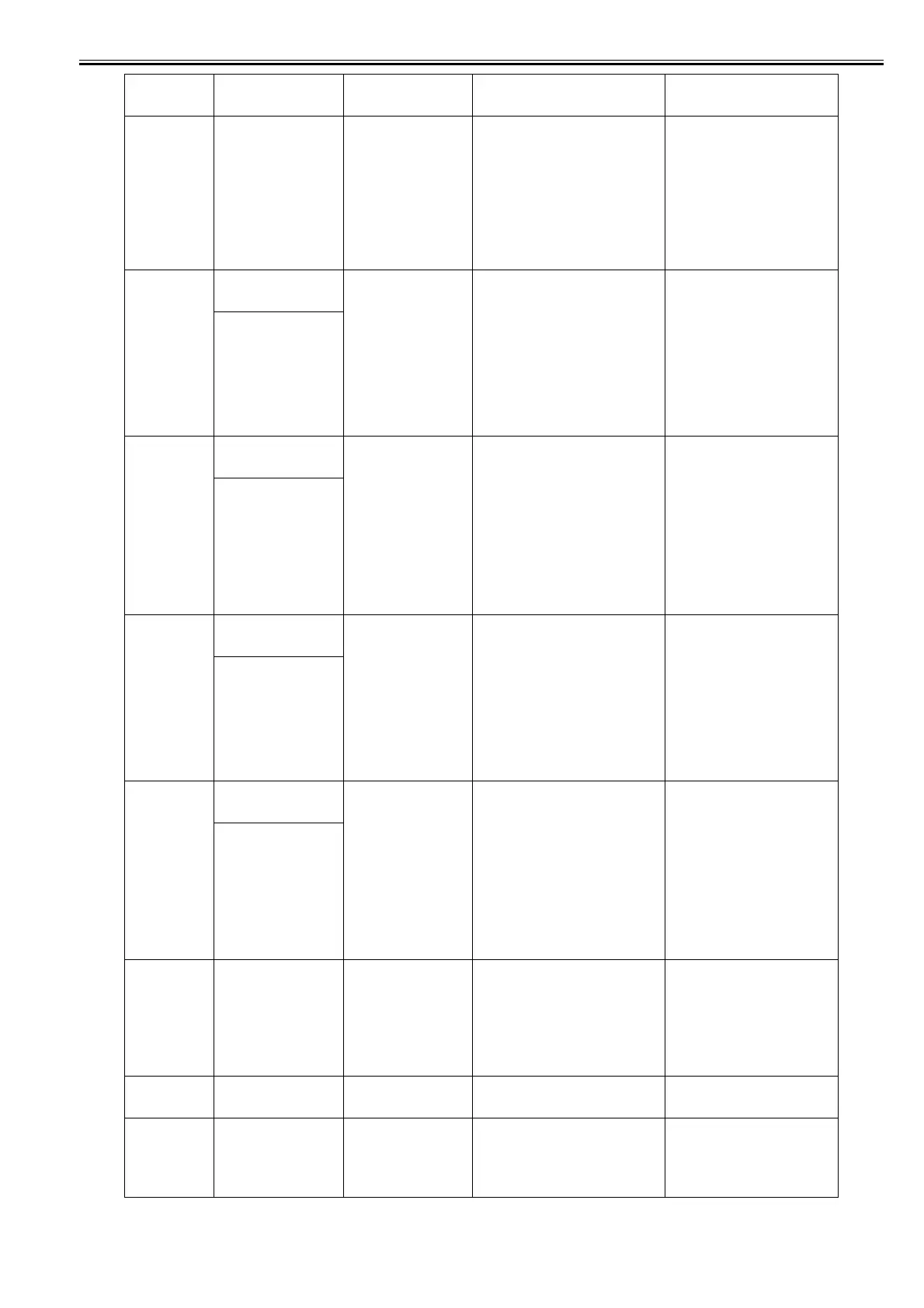Chapter 8
8-11
2570
to
257C
Ink insufficient.
Press OK and
replace ink tank.
Ink tank short on ink
A suction operation was attempted, but
there is not enough ink left in the tank for
the operation (iPF8000 series, iPF9000
series).
Reference)
About 5 mL to 40 mL of ink may have been
left in the tank when this warning occurs.
70:Bk, 71:Y, 72:M, 73:C, 74:PM, 75:PC,
76:MBk1, 77:MBk2, 78:GY, 79:PGY,
7A:R, 7B:B, 7C:G
1. Replace the tank.
2. Failure of remaining ink detection
system.
(Replace the supply unit /check the
bundled wires.)
2580
to
258C
Ink insufficient.
Press OK and
replace ink tank.
Not Enough Ink
(lower arrow)
Replace ink tank
orOnline to prnt
Ink tank short on ink
A suction operation was attempted, but
there is not enough ink left in the tank for
the operation.
(In the small LCD, the lower arrow points
to the color in question.)
Reference)
About 5 mL to 40 mL of ink may have been
left in the tank when this warning occurs.
80:Bk, 81:Y, 82:M, 83:C, 84:PM, 85:PC,
86:MBk1, 87:MBk2, 88:GY, 89:PGY,
8A:R, 8B:B, 8C:G
1. Replace the ink.
2. Failure of remaining ink detection
system.
(Replace the supply unit /check the
bundled wires.)
Ink insufficient.
Replace ink tank.
2590
to
259C
(*1)
Ink insufficient.
Press OK and
replace ink tank.
Not Enough Ink
(lower arrow)
Replace ink tank
orOnline to prnt
Ink tank short on ink
A print operation was attempted, but there
is not enough ink left in the tank for the
operation.
(In the small LCD, the lower arrow points
to the color in question.)
Reference)
About 5 mL to 40 mL of ink may have been
left in the tank when this warning occurs.
90:Bk, 91:Y, 92:M, 93:C, 94:PM, 95:PC,
96:MBk1, 97:MBk2, 98:GY, 99:PGY,
9A:R, 9B:B, 9C:G
(*1) 259C: 03810208-259C
1. Replace the ink.
2. Failure of remaining ink detection
system.
(Replace the supply unit /check the
bundled wires.)
Ink insufficient.
Replace ink tank.
259C
(*2)
to
25A8
Ink insufficient.
Press OK and
replace ink tank.
Ink insufficientPress (lower
arrow) key.
Replace inktank or start
printing online.
Ink insufficient in inktank.
The amount of ink left in the inktank is
insufficient for printing. (In the small LCD,
the lower arrow points to the
correspondence color.)
Reference)
There are the cases that about 5ml to 40ml
ink is left in a inktank at warning occurs.
9C:Bk,9D:C,9E:M,9F:Y,A0:PC,A1:PM,A
2:MBk1,A3:MBk2,
A4:GY,A5:PGY,A6:R,A7:G,A8:B
(*2) 259C: 03810104-259C
1. Replace inktank
2. Failure of detecting the ink amount
left in the inktank.
(Replace the supply unit /check the
bundled wires.)
Ink insufficient.
Press OK and
replace ink tank.
25B7 Close the ink tank
cover. Unable to detect ink
level correctly.
The remaining ink falls below the pin
check level while ink tank cover is open.
Close the ink tank cover.
Note) It does not recover if the cover is
open when replacing the ink tank with
a valid one.
If removing the ink tank with lower ink
remains (LIR) than Supply Pin in this
situation, an error is detected.
Also when keeping printing in this
situation, if empty subtank
corresponding to the ink tank with LIR
is detected, the error shifts from ink
tank with LIR to empty subtank.
Unable to detect ink level
correctly.
260E Hardware error.
03130031-260E
Turn off printer,
wait, then
turn on again.
Power On
Again
Gap Detect Err
Gap detection failure
Carriage gap calibration has not been
carried out, or gap detection is disabled by
corrupt calibration data.
1. Check to see if the multisensor
reference plate (white patch for batch
correction) is not soiled and perform
GAP CALIB (if soiled, adjust the part
after replacing it).
2. Replace the multisensor and
perform GAP CALIB.
3. Replace the carriage unit and
perform GAP CALIB.
260F Gap error.
Turn off printer.
Power On
Again
Gap Error
Gap reference plane error
Request to replace an abnormal reference
plane sheet (only in Service mode).
Check the multisensor reference plate
(for soiling and faulty mounting).
2618 Hardware error.
03130031-2618
Turn off printer,
wait, then
turn on again.
Vh voltage error
Code
(last 4 digits)
Panel display
(Large LCD)
Panel display
(Small LCD)
Explanation/Detection sequence Remedial Action
