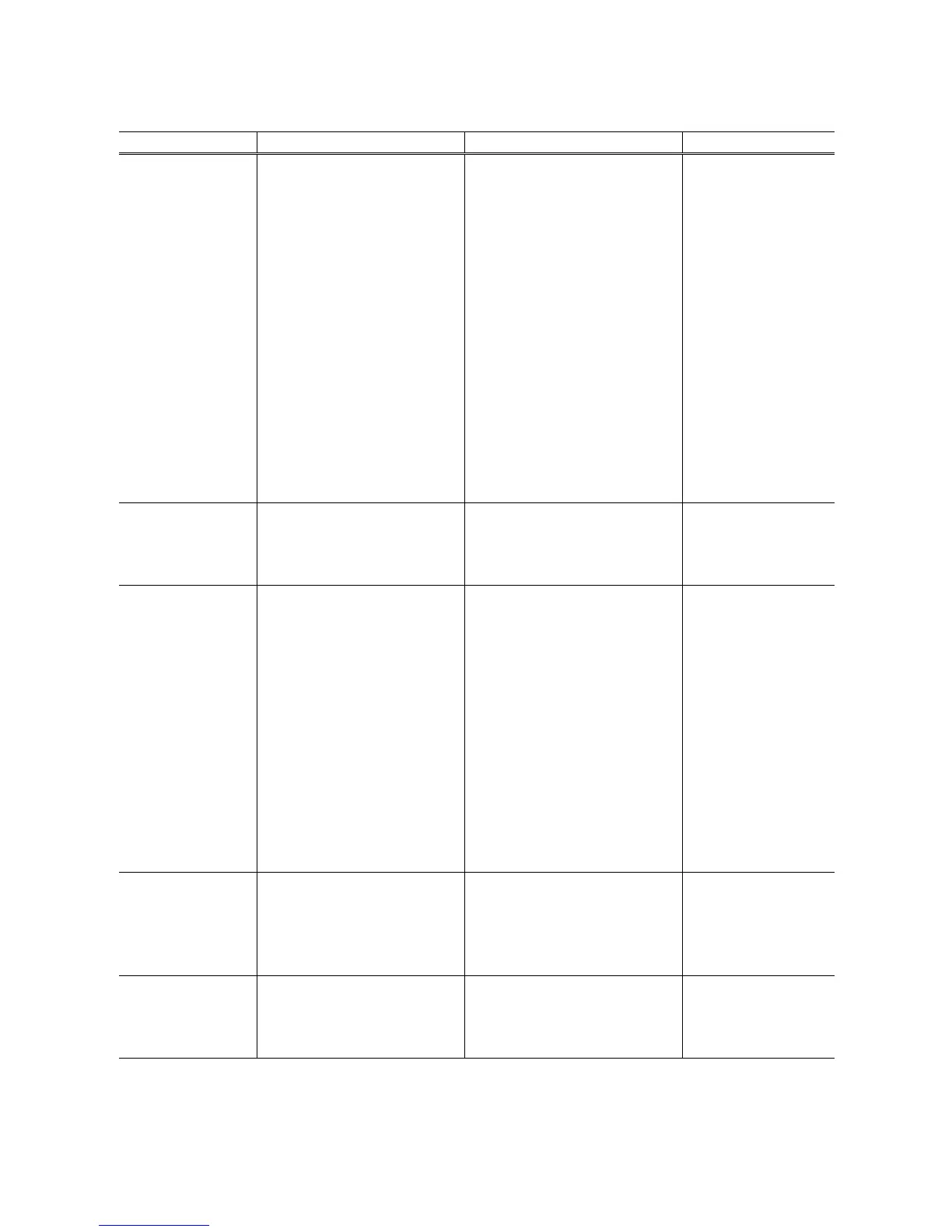10
4. REPAIR
4-1. Notes on Service Part Replacement (and Disassembling / Reassembling)
Service part Notes on replacement
*1
Adjustment / settings Operation check
Logic board ass'y
QM3-2738
- Before removal of the logic
board ass'y, remove the
power cord, and allow for
approx. 1 minute (for
discharge of capacitor's
accumulated charges), to
prevent damages to the
logic board ass'y.
- Before replacement, check
the ink absorber counter
value (by service test print
or EEPROM information
print). If the value is 7% or
more, also replace the ink
absorber kit when replacing
the logic board ass'y.
See 5. SERVICE MODE.
After replacement:
1. Initialize the EEPROM.
2. Reset the ink absorber
counter.
3. Set the destination in the
EEPROM.
4. Correct the CD / DVD and
automatic print head
alignment sensors.
5. Check the ink system
function.
See 5. SERVICE MODE for
details of 1 to 5.
6. Perform LF / Eject correction.
7. Perform the print head
alignment in the user mode
*1
.
- EEPROM
information print
- Service test print
- Printing via USB
connection
- Direct printing from a
digital camera
Ink absorber kit
QY5-0190
After replacement:
Reset the ink absorber
counter.
See 5. SERVICE MODE.
- Service test print
- EEPROM
information print
Carriage unit
QM3-2264
At replacement:
1. Apply grease to the sliding
portions.
See 5. SERVICE MODE.
After replacement:
1. Correct the CD / DVD and
automatic print head
alignment sensors.
See 5. SERVICE MODE.
2. Check the ink system
function.
See 5. SERVICE MODE.
3. Perform the print head
alignment in the user mode
*1
.
- Service test print
(Confirm CD / DVD
and automatic print
head alignment
sensor correction,
and ink system
function.)
Paper feed motor
QK1-3849
- The red screws securing the
paper feed motor are
allowed to be loosened. (DO
NOT loosen any other red
screws.)
At replacement:
1. Adjust the paper feed motor.
See 4-3. Adjustment /
Settings, (1) Paper Feed
Motor Adjustment
Platen unit
QM3-2725
After replacement:
Check the ink system
function.
See 5. SERVICE MODE.
- Service test print
