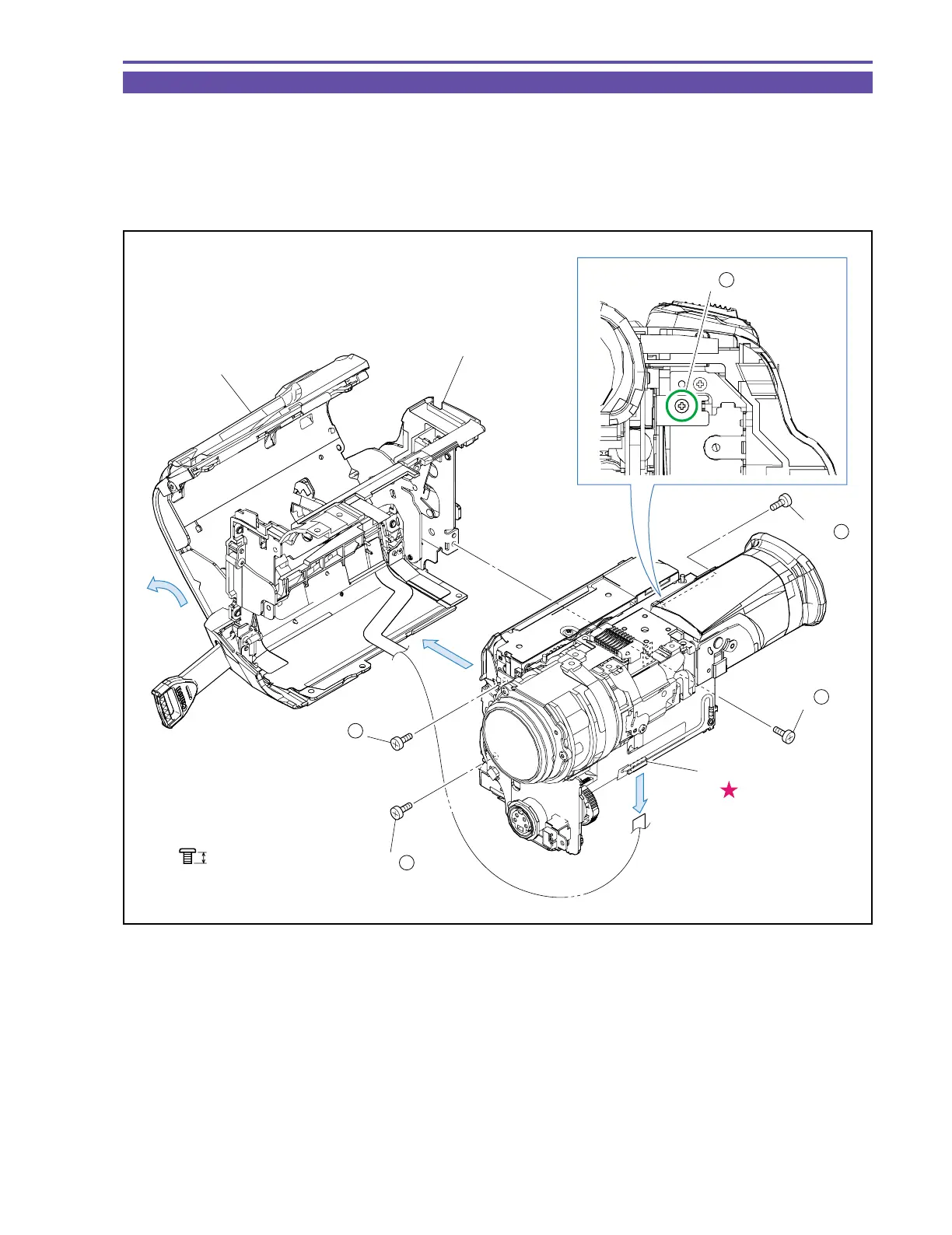MVX250i E, MVX200i E, MVX200 E
DISASSEMBLING
9
1-7 Separation of Left Cover Unit
(1) Remove four screws (k × 4).
(2) Open the Cassette Cover, disconnect the CN100, and then detach the Left Cover Unit.
<Note on Reassembling>
(1) In reassembling the Left Cover Unit, connect the CN100 first. Then, mount the Left Cover Unit while taking sufficient care not to
damage the flexible cable.
Fig. 6
k
2.5mm
Metal
M1.7
(2)
(2)
Left Cover Unit
Cassette Cover
CN100
(2)
(1) - k
(1) - k
(1) - k
(1) - k
(1) - k