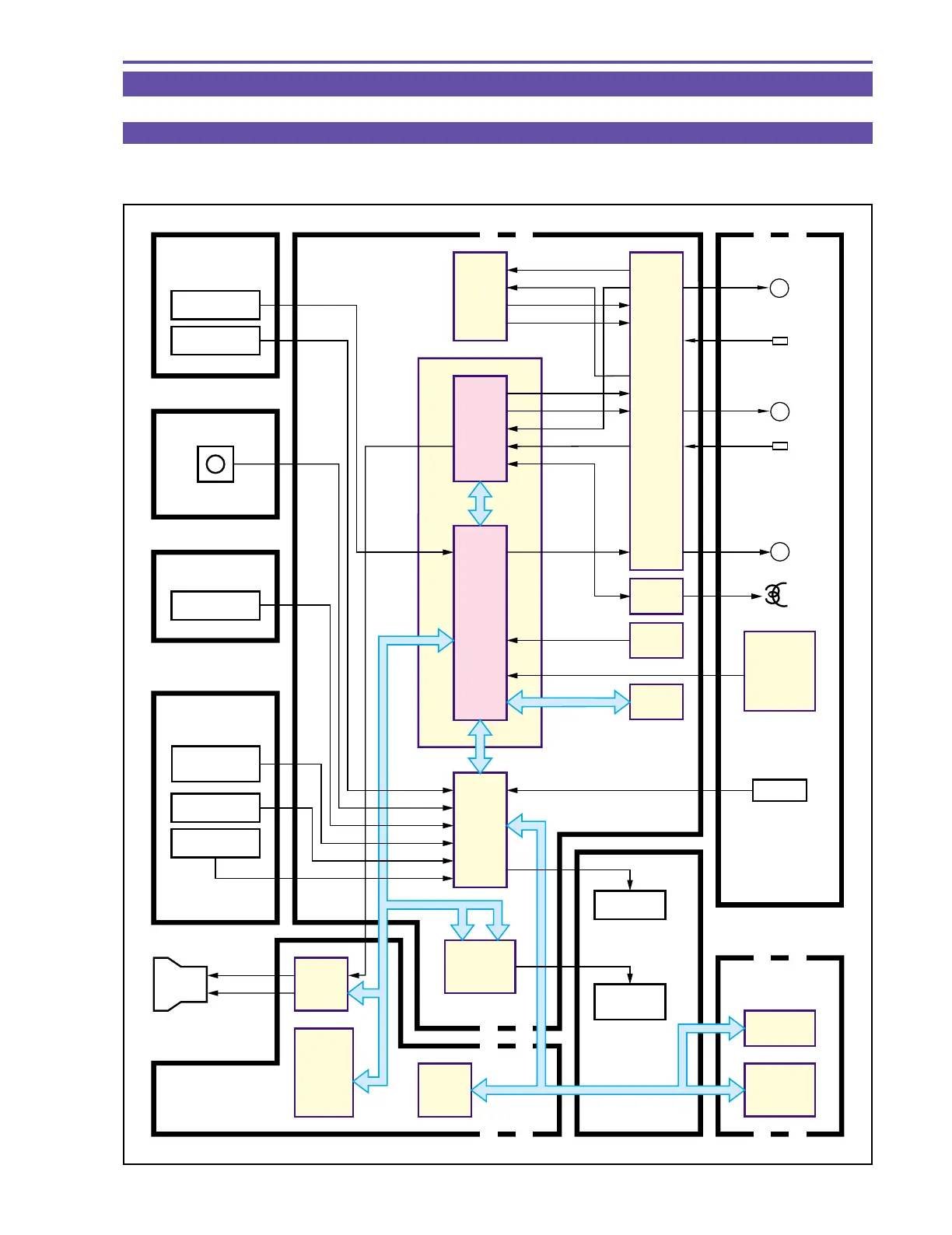MVX250i E, MVX200i E, MVX200 E
TECHNICAL DESCRIPTION
15
5. System Control, Servo
5-1 Outline of System Control, Servo
Figure 13 shows the overall configuration of the system control & servo circuit, plus the flow of data. System control is performed
by the FR MI-COM (IC2301) and MODE MI-COM (IC100) on MAIN P.C.B.
Fig. 13
DMC III
MAIN P.C.B.
LCD P.C.B.
JACK1 P.C.B.
JACK2 P.C.B.
OPERATION
KEY UNIT
ZOOM
PHOTO UNIT
CAV P.C.B.
KEY P.C.B.
HEAD
REMOTE CONTROL
SIGNAL RECEIVER
M
FG/PG
DRUM
CAPSTAN
LOADING
FG
M
M
IC901
EEPROM
ZOOM SW
START/STOP
SW
PHOTO SW
SELECT SW
R-KEY
EJECT SW
POWER SW
IC903
LCD
DRIVER
IC3201
DC/DC
CONVERTER
FR
MI-COM
IC1103
DIGIC
DV
VIC
IC100
MODE
MI-COM
IC801
AIF4
IC1501
EVF
DRIVER
IC1200
LENS
DRIVER
IC2000
VRP2
IC2300
FLASH
MEMORY
CARD
IC1002
CDS
AGC
A/D TG
V-DRIVER
LENS
IC301
MOTOR
DRIVER
IC2301
VIC4
CAPSTAN
DRIVER
DRUM
DRIVER
MODE SW
C.DOWN SW
BOT/EOT
SENS.
DEW
REEL FG
MIC
LOADING
DRIVER
D-VS
D-VM
C-VM
C-ERR
D-ERR
C-VS
DFG/PG
CFG
IRIS
DRIVE
MOTOR
DRIVE
