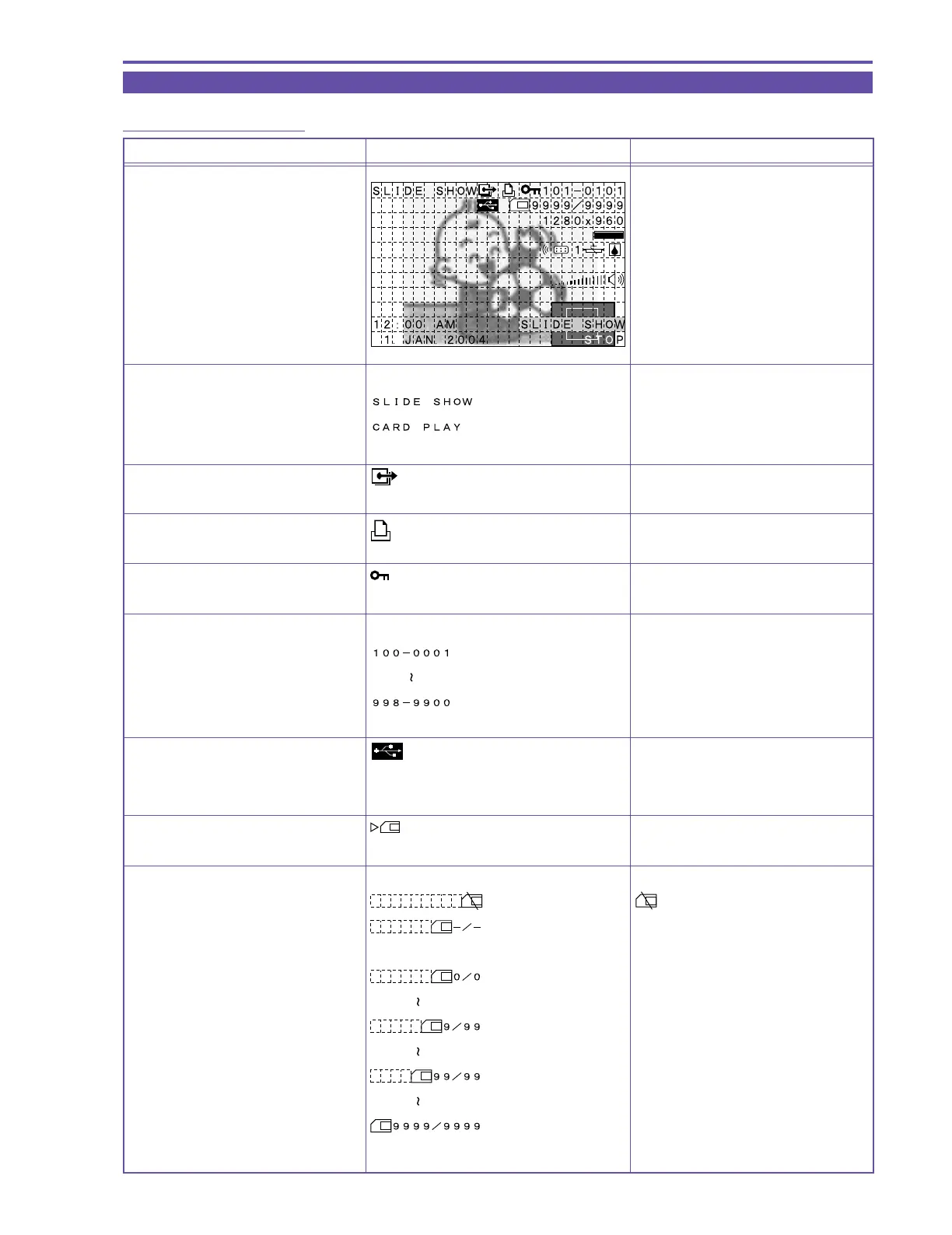MVX250i E, MVX200i E, MVX200 E
GENERAL DESCRIPTION OF PRODUCT
50
5-4 Card Playback mode
5-4-1 Still image Playback
MENU INDICATION PAL MODEL REMARKS
Card Playback mode (Still images)
Title display
Slide show
Card playback
Send designation mark display
Print mark display
Protect mark display
DCF file name display
Directory number-File number
PC USB connection display
When not connected No display
Card access display
Image number display
No card
Red flashing display
Checking number of images
recorded on card
0 recorded images
9th of 99 recorded images
99th of 99 recorded images
9999th of 9999 recorded images