
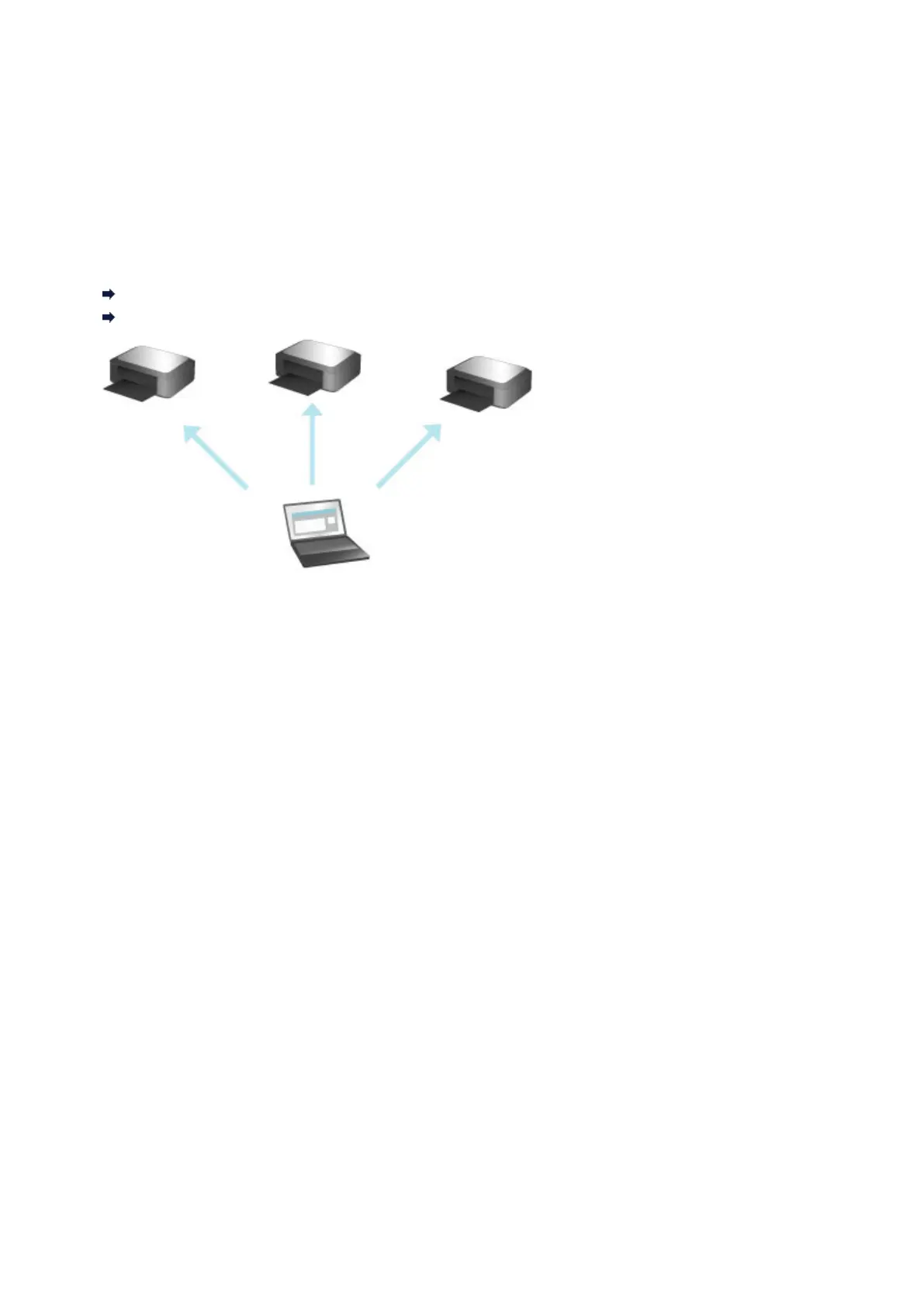 Loading...
Loading...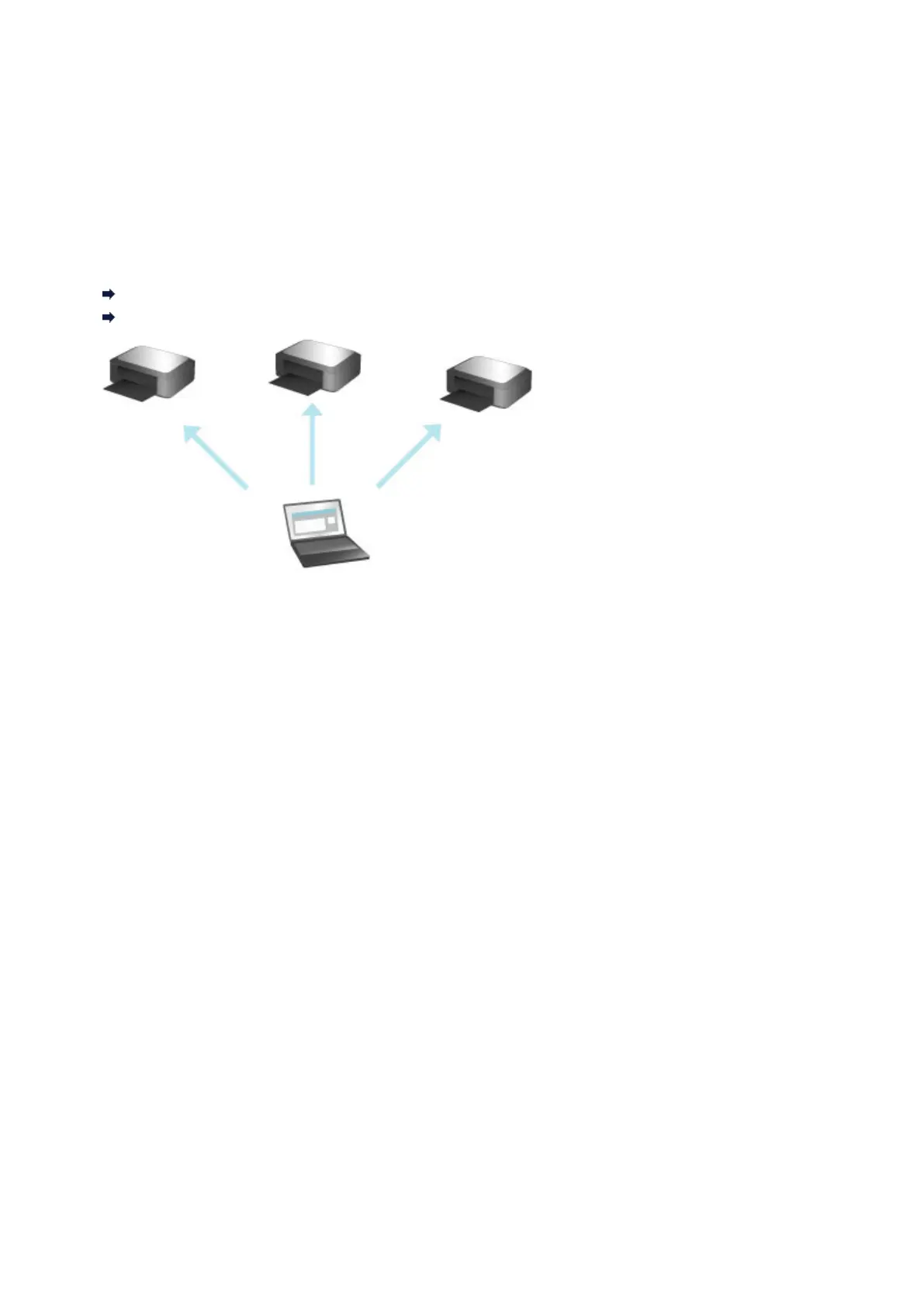
Do you have a question about the Canon Pro-1000 series and is the answer not in the manual?
| Print Technology | Inkjet |
|---|---|
| Maximum Print Resolution | 4800 x 2400 dpi |
| Display | 3.0" LCD |
| Borderless Printing | Yes |
| Paper Sizes | A3, A3+, A4, 4 x 6", 5 x 7" |
| Connectivity | Ethernet |











