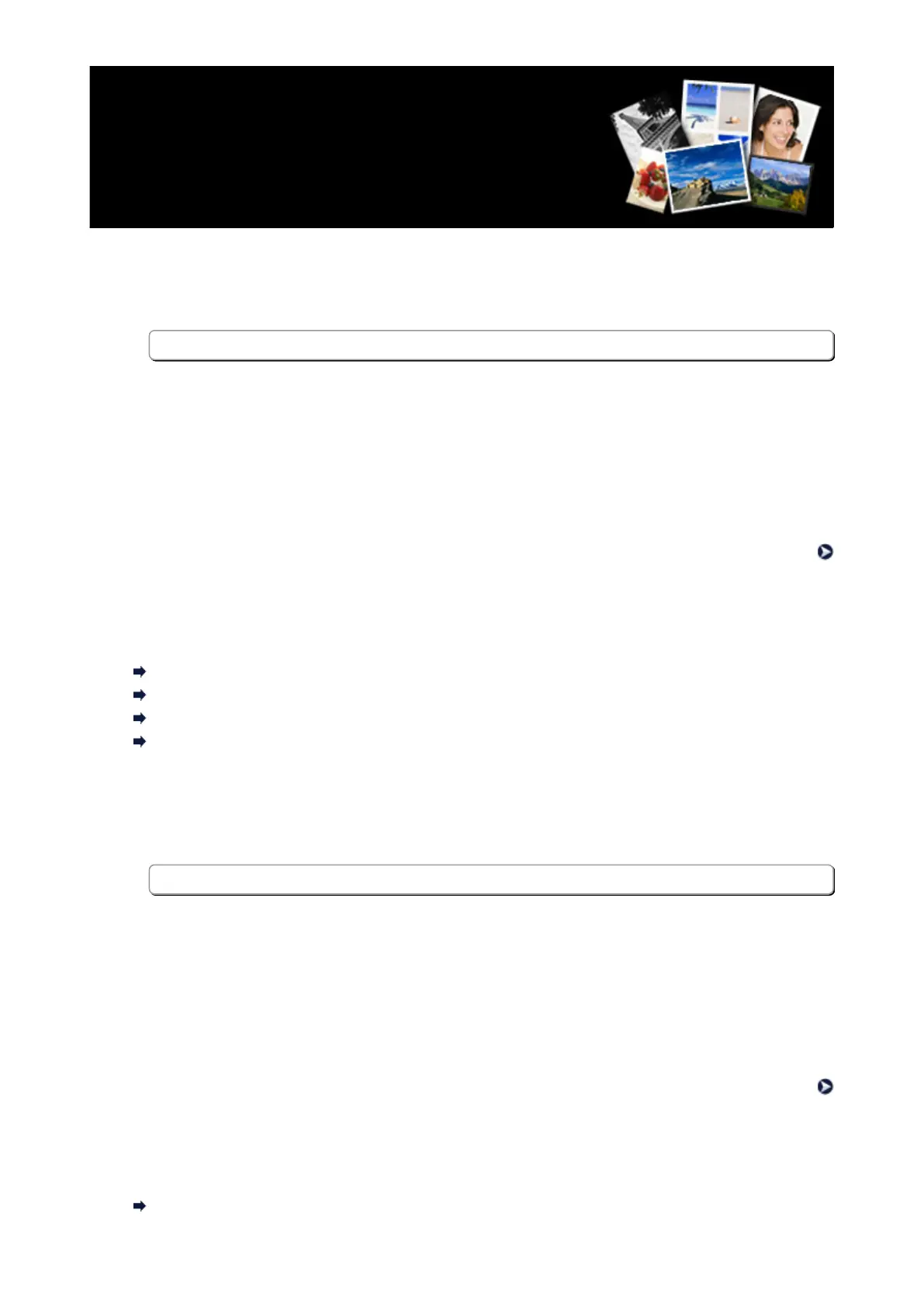Print Studio Pro Guide
You can learn about the operations and screens of Print
Studio Pro.
For Windows:
Latest Version
Print Studio Pro V2.0.x
It is recommended that you use the latest version of the application.
Access the Canon website and download the latest application.
• Print Studio Pro V2.0.0 or later is not available when using Pro9500 Mark II series or Pro9000 Mark
II series.
• When using PRO-1 series, you need to upgrade the printer driver and other software to the latest
versions to use Print Studio Pro V2.0.x.
How to Check the Version
Earlier Versions
Select the version of your Print Studio Pro.
V1.4.x
V1.3.6/V1.3.5
V1.3.0
V1.2.x
For Mac OS:
Latest Version
Print Studio Pro V2.0.x
It is recommended that you use the latest version of the application.
Access the Canon website and download the latest application.
• Print Studio Pro V2.0.0 or later is not available when using Pro9500 Mark II series or Pro9000 Mark
II series.
• When using PRO-1 series, you need to upgrade the printer driver and other software to the latest
versions to use Print Studio Pro V2.0.x.
How to Check the Version
Earlier Versions
Select the version of your Print Studio Pro.
V1.4.x
541
