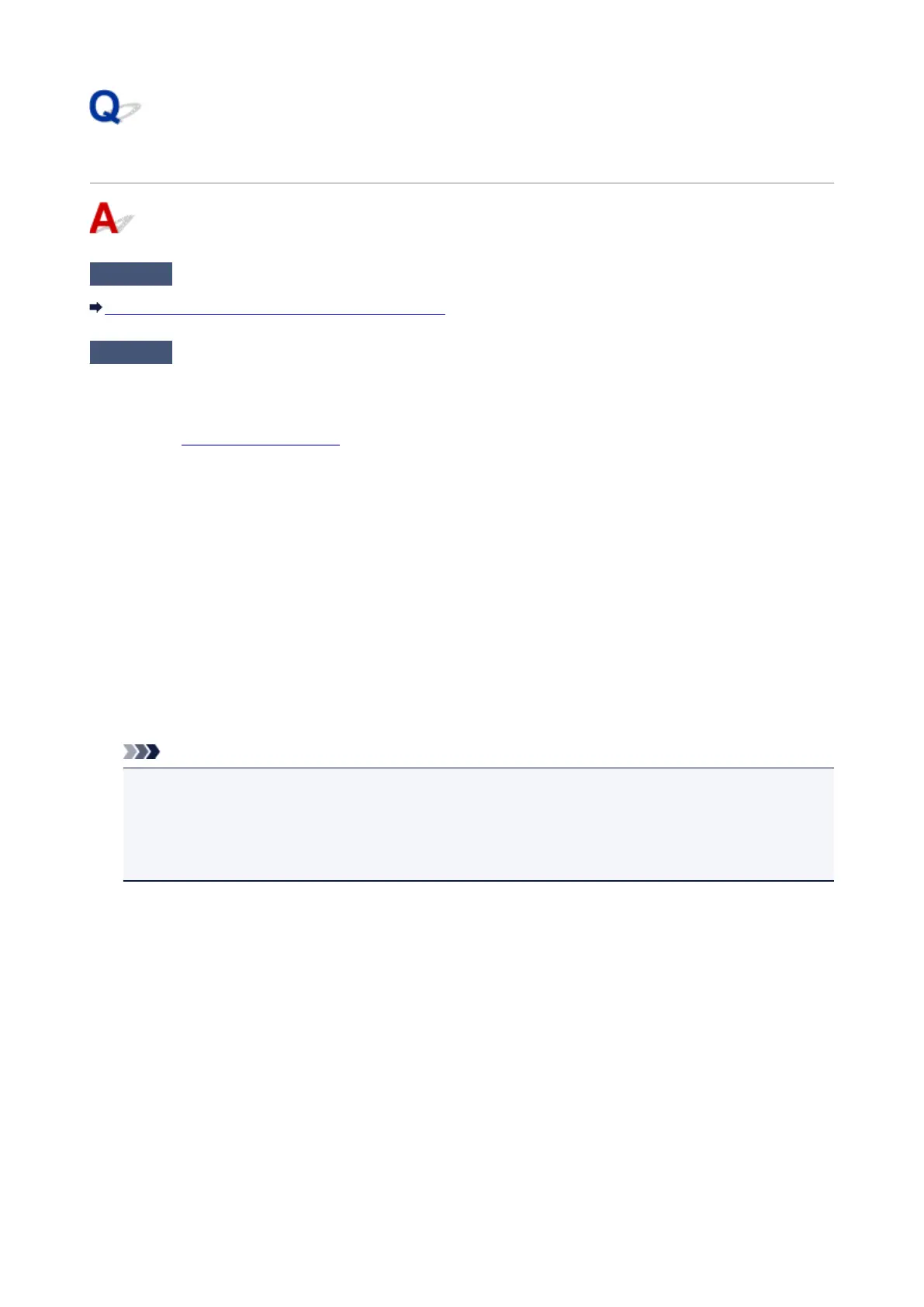No Ink Comes Out
Check1
Has ink run out?
Checking the Ink Status with the LCD on the Printer
Check2
Are print head nozzles clogged?
Print the nozzle check pattern to determine whether the ink ejects properly from the print head nozzles.
For details on printing the nozzle check pattern, print head cleaning, print head deep cleaning, and system
cleaning, see
Maintenance Procedure.
•
If nozzle check pattern is not printed correctly:
Check if the ink tank for the problem color is empty.
If the ink tank is not empty, perform print head cleaning and try printing the nozzle check pattern again.
•
If problem is not resolved after performing print head cleaning twice:
Perform print head deep cleaning.
•
If problem is not resolved after performing print head deep cleaning:
Perform system cleaning manually.
If the problem is not resolved after performing the system cleaning manually, perform the print head deep
cleaning after 24 hours later. If the problem is not resolved yet, the print head may be damaged. Contact
your nearest Canon service center to request a repair.
Note
•
If you use the printer in the highlands, the blurs and the streaks may appear on the print result at
regular intervals (about 2 to 3 months) by barometric effects. To prevent blur and streak, set System
cleaning frequency to Short on the printer's operation panel.
System cleaning consumes many ink. Set System cleaning frequency to Short if necessary.
573
