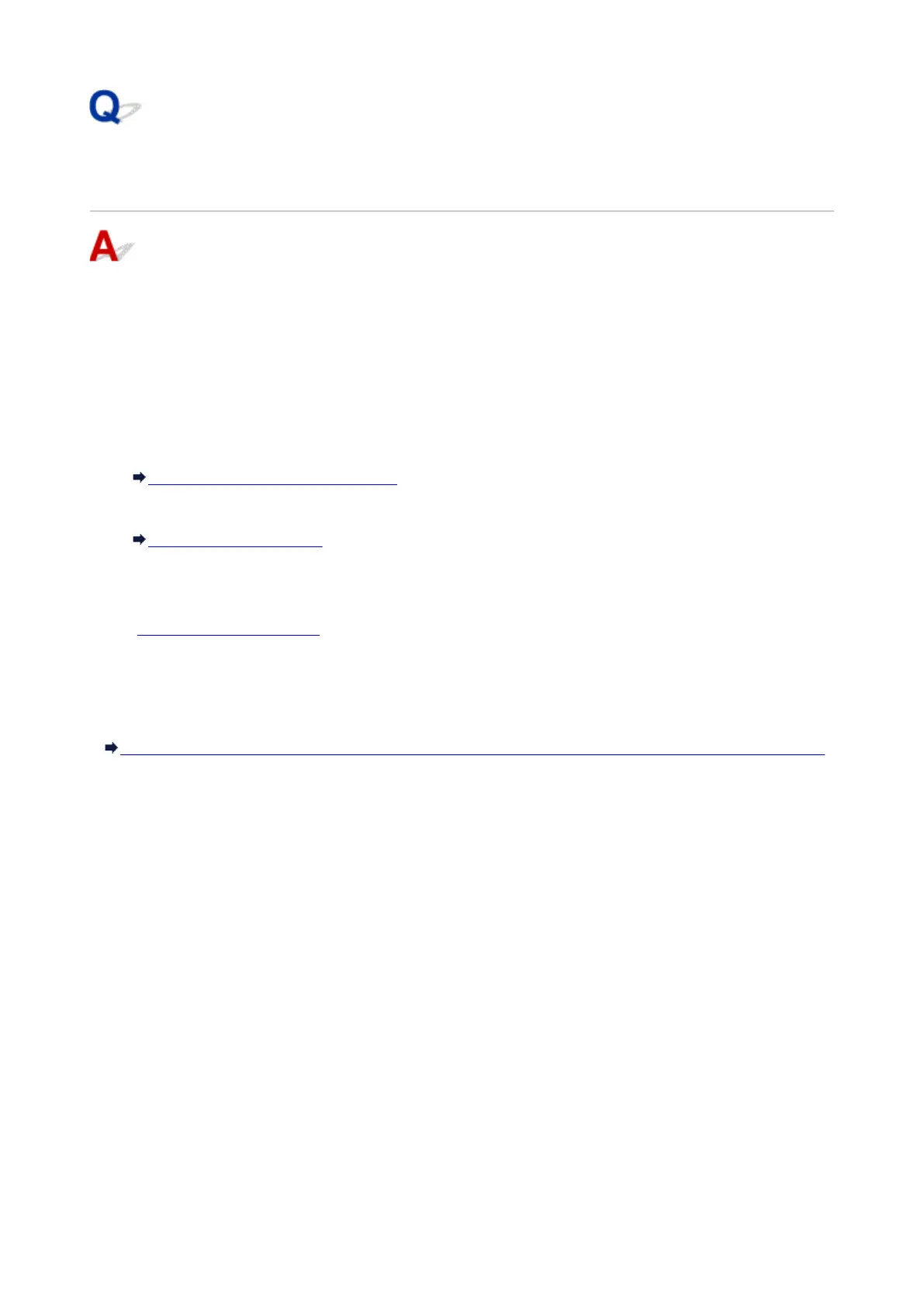Check 4: Cannot Find Printer on Check Printer Settings Screen
During Wireless LAN Setup (Windows)
Is printer's IP address specified correctly?
If printer's IP address is not specified correctly, the printer may not be found. Make sure whether printer's
IP address is not used for another device.
To check the printer's IP address, print out the network settings information or use the operation panel to
display it.
• Display on the LCD.
LAN settings (Item for administrator)
• Print the network settings.
Printing Network Settings
If the IP address is not specified correctly:
See
If an error screen appears: and specify the IP address.
If the IP address is specified correctly:
Go to check 5.
Check 5: Cannot Find Printer on Check Printer Settings Screen During Wireless LAN Setup (Windows)
587
