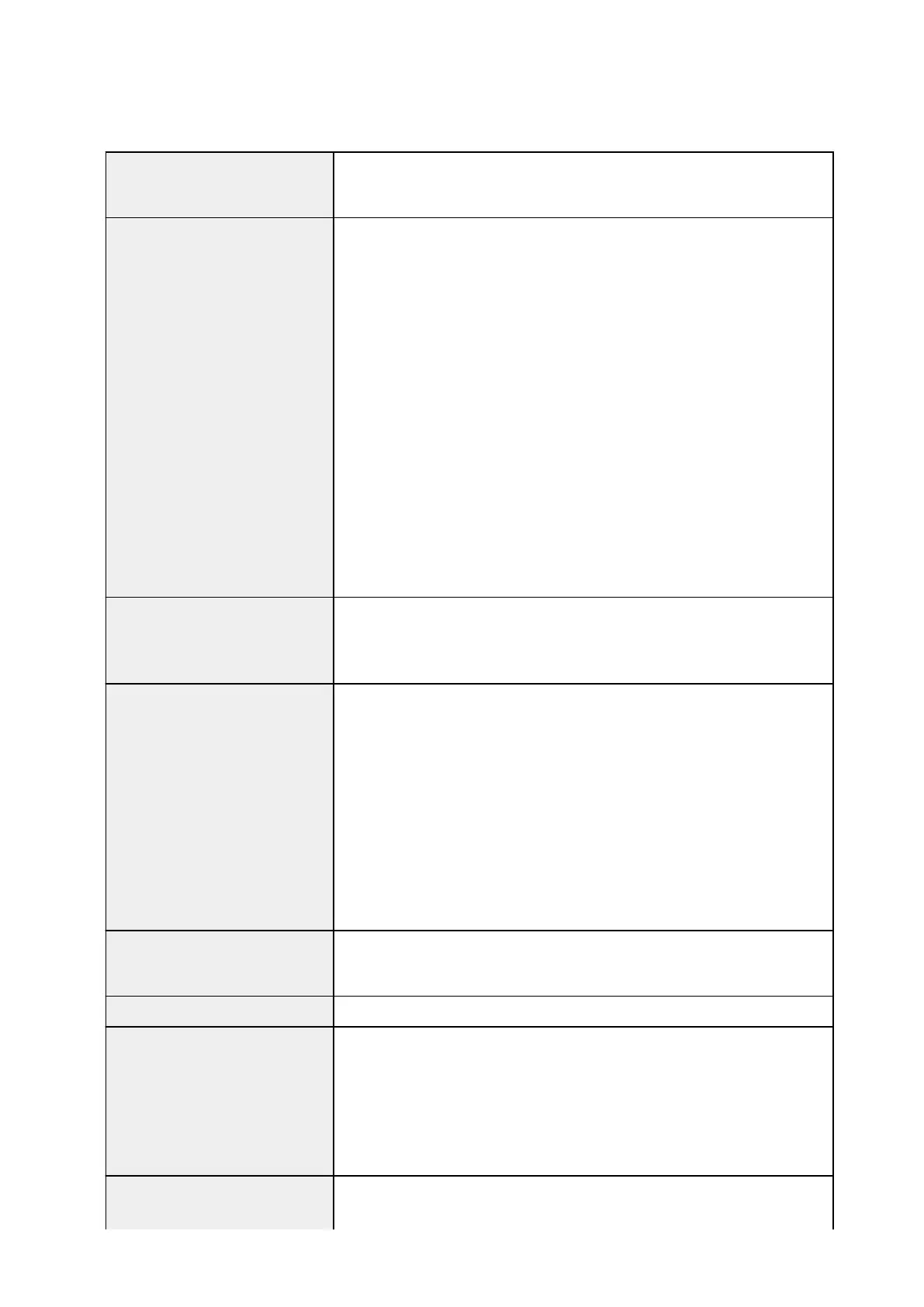Specifications
General Specifications
Printing resolution (dpi) 4800* (horizontal) x 2400 (vertical)
* Ink droplets can be placed with a pitch of 1/4800 inch at minimum.
Interface USB Port:
Hi-Speed USB *1
Direct Print Port:
PictBridge
LAN Port:
Wired LAN: 100BASE-TX / 10BASE-T
Wireless LAN: IEEE802.11n / IEEE802.11g / IEEE802.11b *2
*1 A computer that complies with Hi-Speed USB standard is required. Since
the Hi-Speed USB interface is fully upwardly compatible with USB 1.1, it can
be used at USB 1.1.
*2 Setup possible through WPS (Wi-Fi Protected Setup), WCN (Windows
Connect Now) or Cableless setup.
USB and LAN can be used at the same time.
Wireless LAN and wired LAN cannot be used at the same time.
Print width Manual Feed Tray: 13.7 inches/348.8 mm (for Borderless Printing: 14
inches/356 mm)
Rear Tray: 12.7 inches/322.2 mm (for Borderless Printing: 13 inches/329 mm)
Operating environment Temperature: 41 to 95 °F (5 to 35 °C)
Humidity: 10 to 90 % RH (no condensation)
* The performance of the printer may be reduced under certain temperature
and humidity conditions.
Recommended conditions:
Temperature: 59 to 86 °F (15 to 30 °C)
Humidity: 10 to 80 % RH (no condensation)
* For the temperature and humidity conditions of papers such as photo paper,
refer to the paper's packaging or the supplied instructions.
Storage environment Temperature: 32 to 104 °F (0 to 40 °C)
Humidity: 5 to 95 % RH (no condensation)
Power supply AC 100-240 V, 50/60 Hz
Power consumption Printing: Approx. 18 W *1
Standby (minimum): Approx. 2.1 W *1*2
OFF: Approx. 0.4 W
*1 Wireless LAN is active.
*2 The wait time for standby cannot be changed.
External dimensions Approx. 27.2 (W) x 15.2 (D) x 8.5 (H) inches
Approx. 689 (W) x 385 (D) x 215 (H) mm
233
