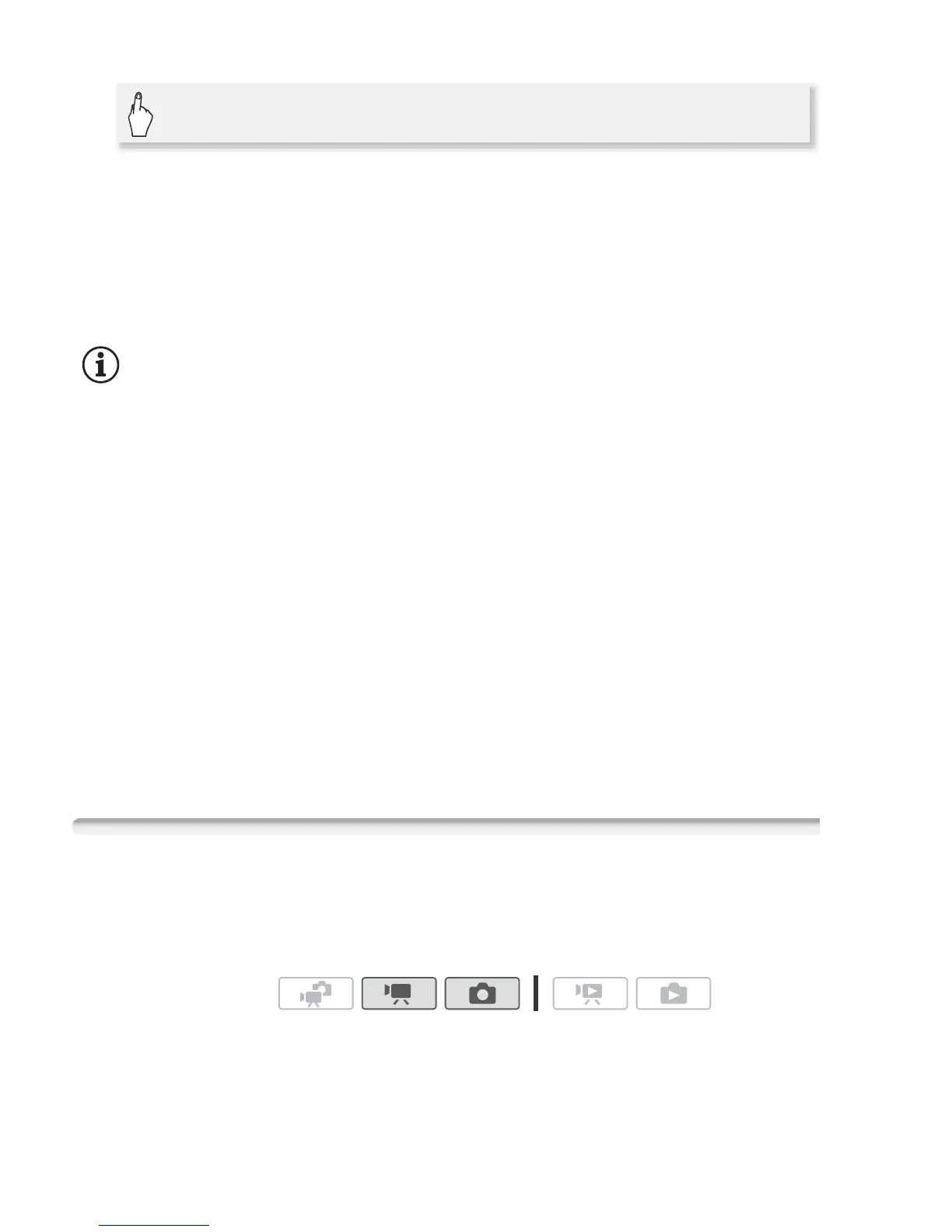66
Video
1 Activate the pre-recording function.
• d appears.
• Repeat, selecting [B Off], to turn off pre-recording.
2Press g.
The scene recorded in the memory will start 3 seconds before
g was pressed.
NOTES
• While pre-recording is activated, the camcorder will not emit any notifi-
cation sounds.
• The camcorder will not record the full 3 seconds prior to pressing
g if the button was pressed within 3 seconds of having
turned on pre-recording or having finished the previous recording.
• Any of the following actions will deactivate the pre-recording function.
- Leaving the camcorder without any operation for 5 minutes.
- Pressing S or z.
- Changing the position of the mode switch.
- Changing the camcorder's operating mode.
- Closing the LCD panel to set the camcorder to standby mode.
- Changing any of the setup menu settings or changing the following
settings in the FUNC. panel: [Rec. Programs], [White Balance], [AGC
Limit], [Digital Effects] or [Image Stabilizer].
Face Detection
The camcorder automatically detects people’s faces and uses this
information to select the optimal settings for beautiful videos and pho-
tos.
[FUNC.] 8 [d Pre REC] 8 [A On] 8 [a]
Operating modes:
