
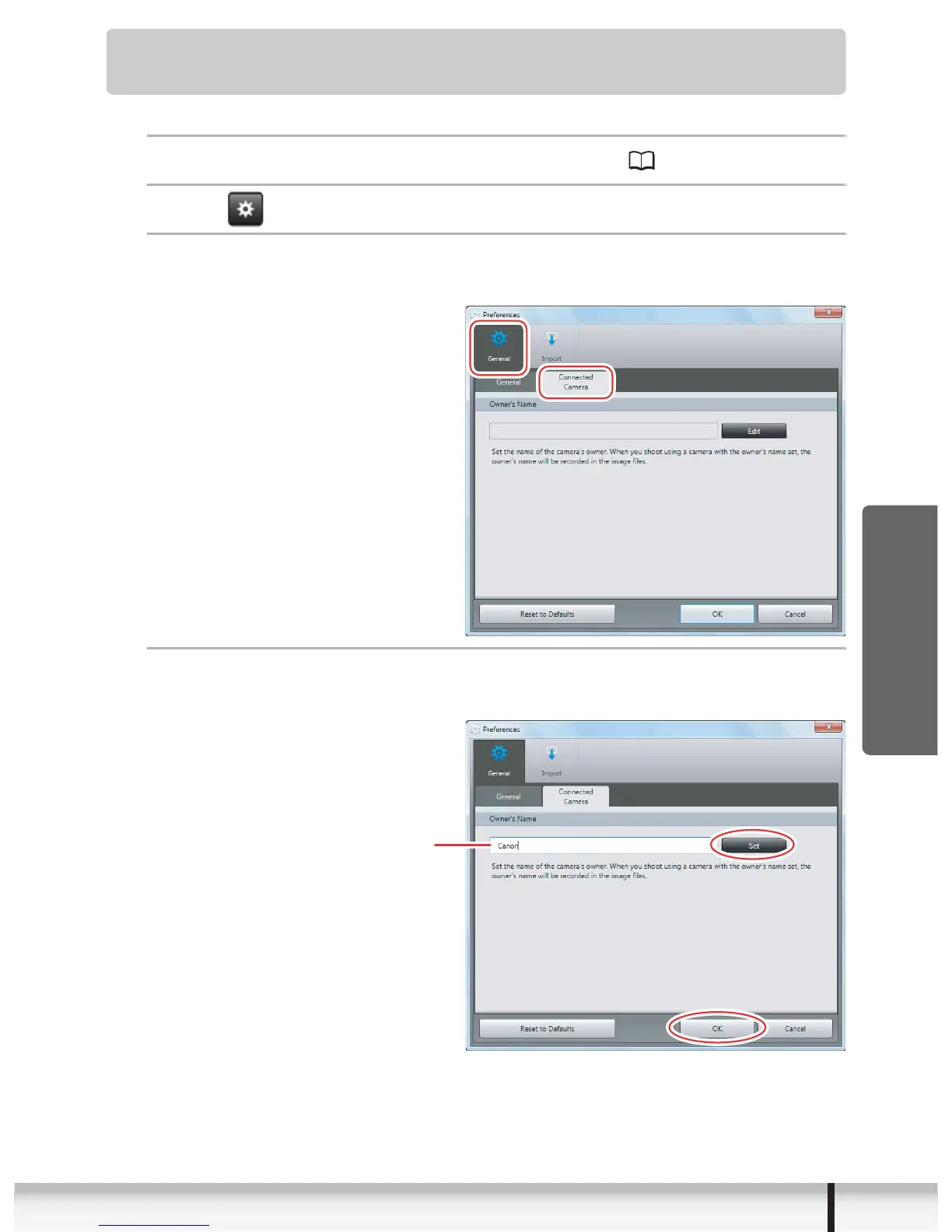 Loading...
Loading...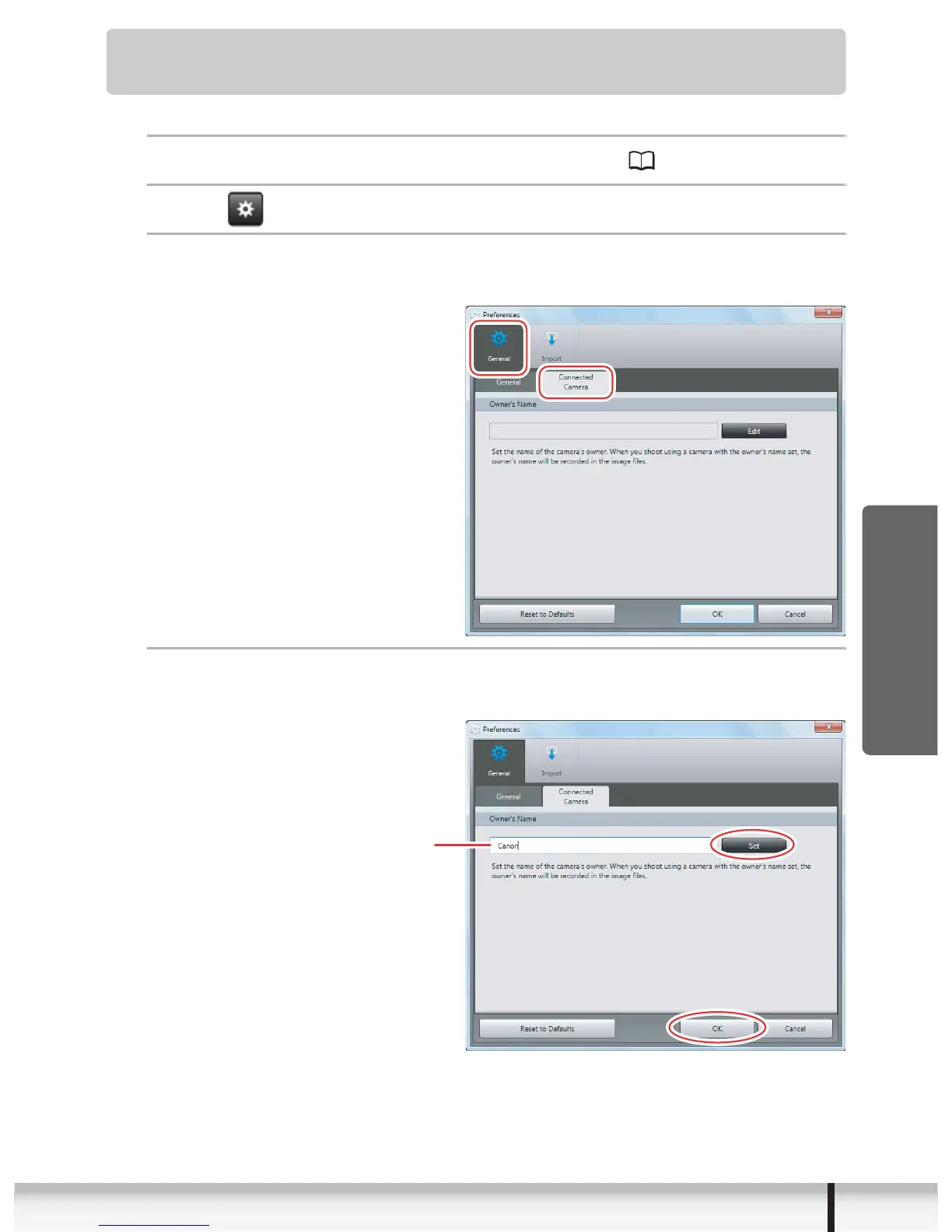
Do you have a question about the Canon VIXIA HF M30 and is the answer not in the manual?
| Digital zoom | 300 x |
|---|---|
| Optical zoom | 15 x |
| Image stabilizer | Yes |
| Focal length range | 4.1 - 61.5 mm |
| Focal length (35mm film equivalent) | 39.5 - 592.5 mm |
| Sensor type | CMOS |
| Total megapixels | 2.99 MP |
| Optical sensor size | 1/4 \ |
| Display diagonal | 2.7 \ |
| Camera shutter speed | 1/2000 - 1/500 s |
| Internal memory | 8000 MB |
| Power consumption (typical) | 3.5 W |
| USB 2.0 ports quantity | 1 |
| Compatible memory cards | SD, SDHC |
| Weight | 320 g |
|---|











