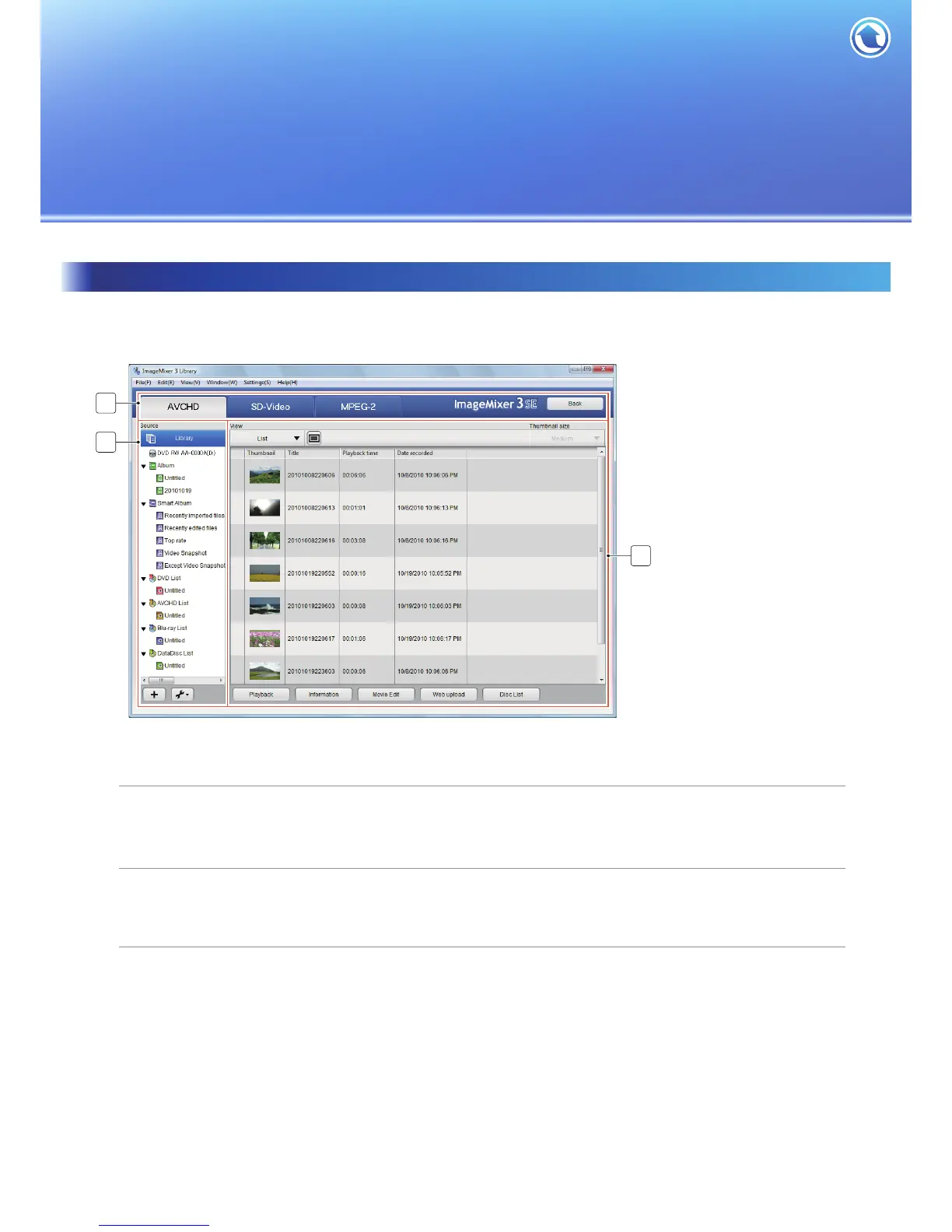114
Library screen
The Library screen is used to manage video files imported from the camcorder to the computer.
Refer to P.49 for the operations from this screen.
Outline
The Library screen is composed of three parts. For details, refer to the explanation of the respective
parts.
Format tab (P.115)
Imported video files are sorted by file format.
Source pane (P.116)
Locations that contain video files.
Browser pane (P.118)
Displays the list of video files stored in the location you selected in the Source pane.
