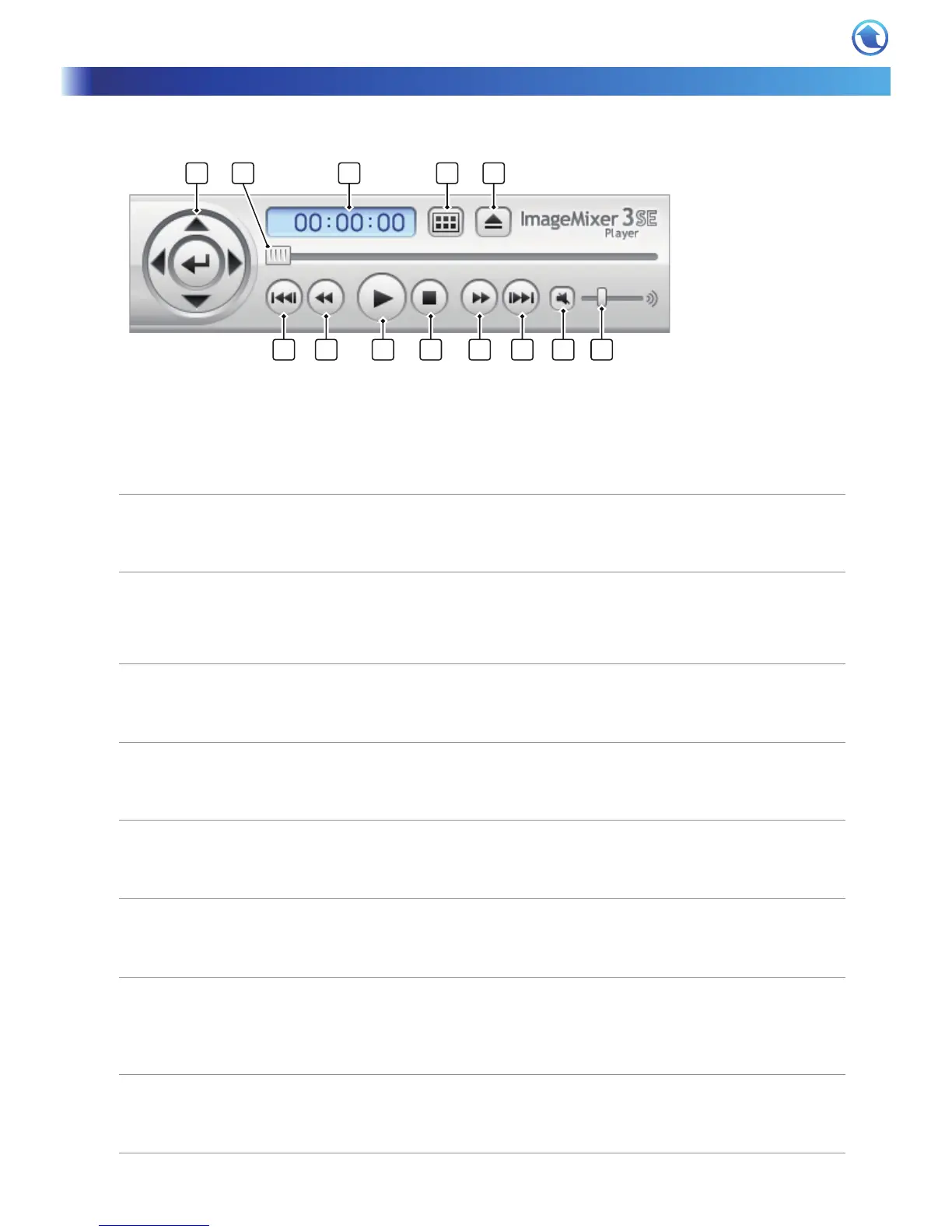124
ImageMixer 3 SE Player Ver.6 controller
The controller is displayed when playing back video files and discs with ImageMixer 3 SE Player Ver.6.
To play back with ImageMixer 3 SE Player Ver.6: P.109
Navigation button
Controls the menu screen when playing back a disc.
Playback slider
Shows the current playback position. You can also drag the slider to set where to start playing back.
Elapsed time
Shows the time of the current playback position.
Menu button
Returns to the menu screen when playing back a disc.
Eject button
Ejects the disc being played back.
Skip to previous button
Jumps to the previous chapter.
Fast Reverse button
Reverses the video at a higher speed. Every time you click this button, the speed changes x10, x30,
x60, and x5.
Playback button
Plays back/pauses video. During playback, the button will appear as Pause button.
Stop button
Stops playback.
