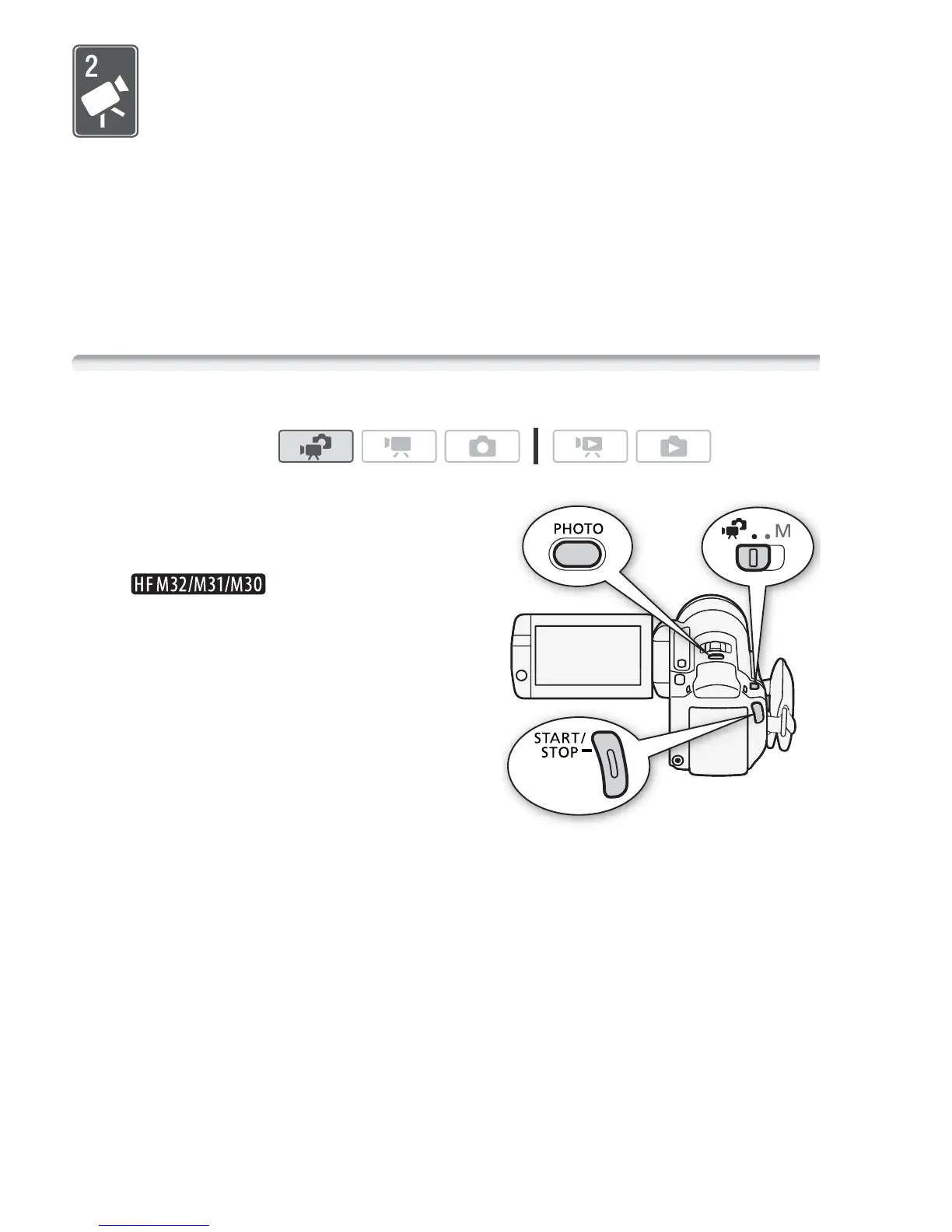42
Dual Shot Mode
Dual Shot Mode
This chapter covers how to easily record video and photos in
the all-automatic Dual Shot mode, and how to use basic shoot-
ing functions like zoom and Quick Start. To enjoy full access to
menus and more advanced functions, refer to the relevant
chapters for video (0 58) and photos (0 104).
Basic Recording
Shooting Video and Taking Photos in Dual Shot Mode
1 Set the mode switch to 5.
2 Turn on the camcorder.
• By default, movies
and photos are recorded in the
built-in memory. You can select the
memory that will be used to record
movies and photos (0 38).
• Please read the IMPORTANT
section (0 44) before using an
Eye-Fi card.
To record video
Press
g to begin recording.
Press
g again to pause the recording.
To take photos
1Press
j halfway.
Once the focus is automatically adjusted, the onscreen icon h will
turn green and one or more AF frames will appear.
2Press
j fully.
The ACCESS indicator will flash as the photo is being recorded.
Operating modes:
