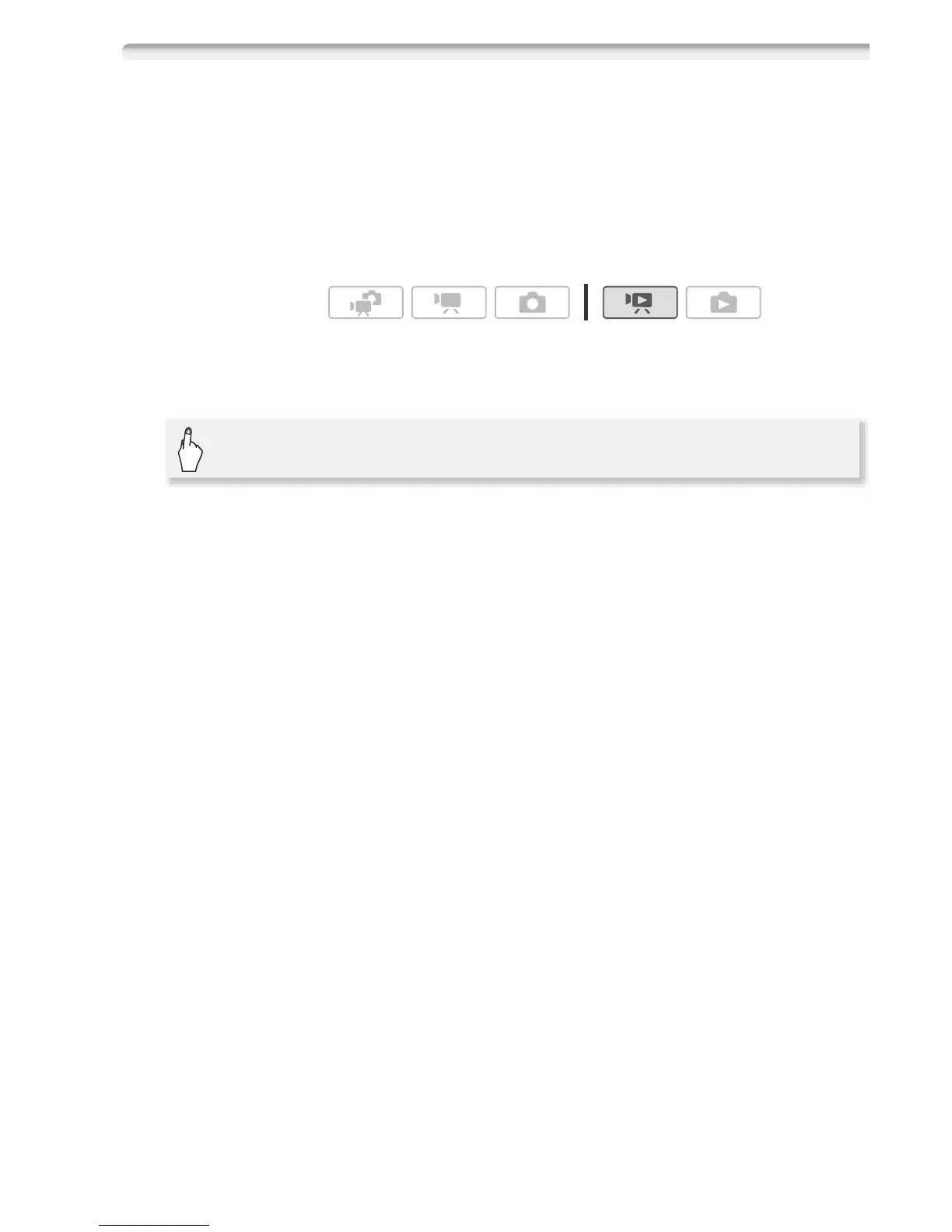Video
87
Selecting the Playback Starting Point
If you have a very long scene, you may want to start playing back the
scene from a certain point. You can use the movie timeline to break the
scene to segments at fixed time intervals ranging from 6 seconds to 6
minutes. If you recorded movies using face detection (0 66), you can
display the scene divided into segments every time the camcorder reg-
istered a change in the main subject of the scene.
1 Open the [Original] or [Playlist] index screen.
2 Open the scene's [Timeline] screen.
The [Timeline] screen appears. The large thumbnail will show the first
frame of the scene. Below it, the timeline ruler shows frames taken
from the scene at fixed intervals.
3 Touch the desired frame in the timeline ruler to start playing back
the scene from that point.
Operating modes:
[c] 8 the desired scene
