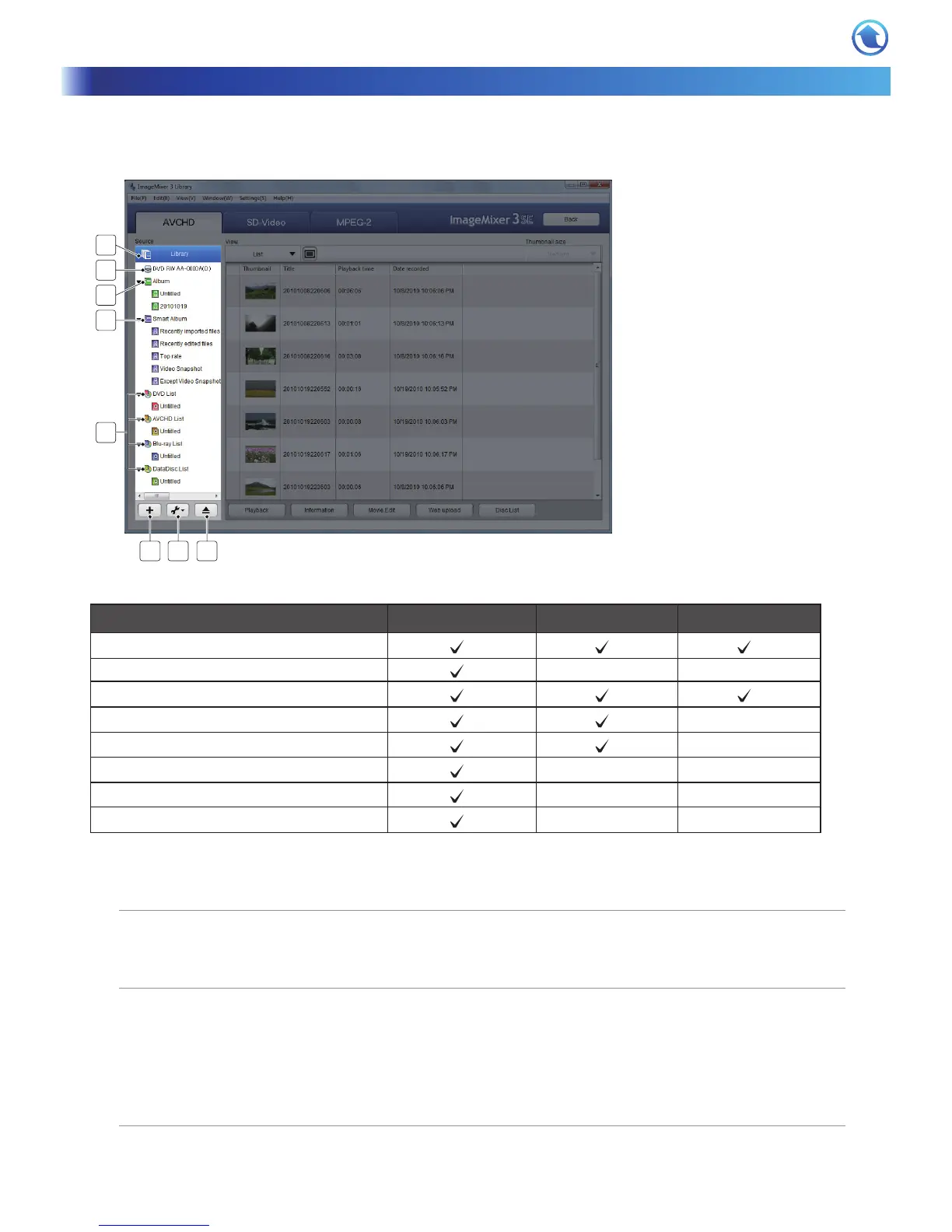116
Source pane
The Source pane has a list of folders that sorts the video files. When you select a folder, the video files
in it are displayed in the Browser pane (P.118).
The items in the Source pane vary according to the format tab (P.115) selected.
Items in Source pane AVCHD SD-Video MPEG-2
Library
Disc drive
- -
Album
Smart Album
-
DVD List
-
AVCHD List
- -
Blu-ray List
- -
DataDisc list
- -
Library
The location where all the video files used with ImageMixer 3 are stored.
Disc drive
The drives connected to the computer. Displays the video files in a disc inserted into the drive.
If the disc drive is selected, the [Reading information...] dialog box will appear and then the content of the disc
will appear in the Browser pane. If the disc contains a large number of scenes (approximately 90 scenes for
example), this process may take about 7 minutes.
Album
A list of video files collected from the Library by theme or any categories you wish.
*
