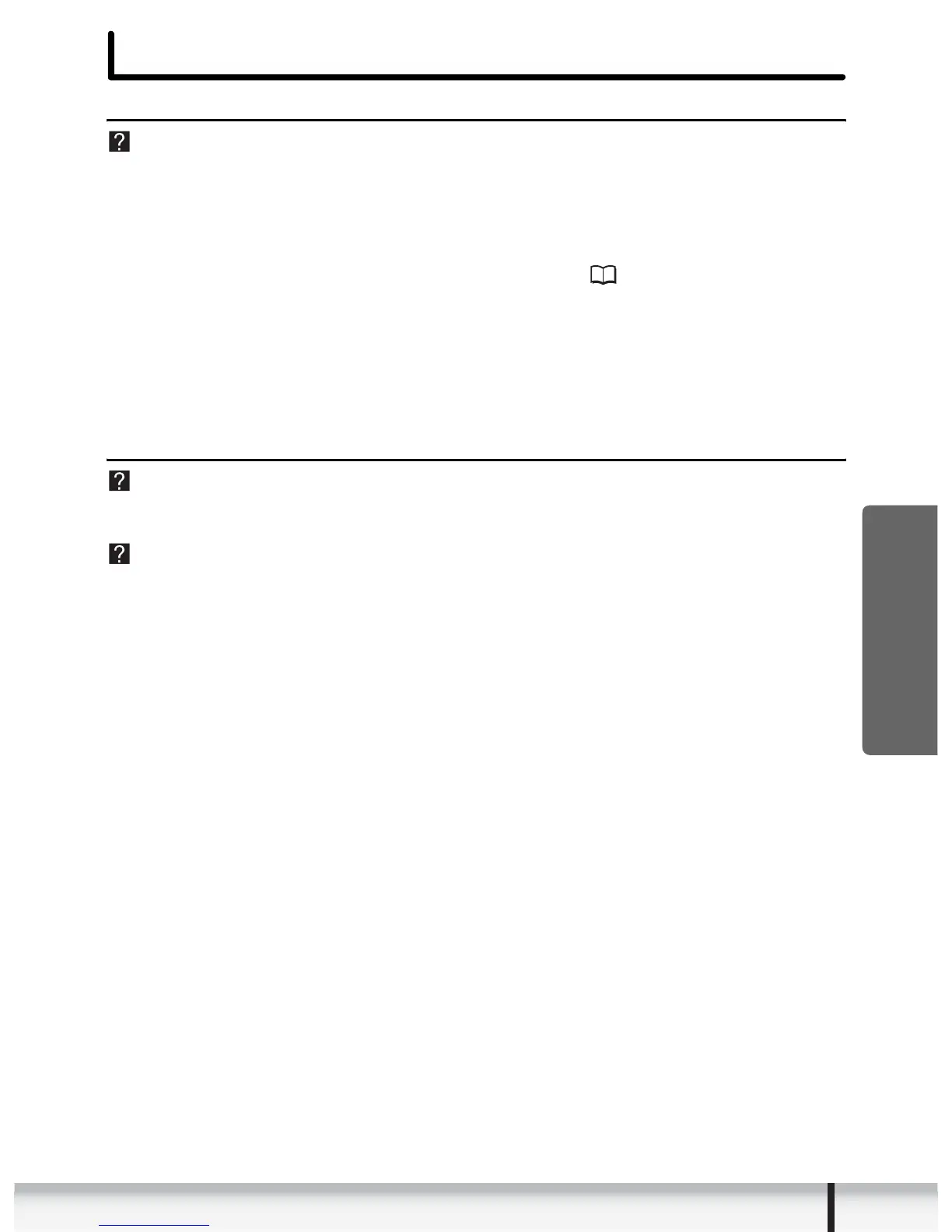65
Troubleshooting
Windows
Troubleshooting
Connection
Camcorder is not recognized when connected to the computer.
Î There is no memory card in the camcorder.
Insert a memory card into the camcorder.
Î The camcorder is not set to the correct mode.
Set the camcorder to still image playback mode.
Î Camcorder is not correctly connected to the computer.
Read Connecting the Camcorder to a Computer ( 25) and check the
connection.
Ensure that you are using the correct cable and that its connectors are in good
shape.
Î If you are experiencing operational problems, detach the USB cable from
the camcorder and computer and terminate the connection. Restart the
computer and then reconnect the camcorder.
ZoomBrowser EX Operation
Cannot download still images.
Î The camcorder is not set to the correct mode.
Set the camcorder to still image playback mode.
Image files or folders do not appear in ZoomBrowser EX.
Î Images or folders shown in ZoomBrowser EX and the actual file contents
may be different when an image file has been moved or copied using
Windows functions or edited with a separate program.
Click the [View] menu and select [Refresh Current Folder].
