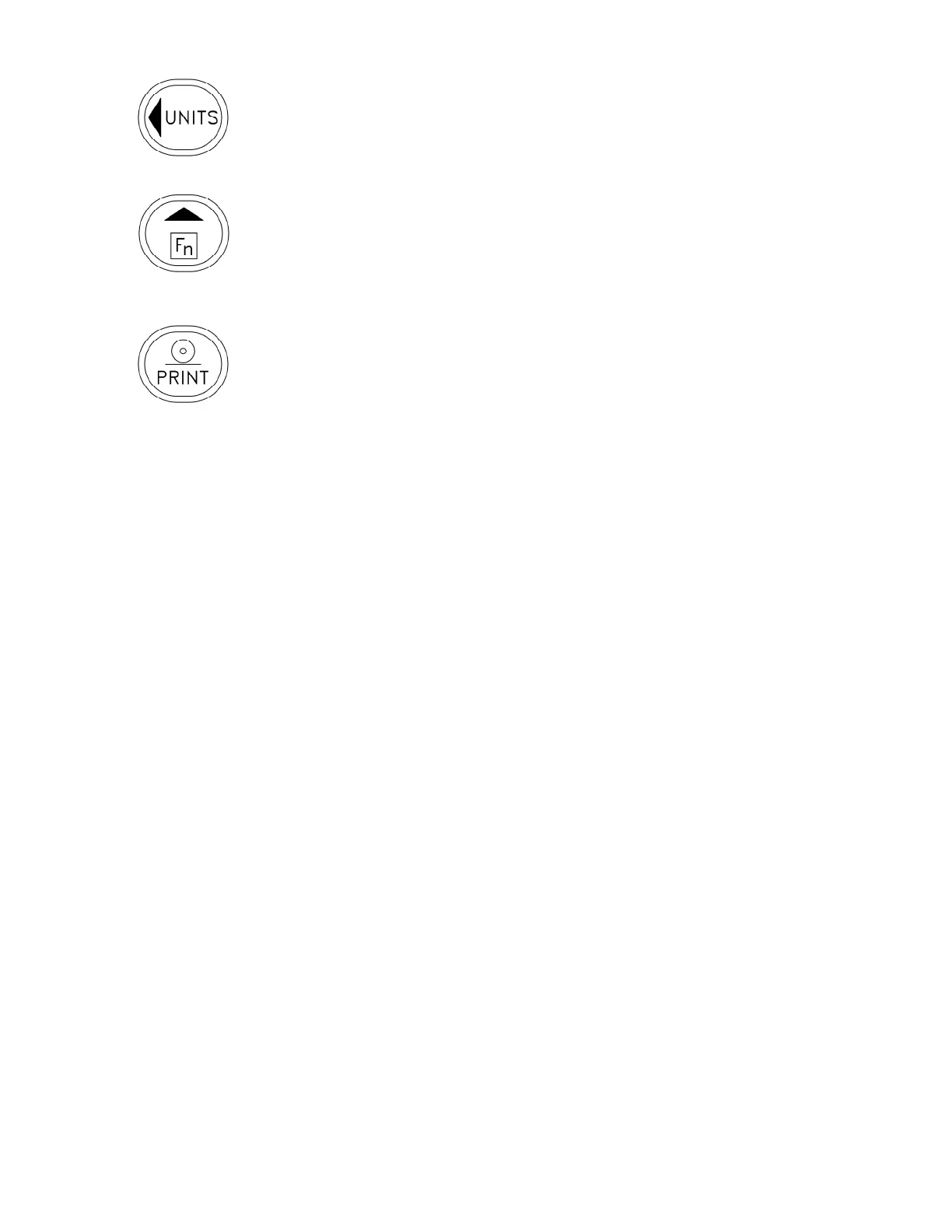8400-0181-OM Rev C 185 and 185B Installation & Technical
12
UNITS/ (Left Arrow)
If more than one weighing unit was selected in setup, pressing this key will
toggle between the selected weighing units.
Fn/ (Up Arrow)
If the tare weight is greater than zero, pressing this key followed by the TARE
key will briefly display the tare weight.
See the PIECE COUNT, SETUP REVIEW, and DISPLAY MILLIVOLTS
sections for other uses for this key.
PRINT
If continuous serial output was not selected in setup, pressing this key will
initiate the transmission of ASCII data via the serial port.
NOTE: The indicator will not respond to the print command unless the weight
display is stable. If the gross weight is being displayed, only the gross weight
will be printed. If the net weight is being displayed, the gross, tare, and net
weights will be printed.