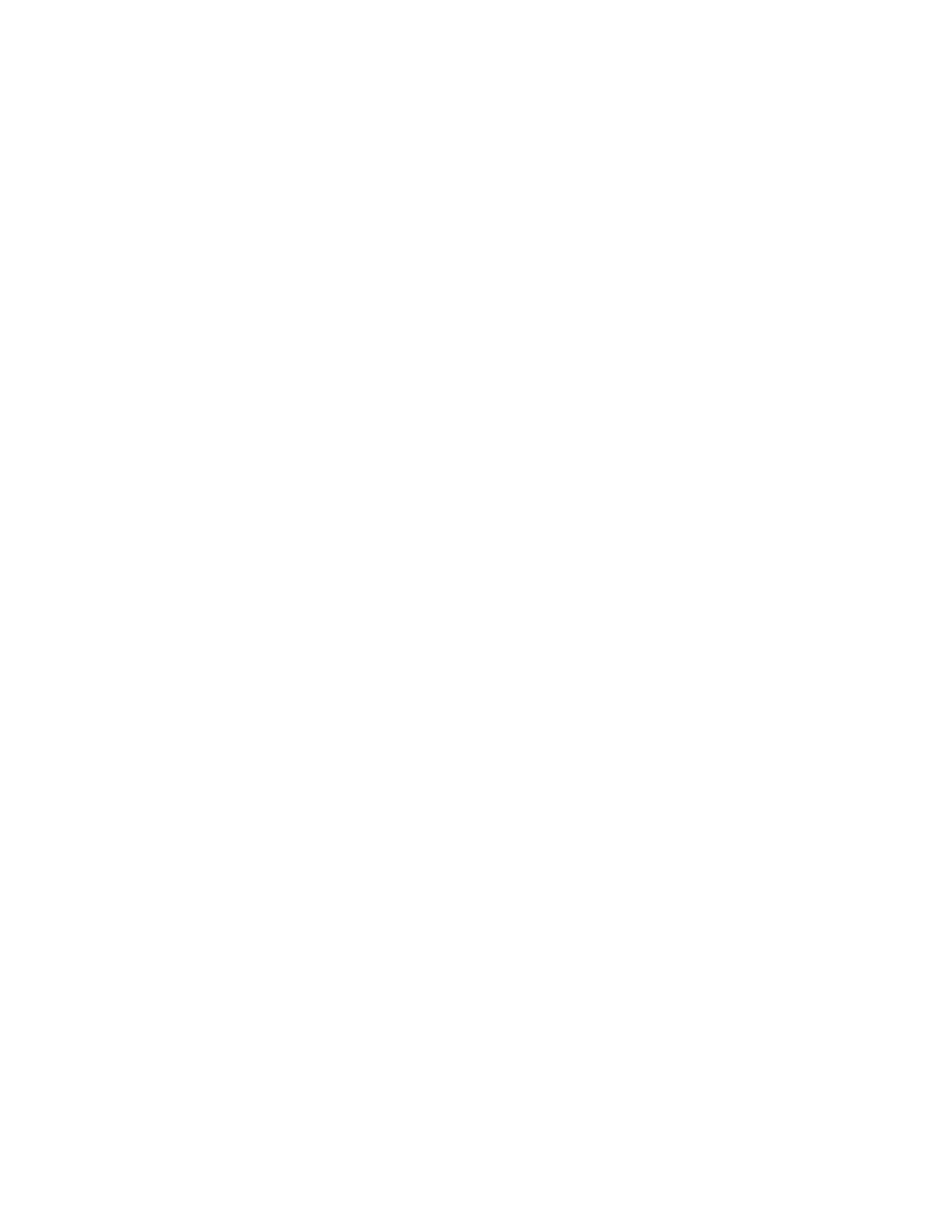8400-0181-OM Rev C 185 and 185B Installation & Technical
22
tyPE= (Continuous Output Format)
Press the TARE key to view the current setting. To keep the current setting, press the
TARE key again. Otherwise, press the Fn/▲ key to scroll through the available values.
When the desired value is displayed, press the TARE key to select the displayed value
and proceed to the next prompt.
Available values are:
0 = SM
1 = SB-400
EoP= (End-Of-Print Line Feeds)
At the end of a data transmission to a printer, the indicator can transmit a pre-selected
number of line feed commands to space the paper in the printer to the desired position for
withdrawal or for the next print.
Press the TARE key to view the current setting. To keep the current setting, press the
TARE key again. Otherwise, use the Fn/ and UNITS/ keys to enter a new value. When
the desired value is displayed, the TARE key to select the displayed value and proceed to
the next prompt.
Allowable values are 0 through 99.
Setup and Calibration Completed
The setup and calibration process have been completed. The indicator will reset and then
display weight. Remove power from the indicator and re-install the rear panel.
Re-Installing the Rear Panel
After the setup and calibration process has been completed:
1. Remove the excess cable from the indicator enclosure and securely tighten each of the
cable gland connectors.
Do not over-tighten these connectors but make certain they are snug.
DO NOT USE TOOLS! Finger-tighten only!
2. Make certain no cables or wires are exposed between the main housing and rear
panel, and then place the rear panel onto the main housing.
3. Secure the rear panel to the main housing with the four (4) Phillips screws removed
earlier, torqueing them to 20 inch-pounds (2.26 newton-metre).