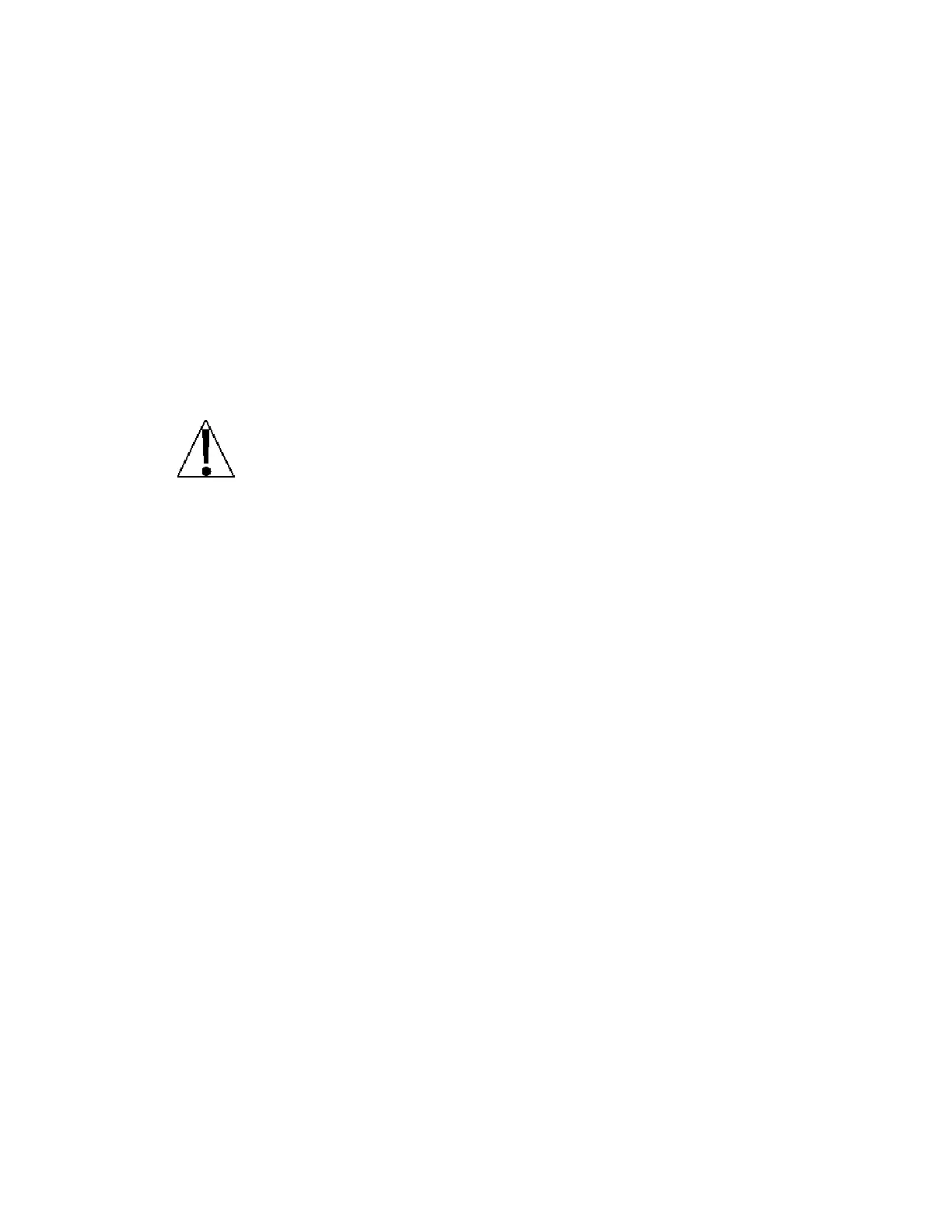8400-0181-OM Rev C 185 and 185B Installation & Technical
21
bAUd= (Serial Port Baud Rate)
Press the TARE key to view the current setting. To keep the current setting, press the
TARE key again. Otherwise, press the Fn/
▲
key to scroll through the available values.
When the desired value is displayed, press the TARE key to select the displayed value
and proceed to the next prompt.
Available values are:
12 = 1200 Baud 24 = 2400 Baud 48 = 4800 Baud
96 = 9600 Baud 19 = 19.2k Baud 38 = 38.4k Baud
Prty= (Serial Port Parity)
Press the TARE key to view the current setting. To keep the current setting, press the
TARE key again. Otherwise, press the Fn/▲ key to scroll through the available values.
When the desired value is displayed, press the TARE key to select the displayed value
and proceed to the next prompt.
Available values are:
0 = NONE (No Parity) 1 = Odd Parity 2 = Even Parity
NOTE: When using the 185 or 185B as a Remote Display, selecting Odd or
Even parity for the 185 or 185B serial port, requires the local indicator to be
set to send 7 Data Bits.
StoP= (Serial Port Stop Bits)
Press the TARE key to view the current setting. To keep the current setting, press the
TARE key again. Otherwise, press the Fn/
▲
key to scroll through the available values.
When the desired value is displayed, press the TARE key to select the displayed value
and proceed to the next prompt.
Available values are:
1 = One stop bit 2 = Two stop bits
If you selected rdisp=YES (Remote Display Function Enabled), then the setup
process is complete. The indicator will return to the weight display mode. Remove
power from the indicator and re-assemble for use.
If you selected rdisp=no (Remote Display Function Disabled), then the setup process
will continue with the Cont= prompt.
Cont= (Continuous Output Serial Port)
Press the TARE key to view the current setting. To keep the current setting, press the
TARE key again. Otherwise, press the Fn/
▲
key to scroll through the available values.
When the desired value is displayed, press the TARE key to select the displayed value
and proceed to the next prompt.
Available values are:
YES no
Continuous Output No Continuous Output
If you selected Cont=Yes (Continuous Output), then the tyPE= prompt will be
displayed.
If you selected Cont=no (No Continuous Output), then the next prompt will be EoP
(End-of-Print Line Feeds).
