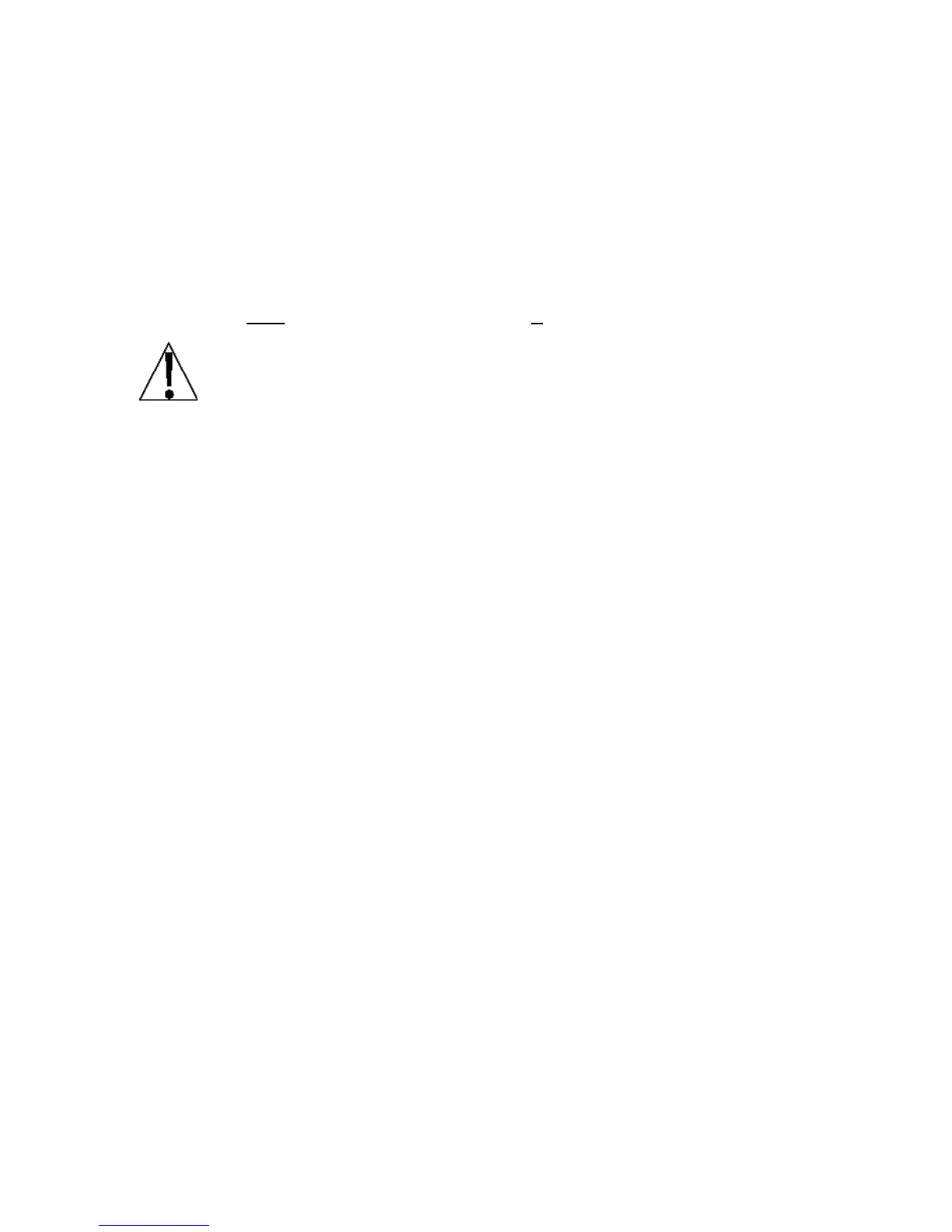8555-M210-O1 Rev R 758C Owner’s 24
SETUP AND CALIBRATION, CONT.
HirES= (High Resolution Mode)
The High Resolution Mode feature will display the weight at 10 times the standard resolution.
For example, a 758C configured for 400 lb x 0.2 lb will display weight in high resolution mode
at 400 lb x 0.02 lb.
With the display showing HirES=, press the PRINT/ENTER key to show current setting. If
the setting displayed is acceptable, press the PRINT/ENTER key to save it. Otherwise, using
the numeric keys, 0/NO or 1/YES, enter the new setting, then press the PRINT/ENTER key to
save it.
0 = NO (If High Resolution Weight
mode is not desired)
1 = YES (If High Resolution Weight
mode is desired)
NOTE: If HirES=1 (YES) is selected, the indicator will exit Setup and Calibration,
reset and then display weight in the High Resolution Weight mode.
To return to Setup and Calibration:
1. Press the ON/OFF key.
2. Press and hold the LOCK/RELEASE key and then press the ON/OFF key.
3. The indicator will perform a display test (turn on all digits), show the software
version for a few seconds and then change to show SETUP.
4. Release the LOCK/RELEASE key.
5. The display will change to setgC.
6. The indicator is now ready to continue setup and calibration from the beginning.
trA= (ZERO TRACKING RANGE)
Zero tracking range is a value in scale divisions that will be automatically zeroed off. With the
display showing trA=, press PRINT/ENTER key to show current setting. If value displayed
is acceptable, press PRINT/ENTER key to save it. Otherwise, using numeric keys, enter a
new value and then press PRINT/ENTER key to save it. Allowable values are 1 through 18
(1 to 9 divisions by 0.5 divisions). Enter a 0 (zero) to disable zero tracking.
allyn= (WELCH ALLYN)
This setting determines whether the USB port of the indicator is interfaced to a Welch Allyn
device (with an activated license). NOTE: Must purchase WACONNECT (which includes a
license key and USB cable) from Detecto to initiate connectivity with the Welch Allyn device.
With display showing Allyn=, press PRINT/ENTER key to show current setting. If setting
displayed is acceptable, press PRINT/ENTER key to save it. Otherwise use numeric keys
0/NO or 1/YES and enter a new setting. Press PRINT/ENTER key to save it.
0 = NO, Indicator is NOT interfaced to
Welch Allyn device
1 = YES, Indicator IS interfaced to
Welch Allyn device
nin= (MINUTES)
With display showing nin=, press PRINT/ENTER key to show current setting. If value
displayed is acceptable, press PRINT/ENTER key to save it. Otherwise, using numeric keys,
enter a new value and then press PRINT/ENTER key to save it. Allowable values are: 0
through 59.