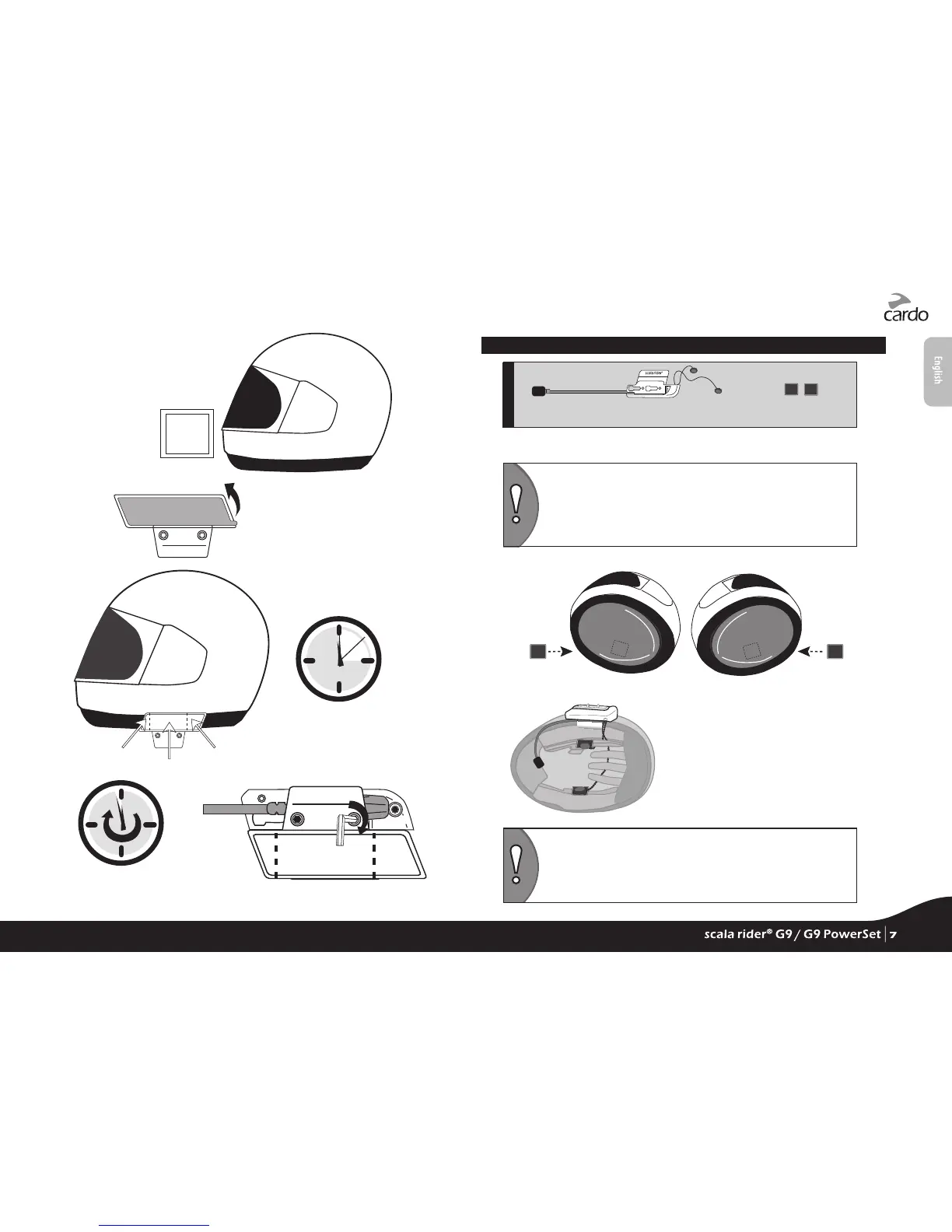Speaker velcro pad position
Audio Kit
Velcro pads
Attach Velcro Pads to inside of Helmet
R L
Cross the long speaker wire
over the center of the helmet
to enhance FM radio reception.
Using two speakers inside the helmet may be prohibited in certain
jurisdictions. If this is the case, postion both speakers on one side
of the helmet.
For best clarity, place speakers directly opposite and close to the ears.
Helmets with deep recesses may require padding to bring the
speakers closer for ideal positioning.
English
scala rider
®
G9 / G9 PowerSet |
7
scala rider
®
G9 / G9 PowerSet |
7
