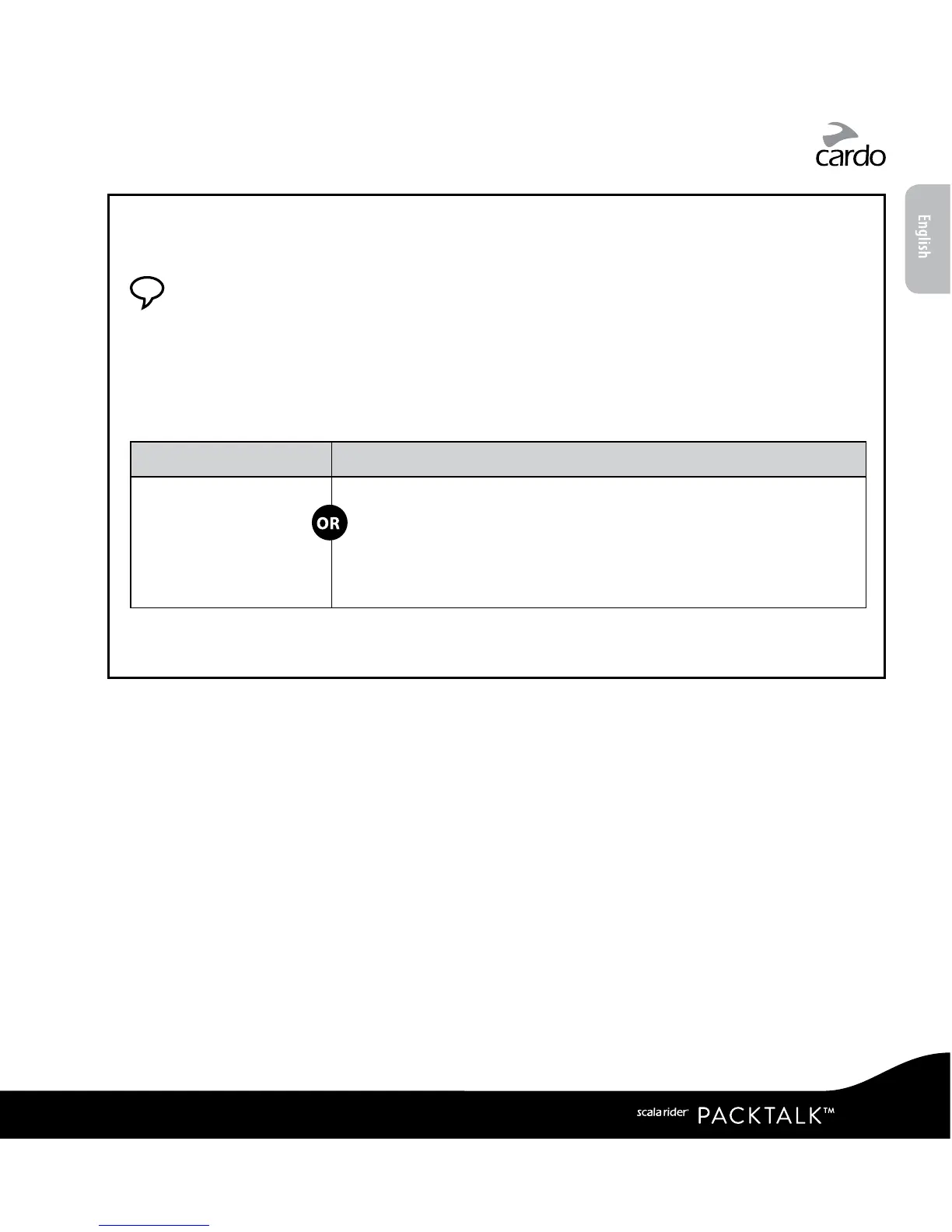CALLING “1+8” BUDDIES
There are three ways to start an intercom call with “1+8” buddies.
OPTION 1: Voice Command VOX
Say any word loudly into the microphone. When you hear the Voice Command
tone, say the name of a ”1+8” Buddy i.e. “John Smith”. VOX Operation settings
must be set to “Voice Command” (see section 3).
☛
OPTION 2: Manual Mode
SAY THE NAME CHOOSE THE NAME (from your Buddy List):
Tap
Z
and say
the Buddy name
In Standby, press
Z
for 2 seconds to hear your Buddy List.
When you hear the name of the Buddy you wish to call, tap
Z
or say any word loudly into the microphone.
To cancel Buddy List playback: Press
Z
for 2 seconds.
g
OPTION 3: Via the Cardo SmartSet App
INTERCOMTOPHONE
In Bluetooth Intercom mode, if a “1+8” Buddy is not in range, or moves out of
range, you have the option to set up the “Intercom-to-Phone” feature via the Cardo
Community or Cardo SmartSet App, to remain in contact by diverting Intercom calls
automatically to your mobile phones.
|
19