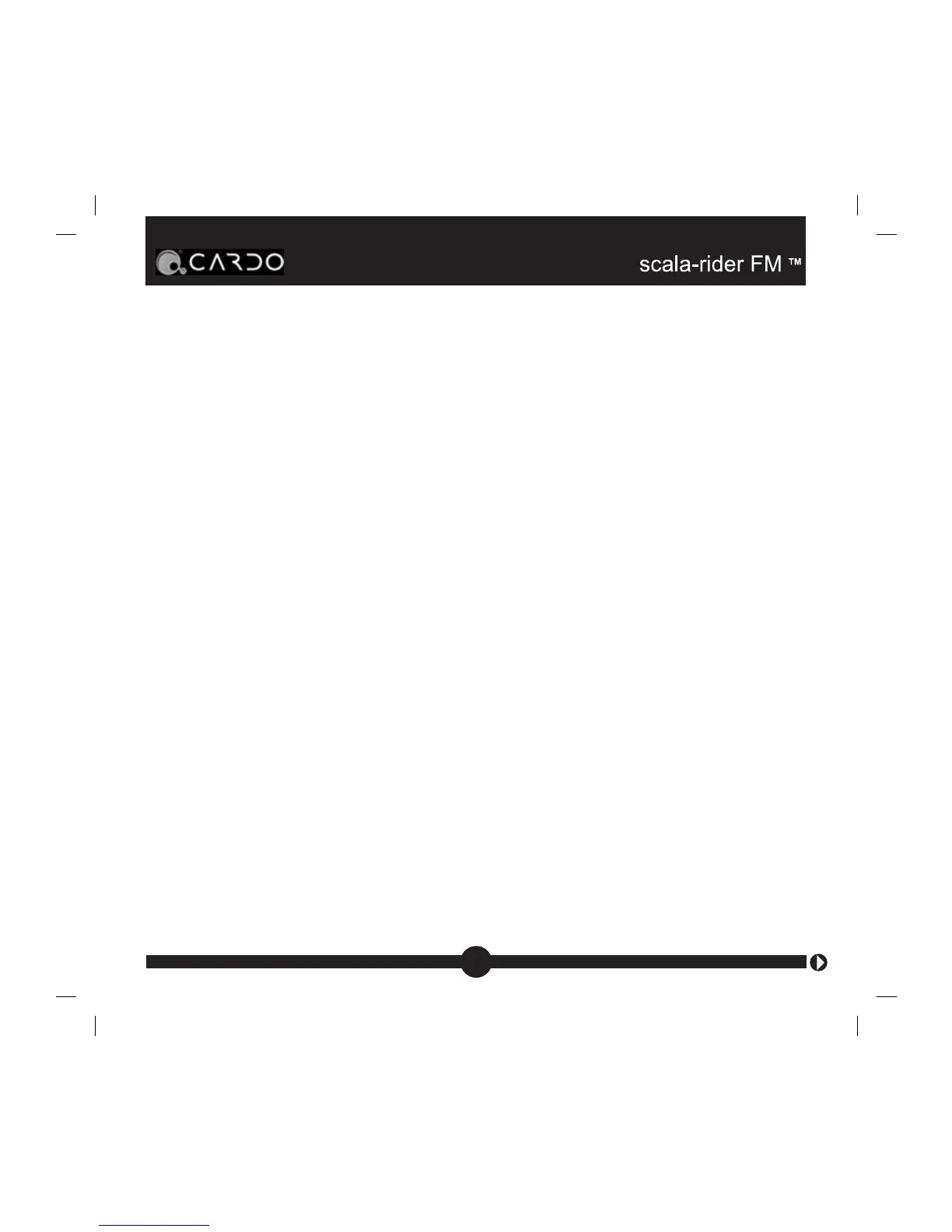Call Reject
While you hear the ring tone on the headset, there are two ways you
can reject the call:
• Tap the Redial/Reject/End button on your headset to reject the call
(Figure 3).
• Assuming the Voice Command feature is enabled (see section 7
below), remain silent for 7 seconds to reject the incoming call.
Redial
While no call is in progress, tap the Redial/Reject/End button on your
headset to redial the last number you have called. (FIG. 3).
7. Voice Command (VC) feature
The VC feature allows you to answer or reject incoming calls by voice
control without having to remove your hands from the handlebars.
The default mode of this feature is ON.
To disable the VC feature, please refer to the following section.
20
