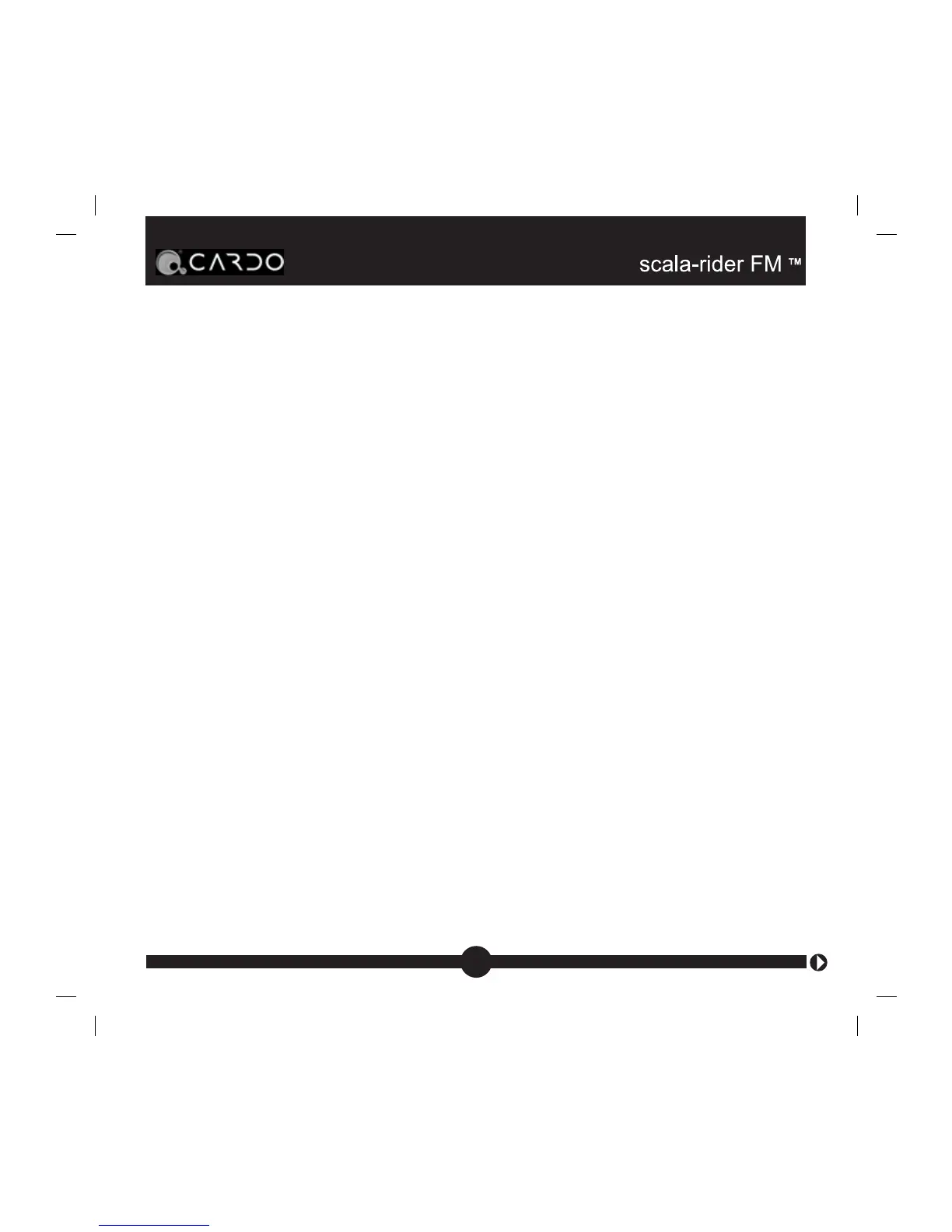General Instructions
All headset functions are controlled either by:
• Pressing the Control or Radio Button either for a short period of
less than a second or for a long period of over three seconds
Or
• Pressing the volume up and volume down buttons.
Turning on the Headset for the First Time
In order for the headset to work with your cellular phone, they must
first recognize each other. This process is called “pairing”, and only
needs to be performed once for each phone.
1. Turn on your phone and make sure it’s Bluetooth function is
activated.
2. With the Headset turned off, press and hold the Control Button
until the red and blue status lights begin rapidly alternating.
3. Search for Bluetooth devices on your phone by following the
phone’s instructions.
4. After a few seconds the phone will list the scala-rider FM as a
discovered device. Select it and follow your phone’s instructions
to accept the pairing.
12
