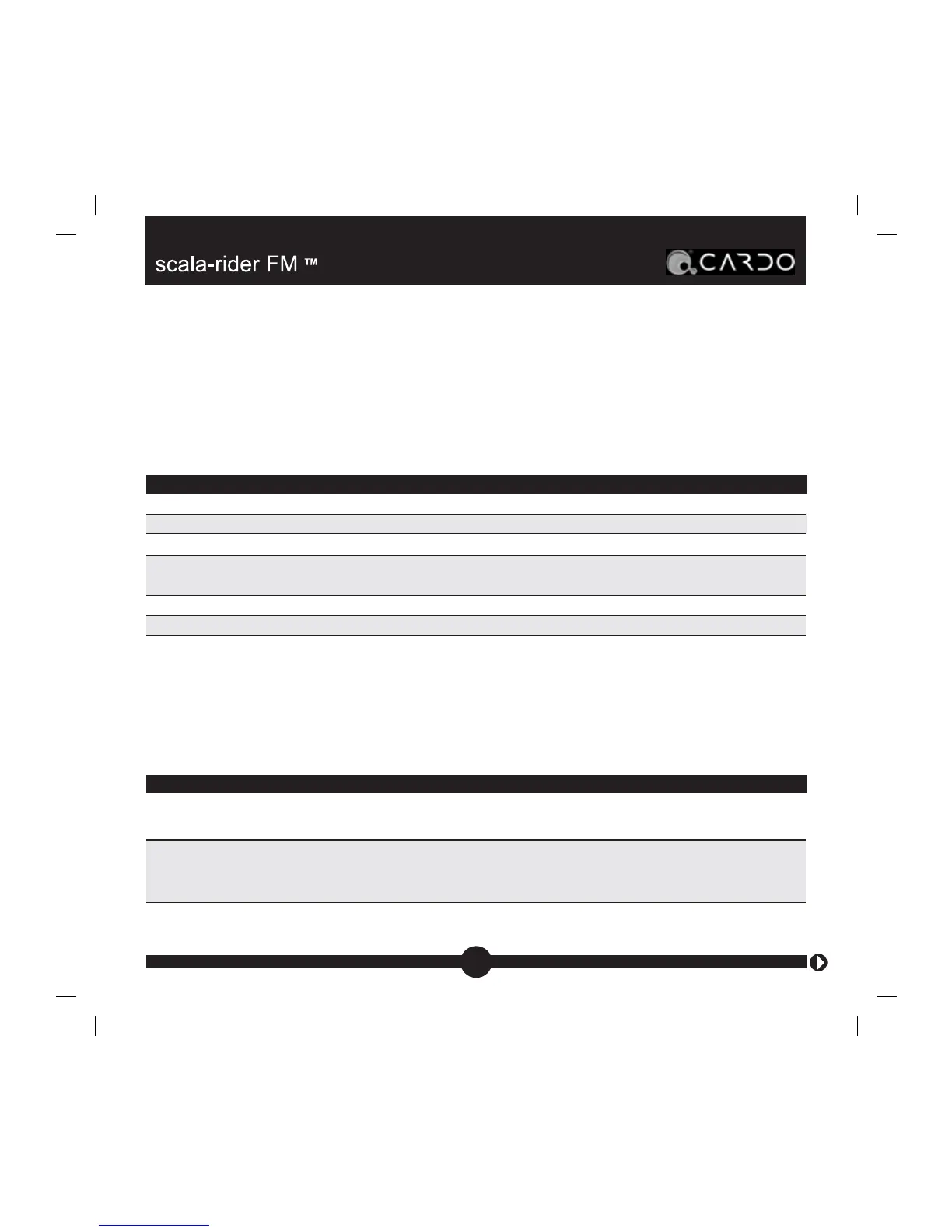9. Understanding the Status Lights and Sound Signals
Status Lights
The headset uses the following Status Lights to display its state
Status Light State
None Headset is off or Status Light is disabled
Alternating Red/blue flashes Entering pairing mode
1 blue flash every 3 seconds Standby – No call in progress
2 blue flashes every Call being initiated or in progress
3 seconds
1 red flash every 3 seconds Standby and battery is low
2 red flashes every 3 seconds Call being initiated or in progress and battery is low
Tones
With the exception of the actions described in the following table, all
actions are followed by a single tone to confirm that the headset has
accepted the command.
Action Tone
Mute On/off tone and mute reminder tone every 20
seconds
Radio station changed One to six short beeps
(according to the station
number)
25
