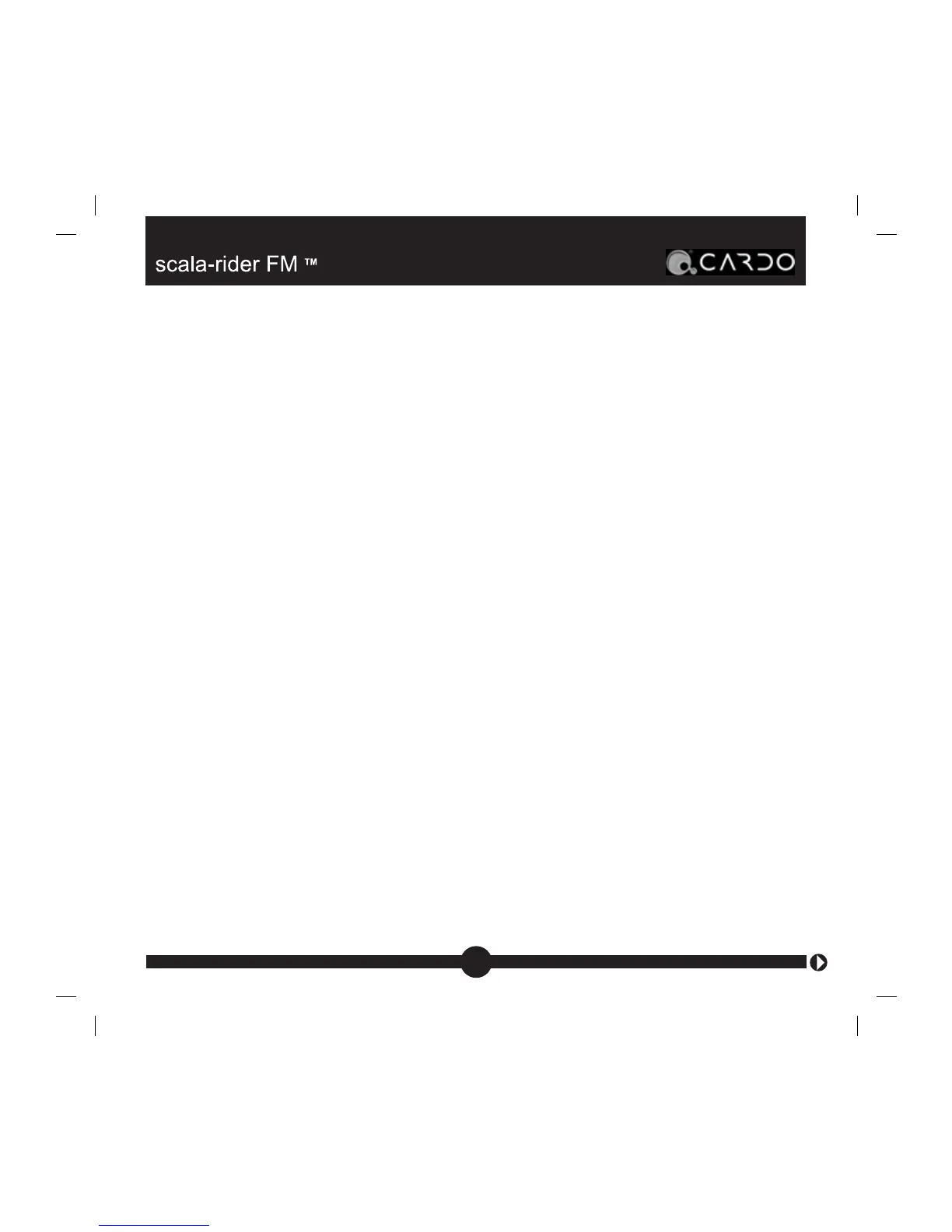NOTE: Typically, the VC feature works well while driving up to 70
km/h or 44 mph with a 3/4 helmet and up to 120 km/h or 75 mph
with a closed full-faced helmet. High-end helmets may yield better
results.
Enable/Disable the Voice Command Feature
Press and hold the Volume Up and Volume Down buttons
simultaneously for 3 seconds to enable/disable the VC feature. You
will hear an ascending/descending tone confirming the change each
time you switch this feature ON or OFF.
Answering Calls Using Voice Command
We recommend that you set your phone by default to auto-answer
mode. The phone will then automatically answer any incoming calls,
thus allowing you to receive all incoming calls without the need for
any action on your part.
Alternately, you can answer an incoming call via the headset, by
loudly saying any word of your choice within 7 seconds after you
hear the ring. If you remain silent, the call will be rejected (see
following section).
21