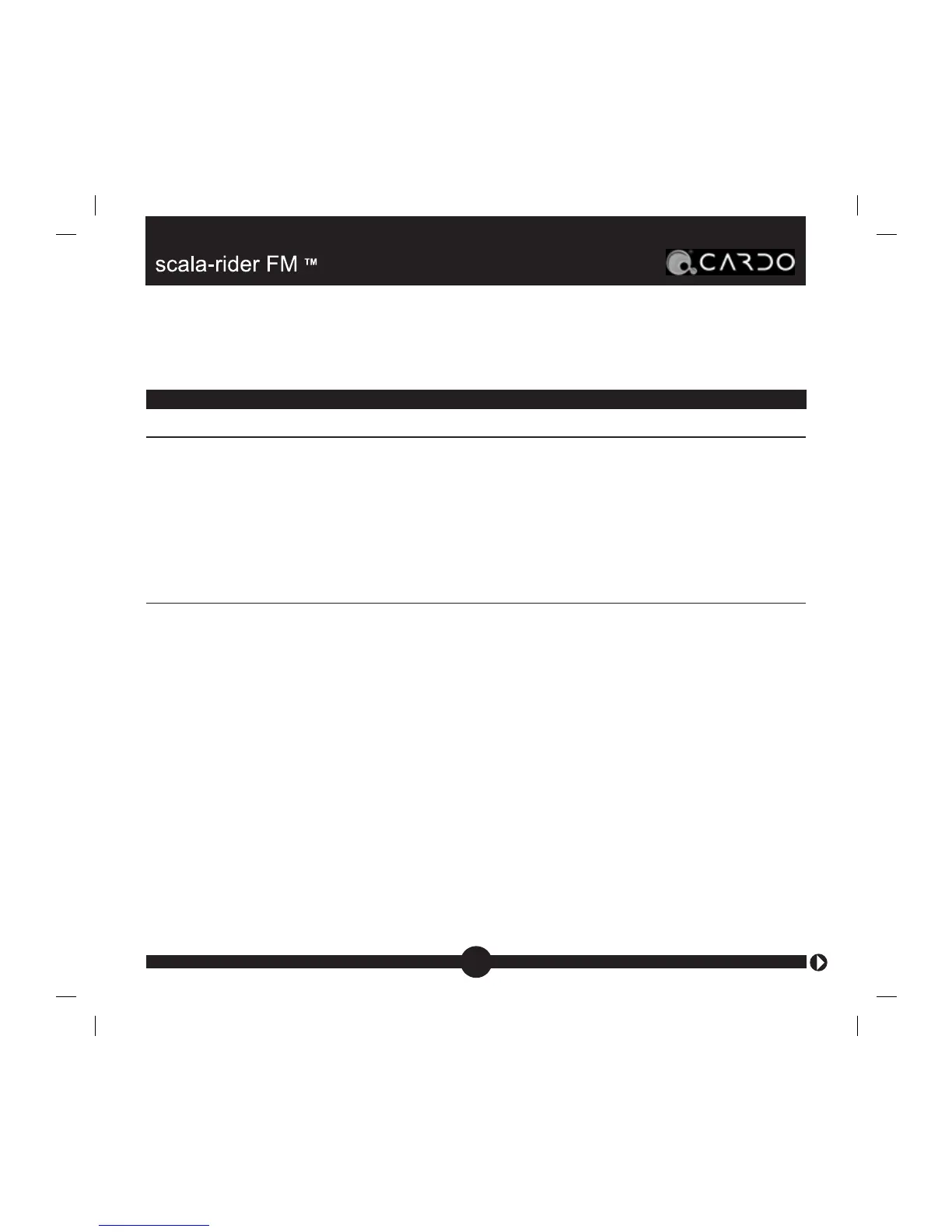12. Troubleshooting
Problem Action
Bluetooth Headset Problems
Unsuccessful Bluetooth Pairing 1. Delete scala-rider FM from your paired
device list of your phone
2. Turn off the phone and headset
3. Remove the battery from the phone and return
(reseat) it.
4. Repeat the pairing process as described in
Turning on the Headset for the First Time (page
12).
Can’t answer calls or perform 1. Make sure that the scala-rider FM headset is
voice dialing by pressing the turned ON and in standby mode with the blue
Control key Status Light slowly flashing.
2. Verify that the Bluetooth function on your phone
is set to ON.
3. Verify that the scala-rider FM headset is the
correctly paired headset to your phone.
4. Reconnect the phone and headset as described
in the section Reconnecting the scala-rider
FM headset to a Paired Phone.
5. Check the definitions and settings on your
phone.
6. Repeat the pairing process as described in
Turning on the Headset for the First Time,
(page 12).
30
