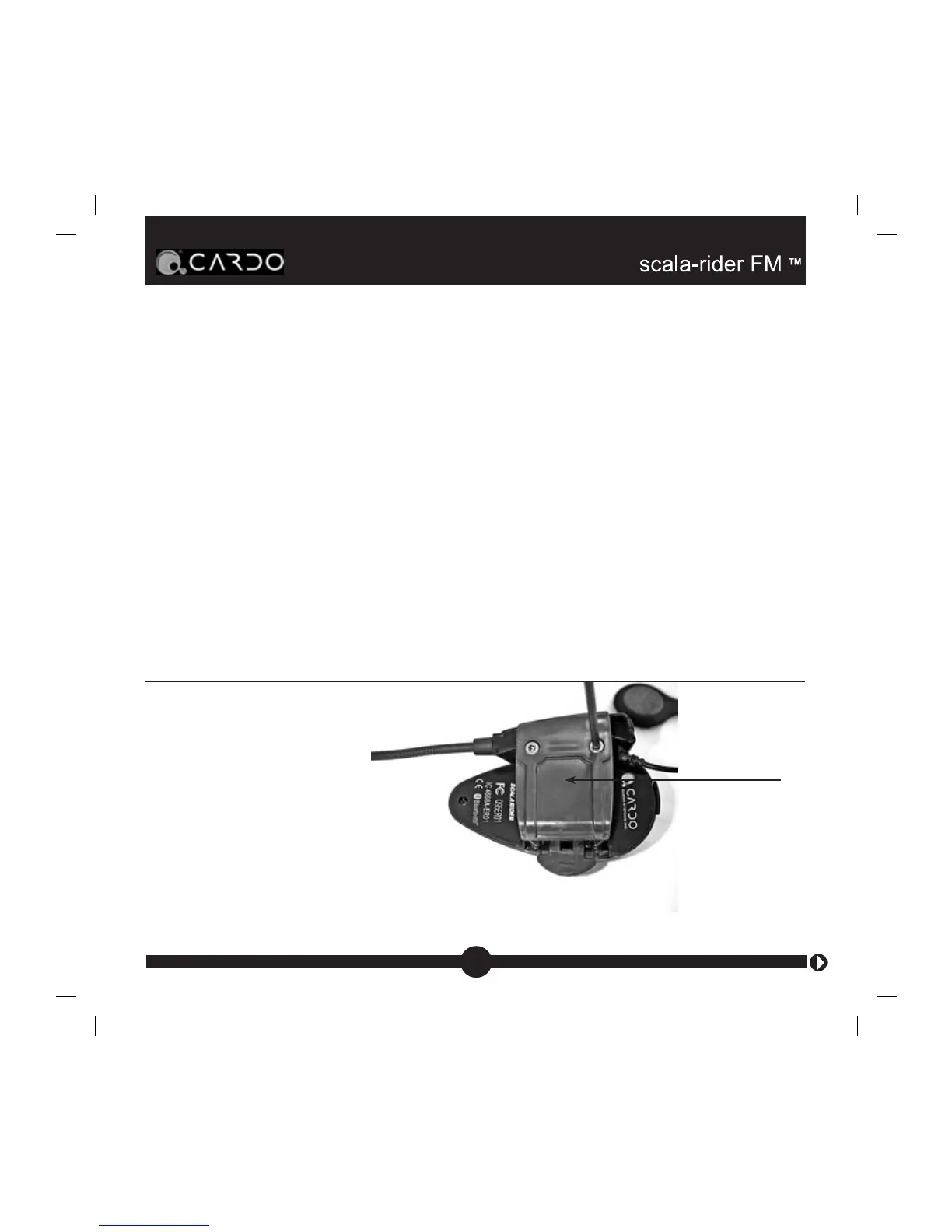• Assuming your mobile phone has voice activation capablity, press
briefly the headset’s CTRL button to activate voice dial. A signal
on your phone’s screen will indicate that the link is re-established.
• Do nothing. Once a call is received, answer by pressing the CTRL
button.
• With some mobile phones you should refer to your phone’s menu
and/or manual.
• The most likely solution is to simply turn the headset off. Then turn
it on again after several seconds and tap CTRL.
Attaching the scala-rider FM Unit to Your Helmet
1. Use the enclosed Allen
Wrench to loosen the two
screws on the Back Plate
of the clamp.
Back
Plate
14
