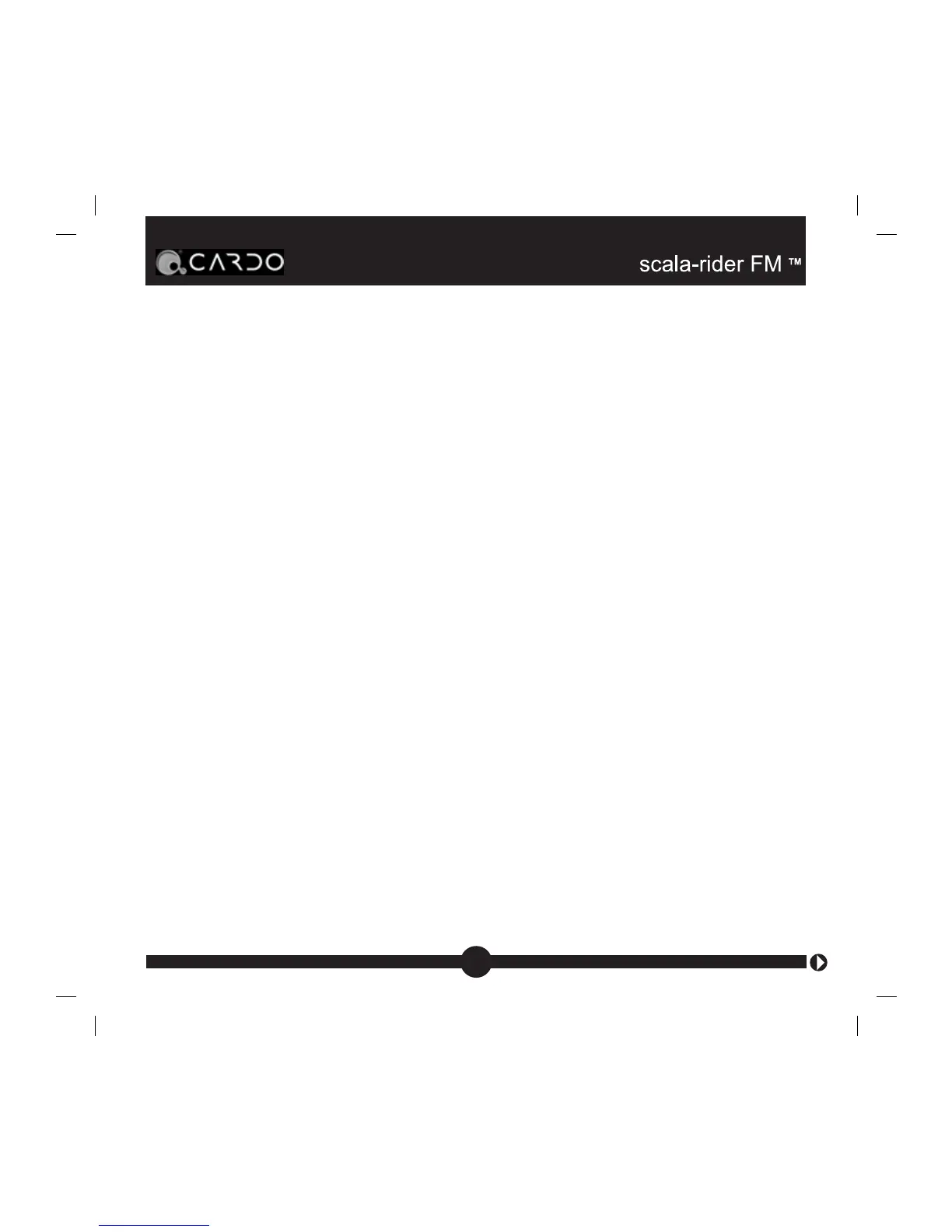To continue searching, press the Volume Up or Volume Down button
again for three seconds.
You may still continue to listen to the current unsaved station. Pressing
the radio button in this case will move to the next saved station.
Saving FM Radio Station
The FM radio is equipped with a memory capacity of 6 stations.
• Select the station you wish to replace by tapping the radio button
until you find the station you want to replace.
• Search for a new station as described above.
• Tap the Radio button within 20 seconds of finding the station to
save the current station.
If you don’t save the station the radio will exit search mode without
saving the current station. You can still continue to listen to the current
unsaved station. Tapping the Radio button in this case will move to
the next saved station.
24