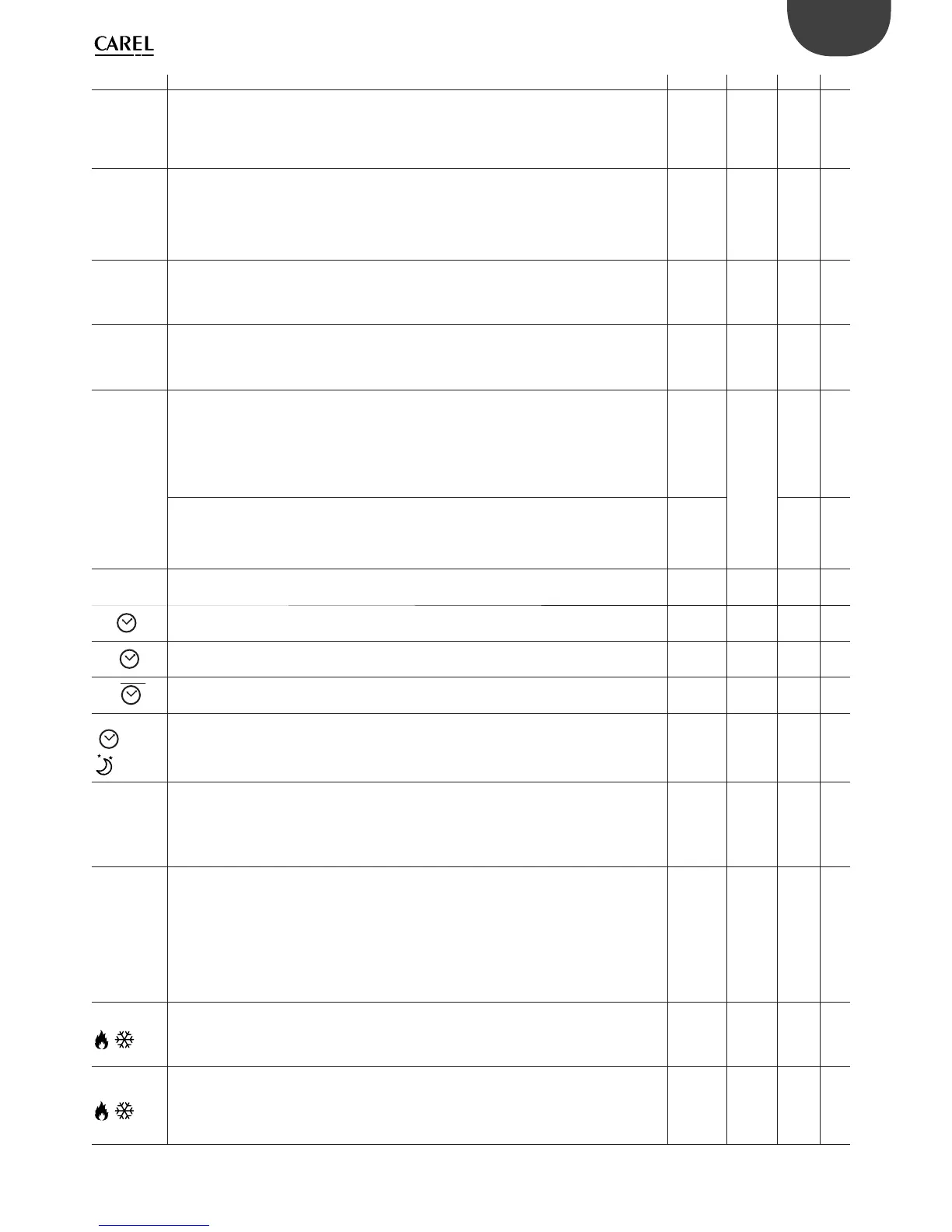27
ENG
clima +030220641 - rel. 1.0 - 07.12.2007
code parameter range default UOM note
CSt
Parameter for set point compensation
Parameter CSt enables and sets the gain for set point compensation according to the outside
temperature.
If CSt = 0 compensation is disabled.
Also see parameters Ctt and CtS.
-1 to 1 0.0 °C
CdF
Max di erential for the compensated set point
The maximum value for the compensated set point is limited by this parameter. In heating mode, if the
di erence calculated for set point compensation is higher than CdF, the instrument uses CdF as the
maximum di erence from the set point.
Similarly, in cooling mode if the di erence calculated for set point compensation is less than CdF, the
instrument uses CdF as the maximum di erence from the set point..
0 to 20 2.0 °C
Ctt
Threshold for set point compensation in heating mode
Temperature set point compensation in heating based on the outside temperature measurement:
compensated set point = setpoint – (set point – Text – Ctt) * CSt
Compensation is activated only if: Text < set point – Ctt
0 to 25 10.0 °C
CtS
Threshold for set point compensation in cooling mode.
Temperature set point compensation in cooling based on the outside temperature measurement:
compensated set point = setpoint + (Text – set point – CtS) * CSt
Compensation is activated only if: Text > set point + CtS
0 to 25 10.0 °C
AdC
Con guration T2A e T2A+H
Additional modes for the automatic operation:
For temperature control only (T2A):
Con guration 1: temperature control with set point and dead band only (2xdS1).
Con guration 2: temperature control only with automatic changeover of the set point.
Con guration 3: temperature control only with cooling and heating set point, automatic changeover
and manual ON/OFF control for outlet fan.
1 to 3
1
-
For temperature + humidity control (T2A+H):
Con guration 1: temperature control with set point and dead band only (2xdS1). Two set points for
humidity.
Con guration 2: temperature and humidity control with cooling and heating set point and automatic
changeover.
1 to 2 -
dyS
Active display con guration
Used to set the values shown in the large and small elds on the display
1 to 4 1 -
rtC
Current time
The large eld displays the hours and the small eld the minutes
00:00
23:59
00.00 h
SLP
Duration of manual day-night mode changeover
The large eld displays the hours and the small eld the minutes (15 minute steps)
0 to 12 8 h h
dAy
Day band threshold
The large eld displays the hours and the small eld the minutes (15 minute steps)
00:00
23:59
8.00 h
nIt
Night band threshold
The large eld displays the hours and the small eld the minutes (15 minute steps)
00:00
23:59
20.00 h
dI
Digital input con guration
OFF: disabled
1 select remote cooling /heating
2 remote ON/OFF
3 select day/night(set alternativo)
4 remote alarm from Compact Steam
OFF to 4 OFF -
POL
Digital contact polarity
Used to choose whether to consider the digital input active when closed or open or alternatively whether
or not there is voltage in the optically-isolated version.
Voltage-free contact:
nE: active when the input is closed
PO: active when the input is open
Optically isolated:
nE: active when voltage is present at the input
PO: active when voltage is not present at the input
nE, PO nE -
EI
Control cooling/heating operating mode
Enables the possibility to de ne the operating mode, cooling/heating, by parameter rather than by DIP 4.
dIS: Parameter EI is disabled, cooling/heating mode is selected by DIP 4 on the rear.
En: Parameter EI is enabled, cooling/heating mode is selected by parameter EI.
dIS, En dIS -
EI
Select cooling/heating operation
Selects the mode, cooling or heating. This parameter is only active if this mode is enabled by the previous
parameter.
E: The instrument works in cooling mode
I: The instrument works in heating mode
E, I E -