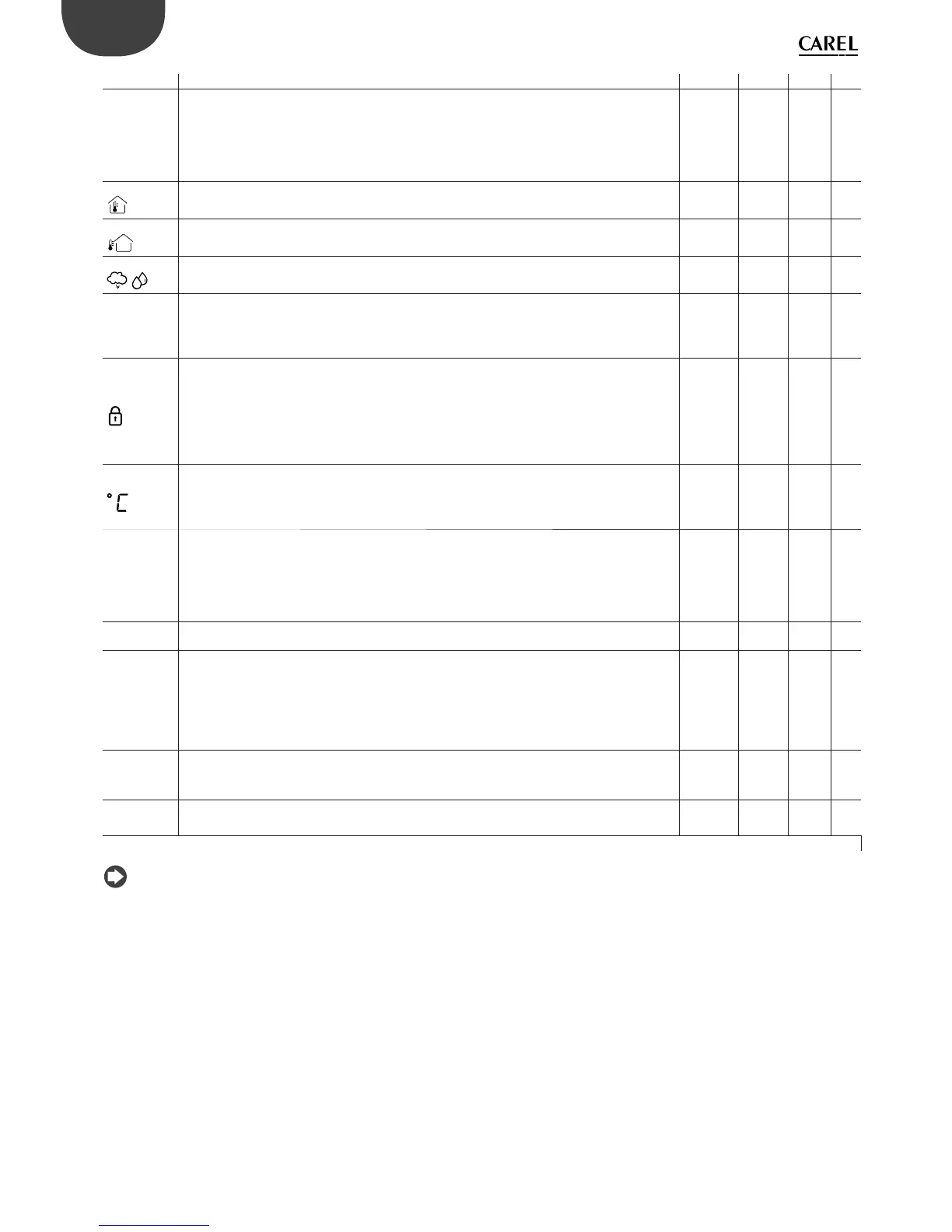28
ENG
clima +030220641 - rel. 1.0 - 07.12.2007
code parameter range default UOM note
LIn
Instrument output control mode
Enabling this parameter allows the outputs to be controlled directly via the serial connection. Warning, if
enabled no control is performed independently by the instrument.
If active and the supervisor does not query the instrument for more than two minutes, the outputs are
automatically disabled and the no link error (ELn) is signalled on the display.
no: The function is disabled. yES: The function is enabled.
no, yES no -
CAL+ Int
Inside temperature calibration, digital sensor or NTC
Within a maximum of ± 10 °C
-10 to 10 0.0 °C
CAL+ ESt
Outside temperature calibration, NTC sensor
Within a maximum of ± 10 °C
-10 to 10 0.0 °C
CAL+HUn
Digital humidity sensor calibration.
Within a maximum of ± 15% rH
-15 to 15 0.0 % rH
LE
Parameter access level
Level of access the control parameters for the active mode:
Level 1: basic access, only the essential parameters for correct operation.
Level 2: advanced access, used to set all the parameters for the selected control mode.
1, 2 1 -
LOC
Lock
The lock parameter used to disable some functions of the instrument, as per the following settings::
LOC = OFF
LOC = 1: The UP/DOWN and time bands buttons are disabled
LOC = 2: Only the time bands button is disabled
In these cases, the LOCK symbol is shown on the display whenever attempting to perform an
unauthorised operation..
OFF to 2 OFF
Unt
Temperature display mode
Sets the temperature display mode, in degrees Fahrenheit or Centigrade. Unlike direct selection using the
button, if changing the temperature display mode using parameter Unt, this becomes the default display
mode when switching the instrument on.
°C, °F °C -
nEd
Parameter for control with average value sensor values
De nes the average control temperature (Tm), based on the weighted average of the inside temperature
(TI) and outside temperature (TE).
Both the measurements must be valid and Tm is achieved with the following formula:
Tm = (TI * (100- nEd) + TE * nEd) /100
The average temperature calculated is used for control and display.
0 to 100 0.0 %
Add
RS485 serial address (the external option code IROPZ48500 is required). The address can be read by the
supervisor and can only be changed with direct access on the instrument..
1 to 207 1 -
SEr
Select serial communication protocol
0: CAREL protocol 9.6 kb/s
1: CAREL protocol 19.2 kb/s
2: Modbus 9.6 kb/s, even parity, 8 bits, 1 stop
3: Modbus 19.2 kb/s, even parity, 8 bits, 1 stop
4: Modbus 9.6 kb/s, no parity, 8 bits, 2 stop
5: Modbus 19.2 kb/s, no parity, 8 bits, 2 stop
0 to 5 1 -
PS
Password for accessing the parameters
Set to 0: no password is required to access the parameters.
Set other than zero: the same value must be entered to access the parameters.
0 to 999 0 -
FAC +
SET
Factory set
Reset the default values (manufacturer) on the instrument for the current mode.
no, yES no -
Tab. 6.a
Note: the “+” symbol means that the parameter is shown on 2
elds.