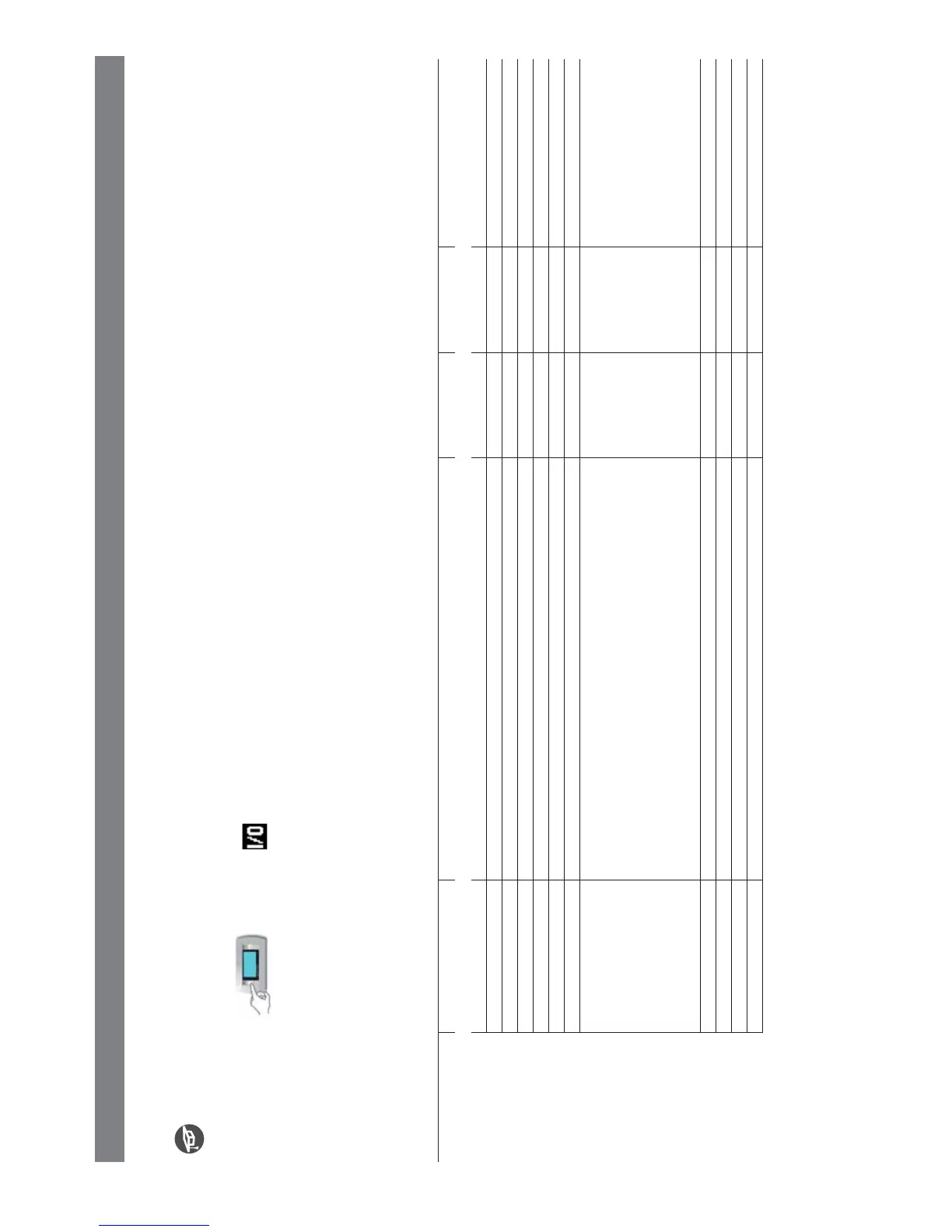36
3. PARAMETERS TABLE
“Mask index”:
indicates the unique address of each screen and consequently the path needed to reach the parameters available on this screen; for example, to
reach the parameters corresponding to the suction pressure probe with mask index Bab01, proceed as follows:
Main menù B.In./Out.a.Statusb.Analog.in.
Below is the table of the parameters that can be displayed on the terminal. The values indicated with ‘---‘ are not Signifi cant or are not set, while
the values indicated with ‘…’ may vary according to the confi guration, with the possible options visible on the user terminal. A row of ‘…’ means
that there are a series of parameters Similar to the previous ones.
Note:Not all the screens and parameters shown in the table are always visible or can be set, the screens and parameters that are visible or can be set depend on the
confi guration and the access level.
Mask index Display description Description Default UOM Values
Main screen
Main screen for
single suction line
and single condenser
line(display only)
--- Hours and minutes … … …
--- Date … … …
Suction Suction pressure or temperature --- … … (**)
Condensing Condensing pressure or temperature --- … … (**)
Superheat Superheat --- … … (**)
Suct.temp. Suction temperature --- … … (**)
Disch.temp. Discharge temperature --- … … (**)
--- Unit status (with unit OFF) --- ---
Unit OFF from alarm
Unit OFF from blackout
Unit OFF from supervisor
Unit OFF by default
Unit OFF by DIN
Unit Off from keypad
Unit OFF by manual op.
--- Number of compressors on (with unit ON) --- --- 0…12
--- Compressor activation percentage (with unit ON) --- % 0…100
--- Number of fans on (with unit ON) --- --- 0…16
--- Fan activation percentage (with unit ON) --- % 0…100
