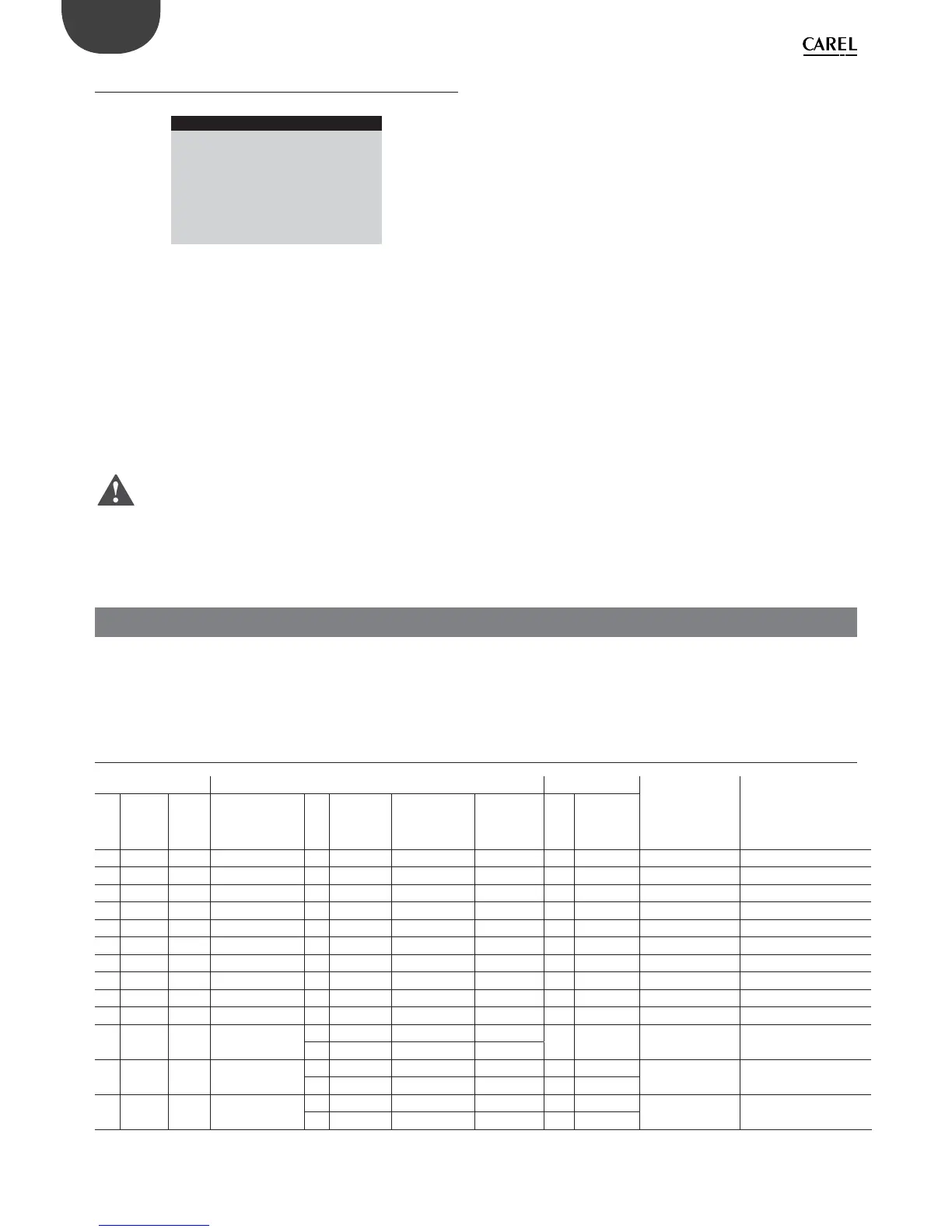pRack +040000071 rel. 1.1 - 14.10.2011 10
ENG
1.5 Advanced confi guration
Start up
Select Config.Item:
ADVANCED CONFIGURATION
It only defines the
structure of the plant
For very expert users
Fig. 1.o
This solution is used to establish the confi guration
of the pLAN structure required for correct system
operation.
Once the procedure for selecting the various factors
that aff ect the fi nal confi guration has been completed,
the pRack PR100 software verifi es whether the pLAN
confi guration is exact and prepares the user interface
for confi guration of the parameters that need to be set
manually by the user.
Important: this confi guration solution is only
recommended for expert users, as all the system
parameters need to be set manually
2. PRECONFIGURATION
Here below there are listed the confi guration pre-set in the pRack software with the related features.
To enter the pre-confi guration list it is necessary to select the item PRE-CONFIGURATION in the screen shown by
pRack software at start up (see Chapter 1).
Summary of pre-confi gurations
compressors fans Units in the
pLAN(as
well as the
terminal)
pRack PR100
Version
N° index lines type N° capacity
step
modulation No. of
comp.
alarms
N° inverter
1 RS2 1 Piston - Scroll 2 - - 1 2 - 1 Compact
2 RS3 1 Piston - Scroll 3 - - 1 3 - 1 Small
3 RS3p 1 Piston - Scroll 3 1 - 2 1 Inverter 1 Medium
4 RS3i 1 Piston - Scroll 3 Inverter 3 1 Inverter 1 Medium
5 RS4 1 Piston - Scroll 4 - - 2 4 - 1 Medium
6 RS4i 1 Piston - Scroll 4 - Inverter 3 1 Inverter 1 Large
7 SL3d 1 Scroll 3 - Digital 1 2 - 1 Medium
8 SL5d 1 Scroll 5 - Digital 1 1 Inverter 1 Medium
9 SW1 1 Screw 1 2 - 2 2 - 1 Small
10 SW2 1 Screw 2 2 - 2 1 Inverter 1 Small
11 d-RS2 2 Piston - Scroll 2 - - 1 2 - 1 Medium
2- - 1
12 d-RS3 2 Piston - Scroll 3 - - 1 3 - 1 Large
3- - 1 3 -
13 d-RS4 2 Piston - Scroll 4 - Inverter 3 1 Inverter 1,2 Medium + Medium
4 - Inverter 3 1 Inverter
Tab. 2.a
