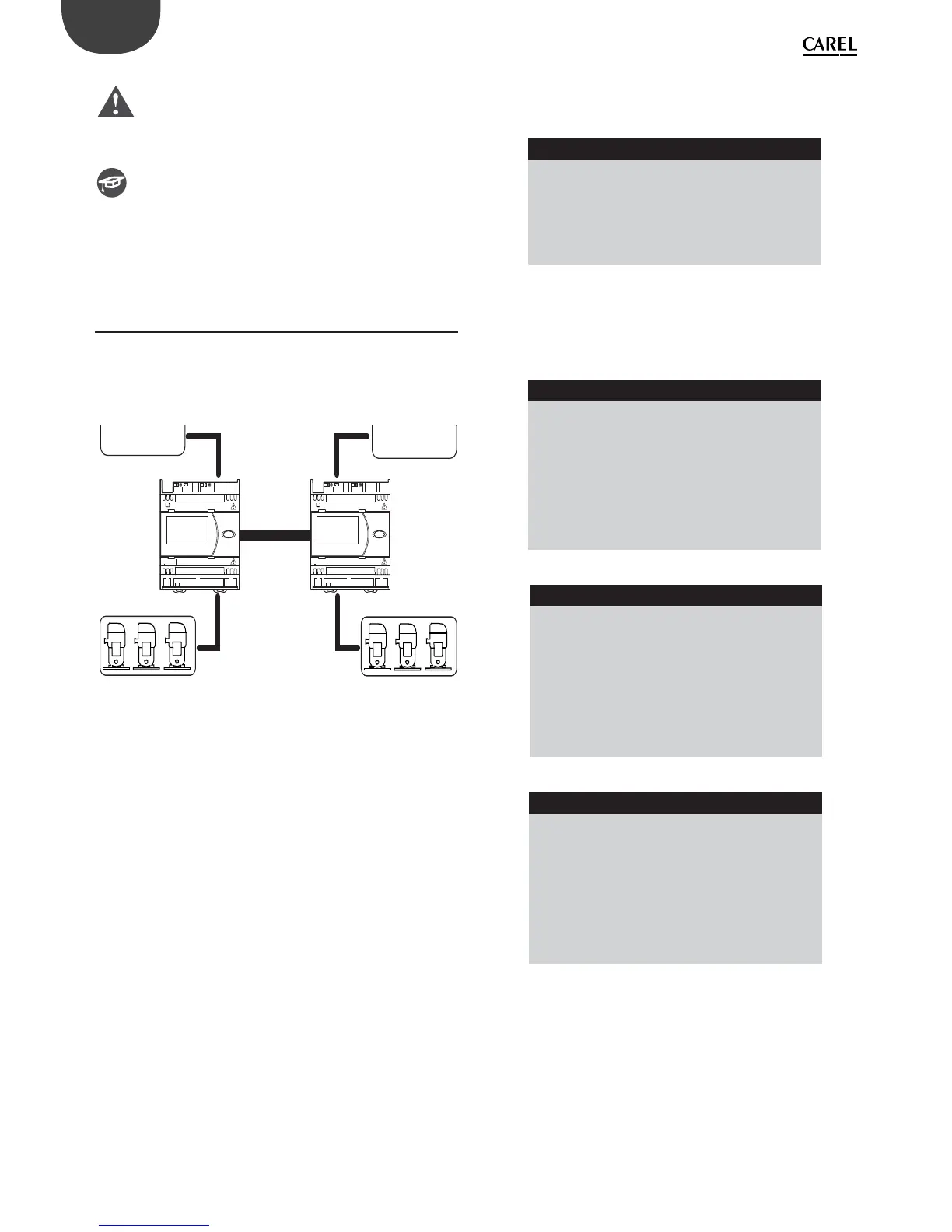pRack +040000071 rel. 1.1 - 14.10.2011 8
ENG
system confi guration.
Important: before starting the pRack PR100,
carefully check the settings made automatically
by the software.
Tutorial: The following paragraph shows a
confi guration example using the Wizard for an
installation with two suction lines.
1.4 Example of confi guring a system
with 2 suction and condenser
lines using the Wizard
Below is a possible example of using the Wizard to
confi gure a typical system like the one shown in the
fi gure, with 2 suction lines and 2 condenser lines on
diff erent boards:
J7
J10J9J8J5
J1
G
G0
+5Vref
+VDC
ID1
GND
J3
C1
NC1
NO1
J2
SYNC
B1
B2
B3
B4
B5
B6
GND
serial card 2
serial card 1
J4
J6
TLAN
GND
C2
NO2
GND
Y2
Y1
GNX
ISOLATED
Tx/Rx
PWM 0/10V
GNDTx/Rx
24 V (+10/-15%); 50/60 Hz
48 V (36Vmin…72 Vmax)
input voltage: max. power:
8 VA / 6 W
I/O
I/O
J7
J10J9J8J5
J1
G
G0
+5Vref
+VDC
ID1
GND
J3
C1
NC1
NO1
J2
SYNC
B1
B2
B3
B4
B5
B6
GND
serial card 2
serial card 1
J4
J6
TLAN
GND
C2
NO2
GND
Y2
Y1
GNX
ISOLATED
Tx/Rx
PWM 0/10V
GNDTx/Rx
24 V (+10/-15%); 50/60 Hz
48 V (36Vmin…72 Vmax)
input voltage: max. power:
8 VA / 6 W
I/O
pLAN
I/O
Fig. 1.c
The preliminary operations to be completed before
confi guration are as follows:
1. with the boards not connected in the pLAN, power
up the second pRack board and set the pLAN
address to 2 (for details see Appendix A.2 of the
User Manual cod.+0300011EN)
2. power down and connect the two boards in the
pLAN, plus any terminals, as described in paragraph
3.7 of the User Manual cod.+0300011EN.
3. power up the boards and wait for the Wizard
selection screen to be displayed
Then select the type of system as SUCTION &
CONDENSER:
Wizard Ib01
Type of Installation:
SUCTION & CONDENSER
Fig. 1.d
Set the type of compressors and control for suction
line 1, answering the questions prompted by the pRack
PR100 software, e.g.:
Wizard Ib03
Compressor config.
Compressor type:
RECIPROCATING
Compressor number: 3
Fig. 1.e
Wizard Ib40
Compressor config.
Regulation by:
PRESSURE
Measure unit: barg
Refrigerant: R404A
Fig. 1.f
Wizard Ib41
Compressor config.
Regulation type:
PROPORTIONAL BAND
Enable integral time
action: YES
Fig. 1.g
After having confi gured suction line 1, a prompt will be
shown to confi gure another suction line, obviously the
answer is YES:
