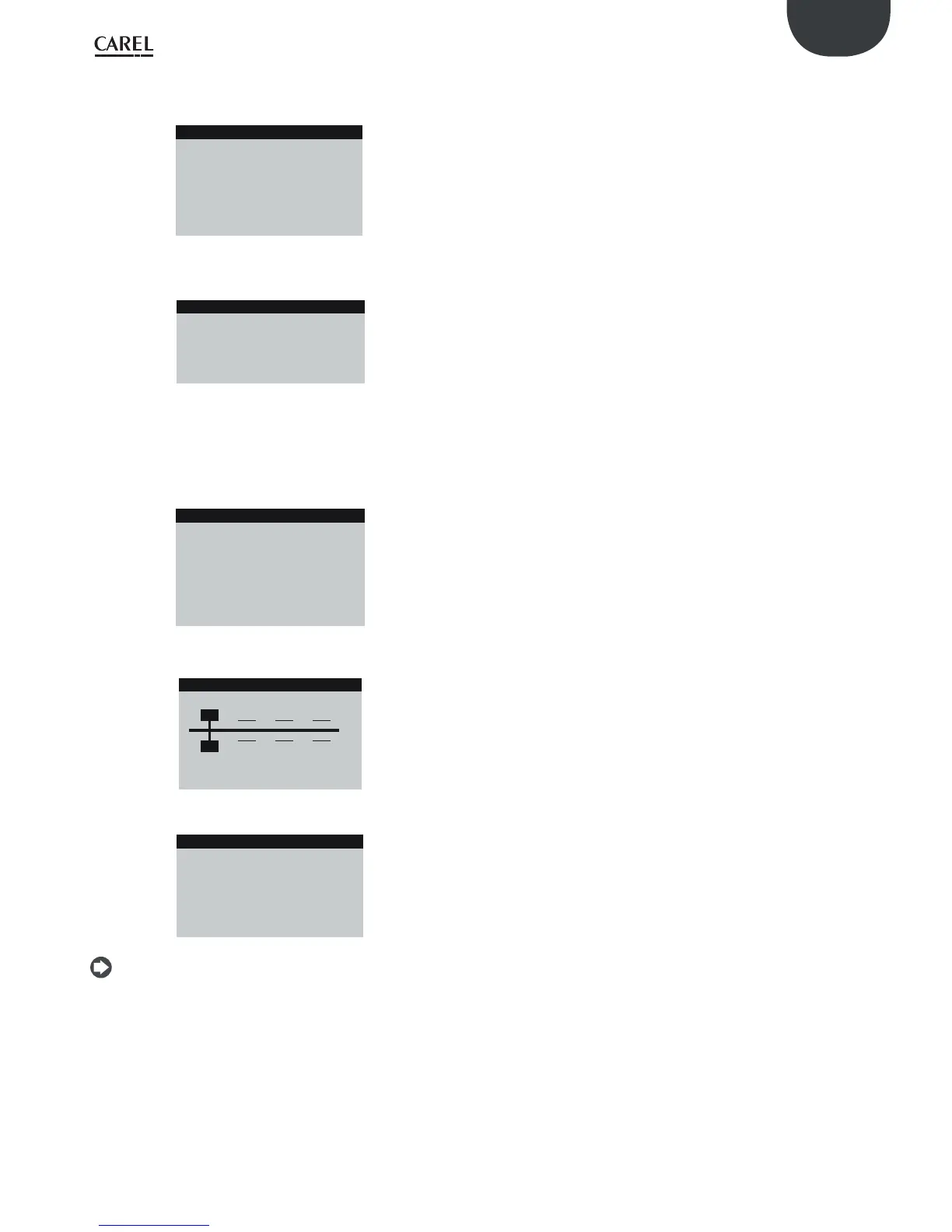93
ENG
pRack +0300025EN rel. 1.3 - 17.12.2015
After having answered the questions for the confi guration of the second
suction line, the software then asks if there is a pLAN board dedicated to
condenser line 1. In the case shown in the example, answer NO.
Wizard Ib90
Compressor config.
Dedicated pRack
board for
condensing line:
NO
After having confi gured condenser line 1, the software asks if condenser
line 2 is used; answer YES:
Wizard Ib96
Configure another
condensing line:
YES
After having confi gured the second condenser line, the software off ers the
option to automatically confi gure the I/Os (choosing YES), as described
in par. 4.1.4. If choosing NO, each individual I/O needs to be confi gured
manually at the end of the wizard. In addition, the software asks the user
whether or not to display a summary of the settings made:
Wizard Ib2a
Enable I/O config: YES
Visualize Wizard
report
? NO
(Push [DOWN]
to continue)
If the settings are correct, the set values can be installed:
Wizard Ib3a
Boards necessary
All boards present,
(ENTER) to continue
1
2
After waiting a few seconds, the unit can be started.
Wizard
Successfully complete
Press (ENTER) to
continue
Note: after having confi gured pRack pR300, the device needs to be
switched off and on again to permanently save the new data.
